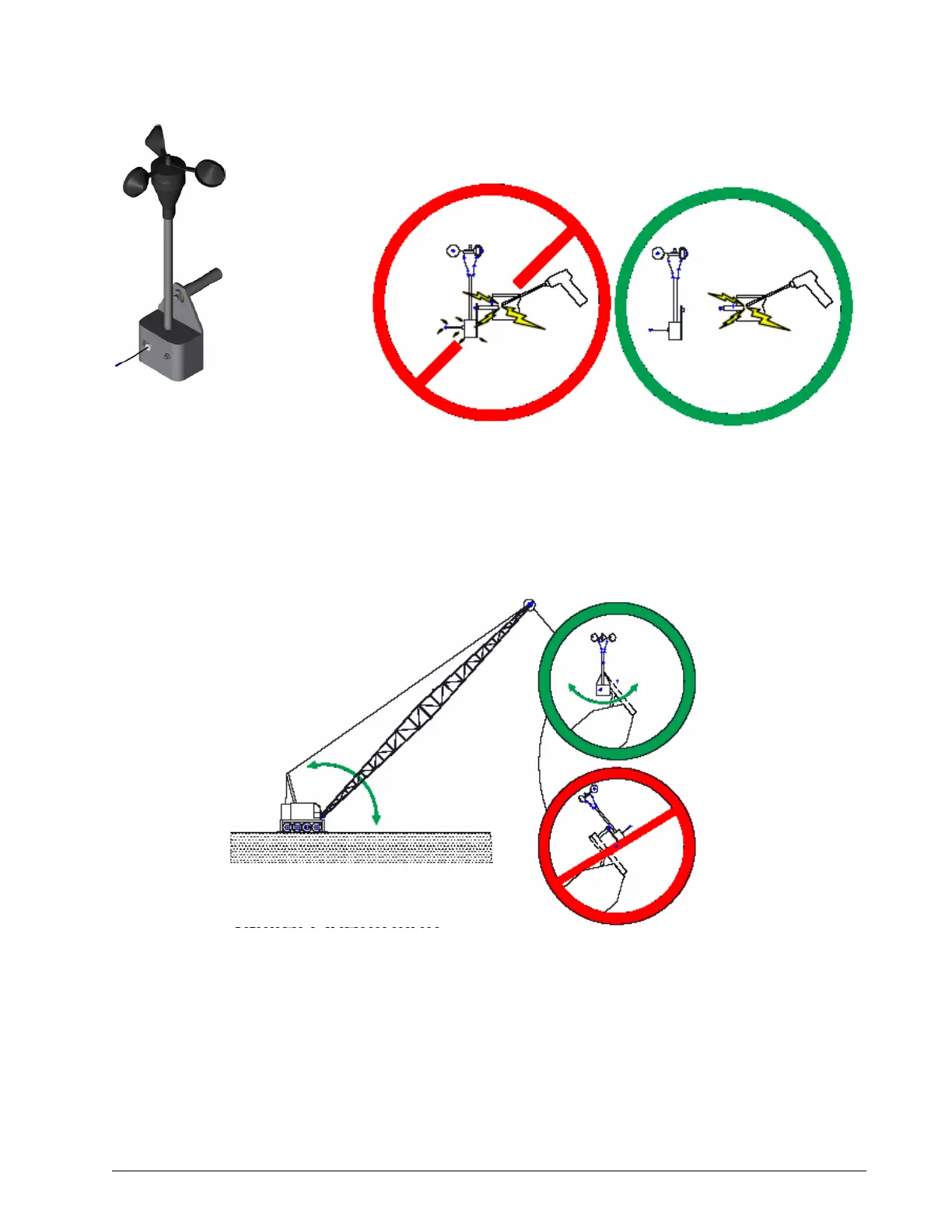Installation 45
Wireless Wind Speed Sensor GS020
W
ARNING
! Do not weld in proximity to LSI sen-
sor/transmitters.
1. Remove the mounting rod from the wind speed sensor.
2. Select the welding point for the mounting rod.
a. Install the mounting rod on the same side of the boom as the cabin mounted display,
perpendicular to the boom, and at the highest point possible.
b. The wind speed sensor must pivot freely on the mounting rod at all boom angles.
c. The wind cups must be fully exposed to the wind and spin freely at all boom angles.
Figure: Do not weld on sensors!
Figure: Swivel orientation
Figure: GS020 wireless
wind speed sensor
SkyAzúl, Equipment Solutions
