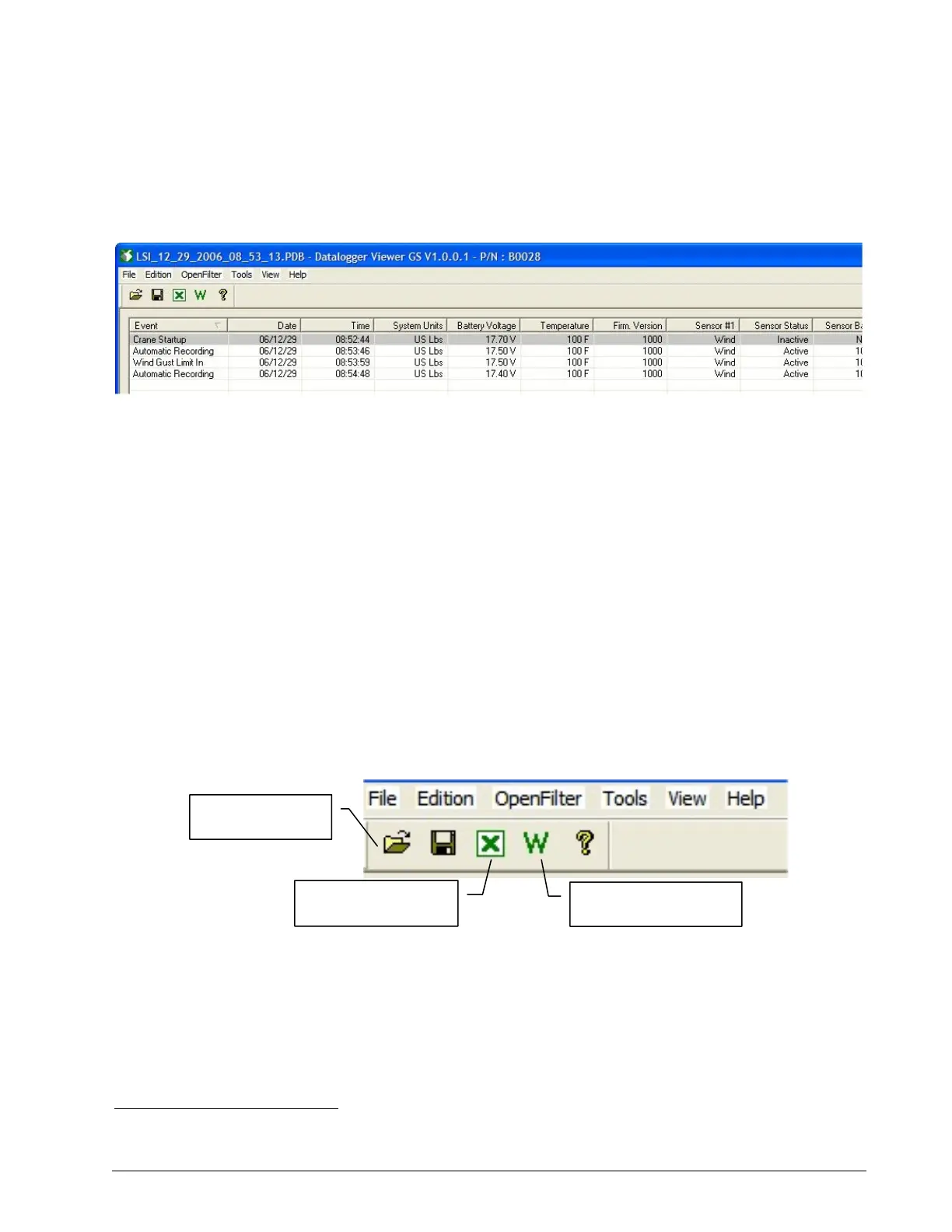Portable Download Tool 67
Data Logger Viewer
The Data logger viewer is a software application used to display on a personal computer (PC) a log
file generated by the GS550 data logger. To transfer data logger files from a GS550 to a PC see
the section “Transferring Files”.
The Data logger viewer opens the log file, converts it from a PDA database file to a text (binary)
file, and then displays the contents. Two reports can be produced and transferred to Excel, the full
report and the wind speed report
*
.
Installation on a Personal Computer
Install the CD in a CD-ROM drive. The interactive installation process should start automatically
within 30 seconds; if not then:
1. Click Start.
2. Click My Computer.
3. Double-click on the CD-ROM drive.
4. Double-click on setup.exe.
5. Complete the installation as instructed on screen.
Quick Start
1. Select the Data logger viewer application from the Start menu of the personal computer.
2. Click on the file folder icon to open a log file (or click on File → Open).
3. Enter the file location.
Example:
A typical PDA file folder
C:\Program Files\PDA\PDA_NAME\Backup\
*
The wind report is only available when the data logger has recorded in the automatic recording
mode.
Figure: Excerpt of a full report in Data Logger Viewer
File folder icon
Full Report button
Wind Report button
Figure: Data Logger Viewer tool bar
SkyAzúl, Equipment Solutions
