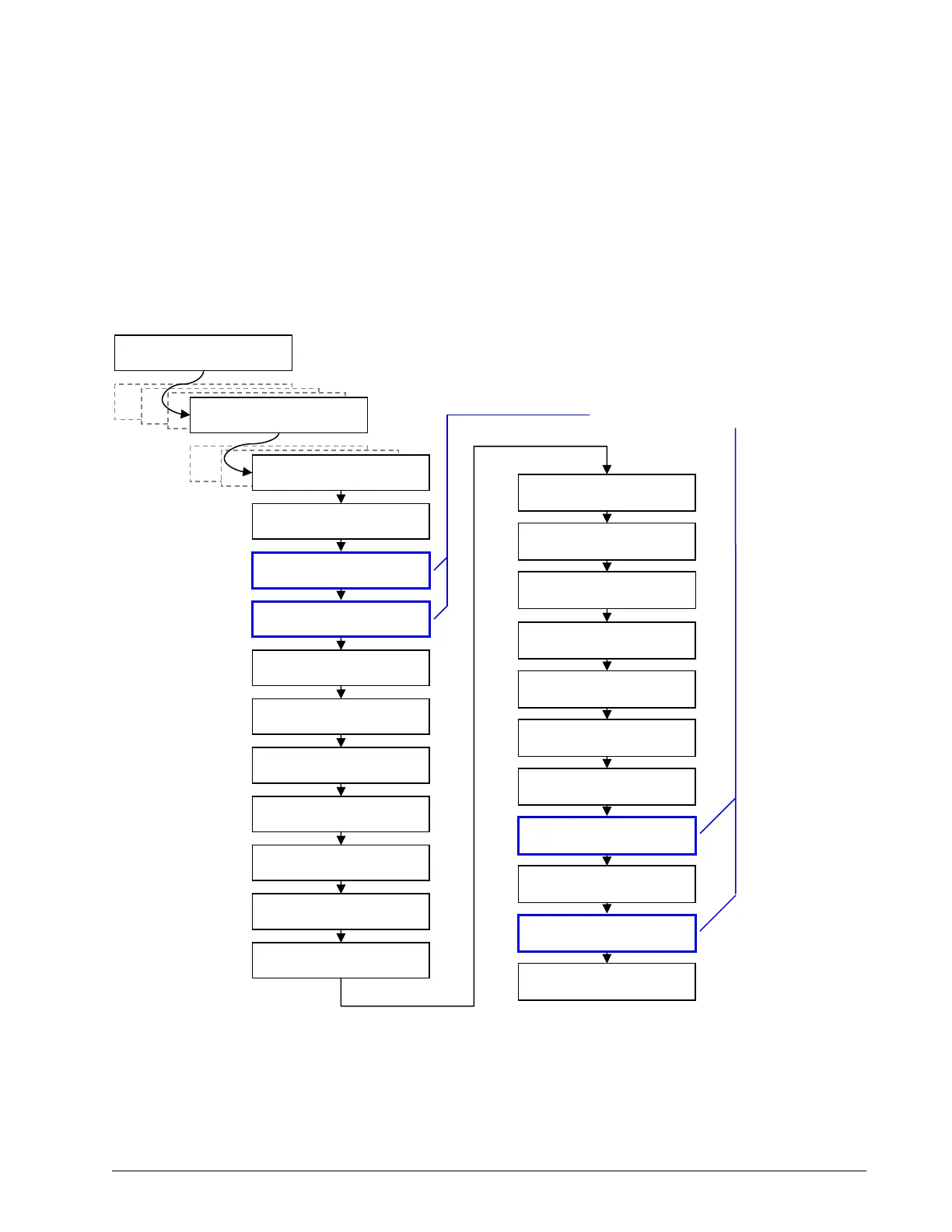Installation 41
Radius Settings
1. Press Menu → Next →Next → Next to go to menu 4) Installation.
2. Press Enter → Next → Next to go to menu 4C) Radius Settings.
3. Press Enter; use Up and Down, Back and Next to enter the user password; and then press
Enter to go to the first radius settings page 4C1) Boom length.
4. Use Back and Next to navigate between the radius settings pages and use Up and Down to
adjust the settings.
5. Press Enter to save any changes and press Exit three times to return to the operation display.
Important! Radius settings 4C13 to 4C20 are specific to the hoist line (or sheave
number) selected on page 4C12.
Operation Display
1) Parts of Line
2) Crane Rigging
3) Display Settings
4) Installation
4A) Sensor List
4B) Sensor Calibration
4C) Radius Settings
Enter user password:
aaa
4C1) Boom length
60.0
4C2) Slew offset
0.0
4C3) Height offset
0.0
4C4) Boom deflection
0.0
4C5) Boom top length
0.0
4C6) Boom top offset
0.0
4C7) No load
Deflection 0.0
4C8) Jib offset
0.0
4C9) Lattice extension
offset 0.0
4C10) Jib mount point
perpendicular 0.0
4C11) Jib mounting
point parallel 0.0
4C12) Select hoist
main
4C13) Jib length
0.0
4C14) Luffing jib
length 0.0
4C15) Lattice
extension length 0.0
4C16) Manual length
0.0
4C17) Sheave head len.
perpendicular 0.0
4C18) Sheave head len.
parallel 0.0
4C19) Sheave radius
0.0
4C20) Deduct
0.0
Figure: Radius setting
Basic radius parameters
SkyAzúl, Equipment Solutions
