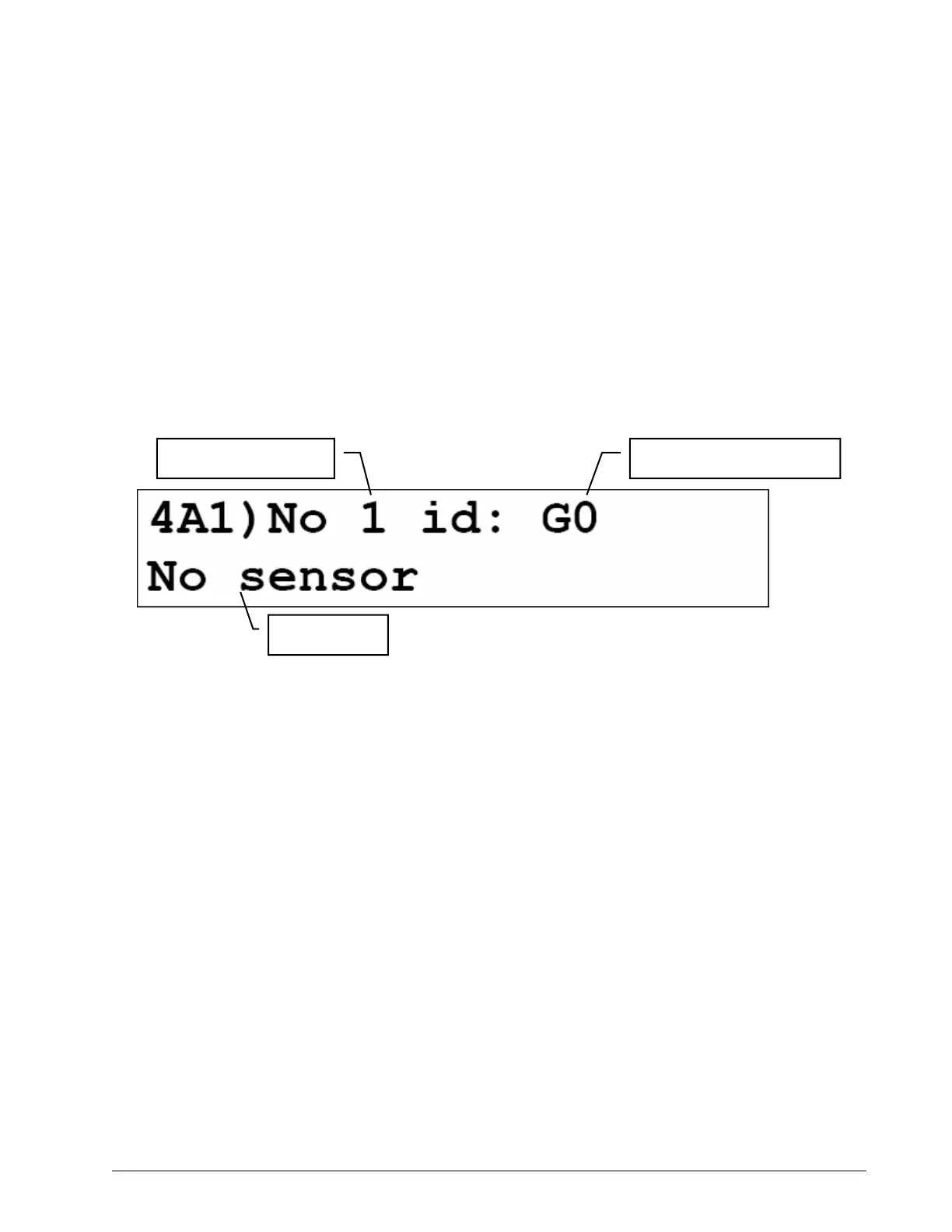Installation 59
How to Remove a Sensor from the GS550
1. Determine the sensor to be removed. If more than one sensor of the same type has been
added to the sensor list then determine the radio identification number (id) of the sensor to be
removed before proceeding. This number between 10000 and 99999 is engraved on the sen-
sor.
2. Press Menu → Next → Next → Next → Enter → Enter to go to menu page 4A1).
3. Press Next repeatedly to advance to the page of the sensor list showing the id of the sensor to
be removed.
4. The sensor id should flash, press Next, the sensor type should flash; this means it is adjust-
able. Use Up and Down to select “No sensor”. This will remove the sensor from the sensor list
but retain the sensor id.
Tip: Press Next and Back simultaneously to remove the sensor from the sensor list. The id
number will revert to 0, and the sensor type will revert to “No Sensor”.
5. Press Enter to save any changes made to the sensor list.
6. Press Exit three times to return to the operation display.
Network Options
Listen Only Mode
When the GS550 is started it normally wakes up the sensors in the sensor list and takes control of
them. The last display started that is programmed for a sensor becomes that sensor’s network
controller. This means that if a second display is programmed for a sensor, it will take control of it;
the sensor will no longer acknowledge communication from the first display. Occasionally it may be
useful to monitor an installed system from a remote display without disrupting the existing network.
The GS550 can be programmed to operate in “listening mode”. In this mode the GS550 will display
information from programmed sensors without becoming the network controller.
Important! Sensors can only have one network controller at a time. To receive com-
munication from a sensor without taking control of that sensor a display must first be
programmed in “listening mode”.
Sensor list position Sensor radio id number
Sensor type
Figure: Menu page 4A1) – the sensor list
SkyAzúl, Equipment Solutions
