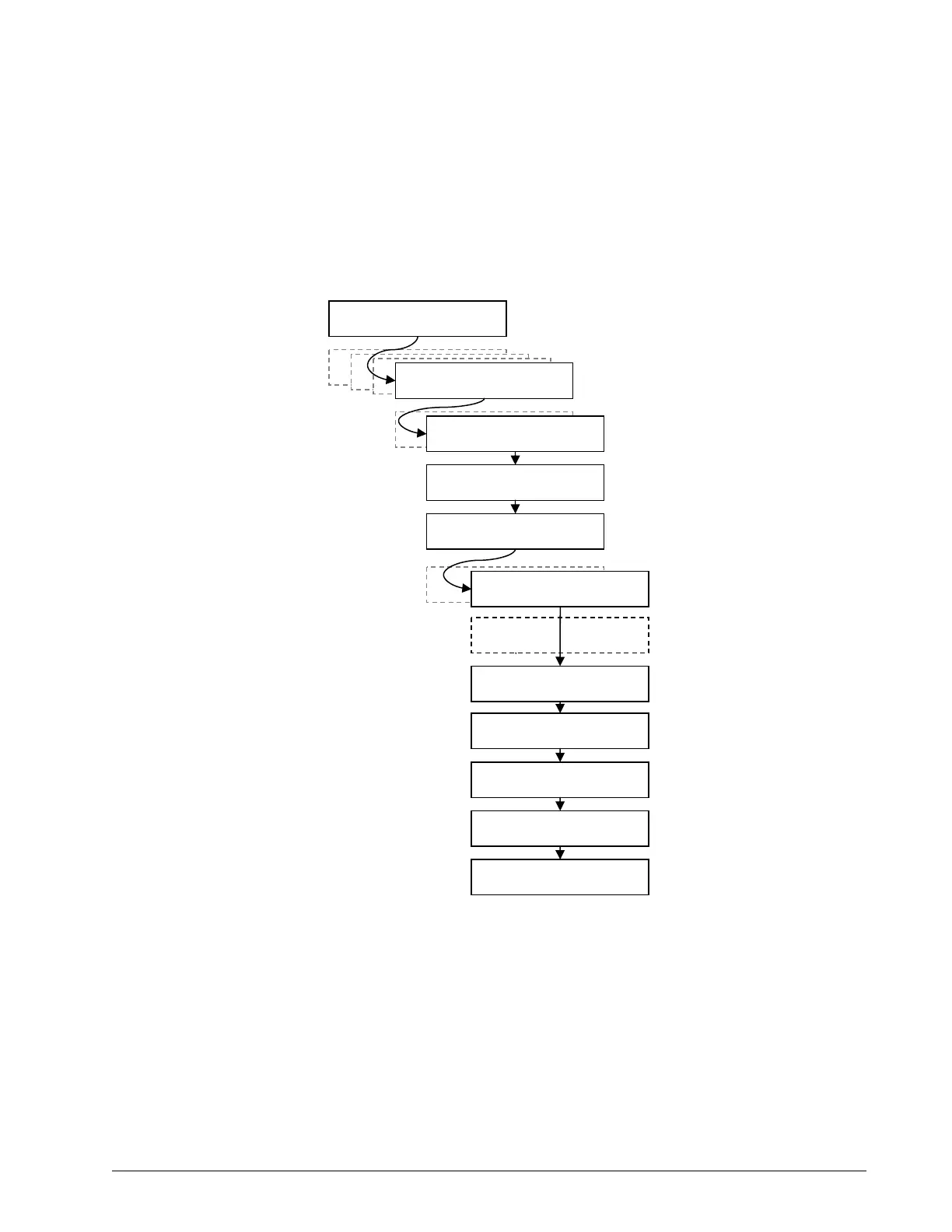Installation 53
7. Use Back and Next to select the trim (or list) sensor.
8. Press Enter → Next to go to the first step of the calibration wizard; note the uncorrected angle
indicated.
9. Press Next to go to the second step, angle correction. Use Up and Down to adjust the angle
value indicated until it is equal to the known angle.
10. Press Next to go to the third step, note the offset value.
11. Press Enter to communicate changes to the sensor.
12. Repeat steps 6 through 11 for the list angle.
13. Press Exit four times to return to the operation display.
14. Verify accurate list and trim angle indication.
4B1A) No. x id: Gxxxxx
Load sensor
4A) Sensor List
1) Parts of Line
Operation Display
2) Crane Rigging
4) Installation
4B) Sensor Calibration
Enter user password:
aaa
4B1) Automatic value
calibration wizard
4B1A) No. x id: Gxxxxx
Trim
Communicating with
remote sensor
Trim calibration
wizard. Press Next.
1/4) Known trim
angle: 0.6°
2/4) Adjust actual
trim angle: 0.1°
3/4) Calib Result
Trim: -0.5°
4/4) Press Enter to
save calib in sensor
Figure: Trim angle calibratio
SkyAzúl, Equipment Solutions
