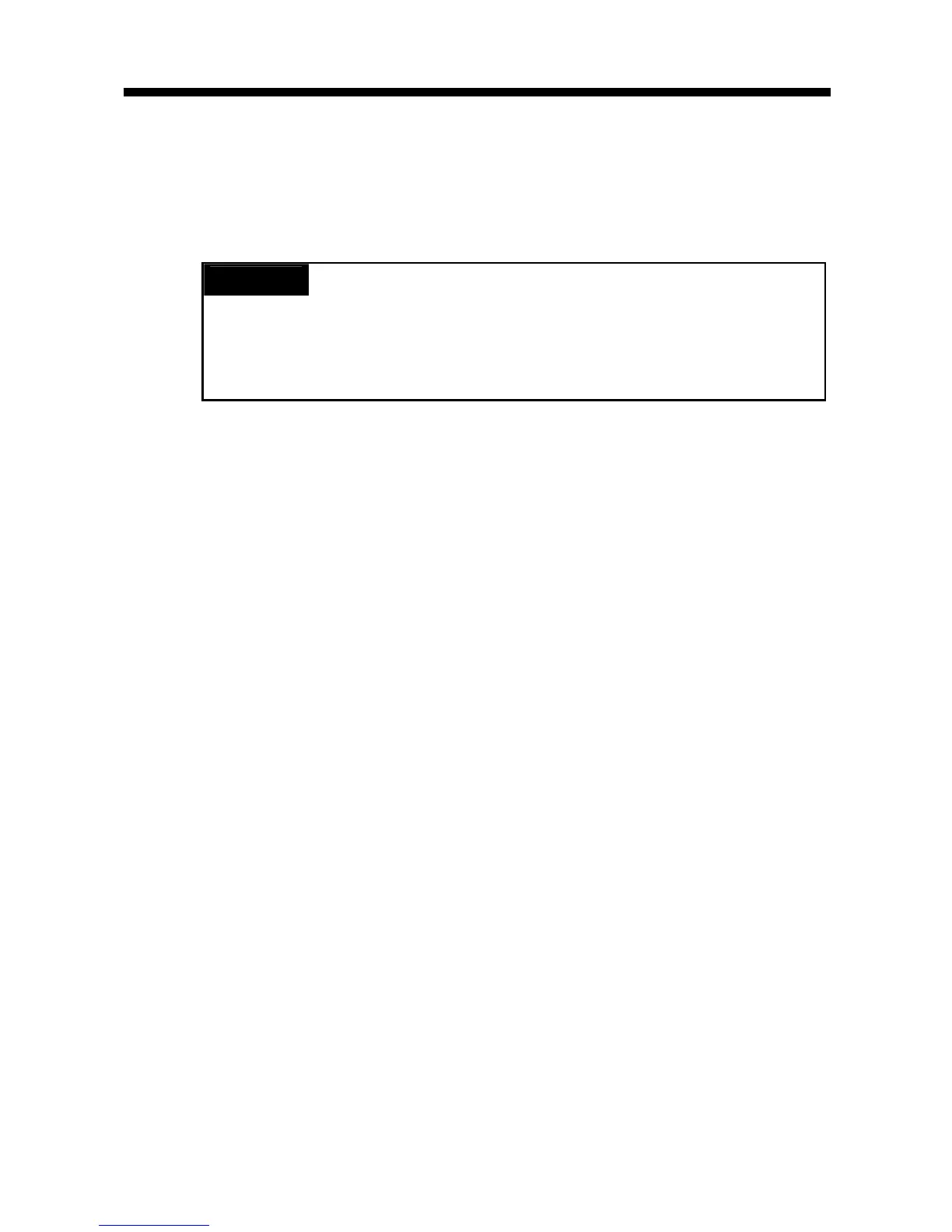Chapter 5 Remote Connection
5-5
7) If making phone call is complete, XG5000 tries remote connection. In case remote connection
is complete, “Online” menu is activated.
8) This case is same with connection status where connection is established through RS-232C
cable. Here you can use all function of online menu.
Note
After remote connection, you can use online menu of XG5000 like local connection. You
can use program download/upload/monitor function etc. PLC control through modem is
affected by capability of modem and status of telephone line. In case telephone line is bad,
connection may be canceled. At this time, don’t try reconnection instantly, wait for 30s and
retry again from step 1)
9) In case you want to disconnect remote connection, select disconnect at online menu. Then
disconnection menu box shows and remote connection is disconnected.
10) If connection is disconnected, XG5000 quit call automatically and disconnection telephone
connection.
11) If it is success to quit call normally, local and remote modems return to initialization status.
You can establish remote connection through making phone call.
