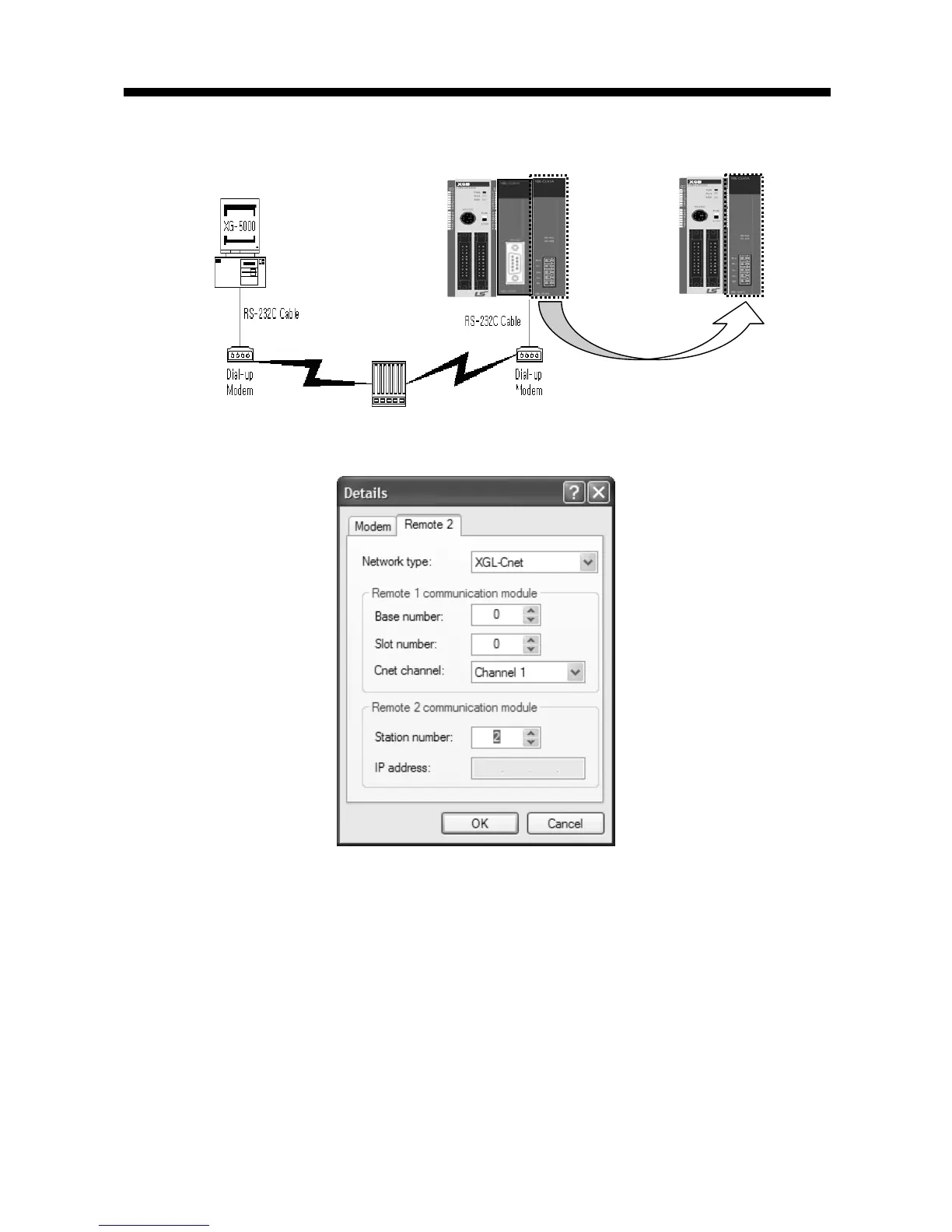Chapter 5 Remote Connection
5-4
[Figure 5.1.5] Modem remote 2 setting screen
5) Select connection on online after setting connection option, modem initialization dialog box
shows and modem is initialized.
6) In case setting of COM channel of modem or connection with modem is wrong or, the error
message shows. At this time, check COM channel or modem connection.
Remote 1
Communication
module
Remote 2
Communication
module
Public line Public line
Tandem center