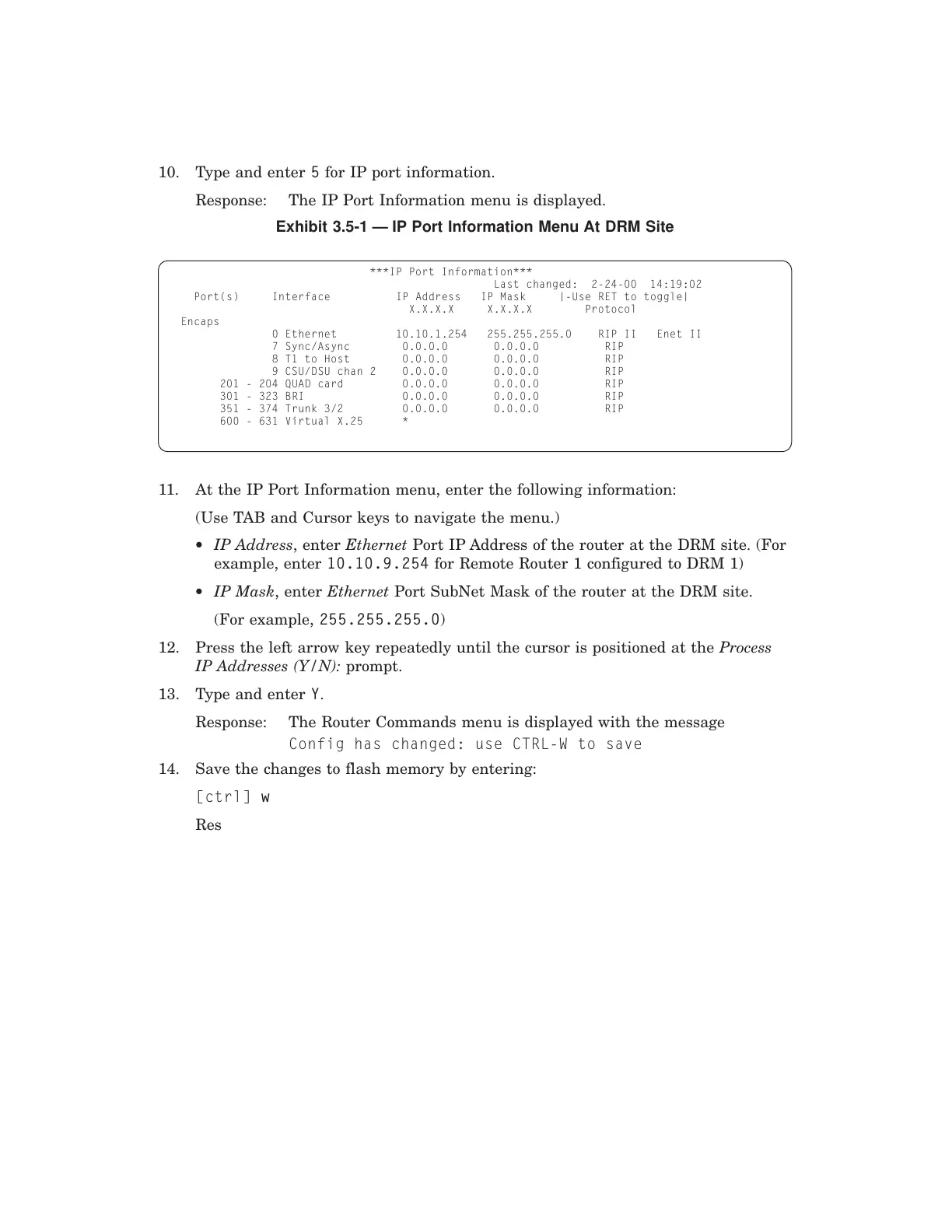1234567890123456789012345678901212345678901234567890123456
1234567890123456789012345678901212345678901234567890123456
1234567890123456789012345678901212345678901234567890123456
1234567890123456789012345678901212345678901234567890123456
1234567890123456789012345678901212345678901234567890123456
1234567890123456789012345678901212345678901234567890123456
1234567890123456789012345678901212345678901234567890123456
1234567890123456789012345678901212345678901234567890123456
1234567890123456789012345678901212345678901234567890123456
1234567890123456789012345678901212345678901234567890123456
1234567890123456789012345678901212345678901234567890123456
1234567890123456789012345678901212345678901234567890123456
1234567890123456789012345678901212345678901234567890123456
1234567890123456789012345678901212345678901234567890123456
1234567890123456789012345678901212345678901234567890123456
1234567890123456789012345678901212345678901234567890123456
1234567890123456789012345678901212345678901234567890123456
1234567890123456789012345678901212345678901234567890123456
10. Type and enter 5 for IP port information.
Response: The IP Port Information menu is displayed.
Exhibit 3.5-1 — IP Port Information Menu At DRM Site
***IP Port Information***
Last changed: 2-24-00 14:19:02
Port(s) Interface IP Address IP Mask |-Use RET to toggle|
X.X.X.X X.X.X.X Protocol
Encaps
0 Ethernet 10.10.1.254 255.255.255.0 RIP II Enet II
7 Sync/Async 0.0.0.0 0.0.0.0 RIP
8 T1 to Host 0.0.0.0 0.0.0.0 RIP
9 CSU/DSU chan 2 0.0.0.0 0.0.0.0 RIP
201 - 204 QUAD card 0.0.0.0 0.0.0.0 RIP
301 - 323 BRI 0.0.0.0 0.0.0.0 RIP
351 - 374 Trunk 3/2 0.0.0.0 0.0.0.0 RIP
600 - 631 Virtual X.25 *
11. At the IP Port Information menu, enter the following information:
(Use TAB and Cursor keys to navigate the menu.)
• IP Address, enter Ethernet Port IP Address of the router at the DRM site. (For
example, enter 10.10.9.254 for Remote Router 1 configured to DRM 1)
• IP Mask, enter Ethernet Port SubNet Mask of the router at the DRM site.
(For example, 255.255.255.0)
12. Press the left arrow key repeatedly until the cursor is positioned at the Process
IP Addresses (Y/N): prompt.
13. Type and enter Y.
Response: The Router Commands menu is displayed with the message
Config has changed: use CTRL-W to save
14. Save the changes to flash memory by entering:
[ctrl] w
Response:
Saving configuration to Flash...
is briefly displayed, and then disappears when the save to flash memory has
completed.
15. At the MCC console, login to the DRM UNIX shell.
Response:
#
16. Use the ping command to verify connectivity between the DRM and the Remote
Router.
The format of the ping command is:
ping <IP address of the Remote Router>
Response:
<IP address of the Remote Router> is alive.
235-200-150
October 2004
NETWORK PROCEDURES
Procedure 3.5
Issue 3.00L Page 3.5-3