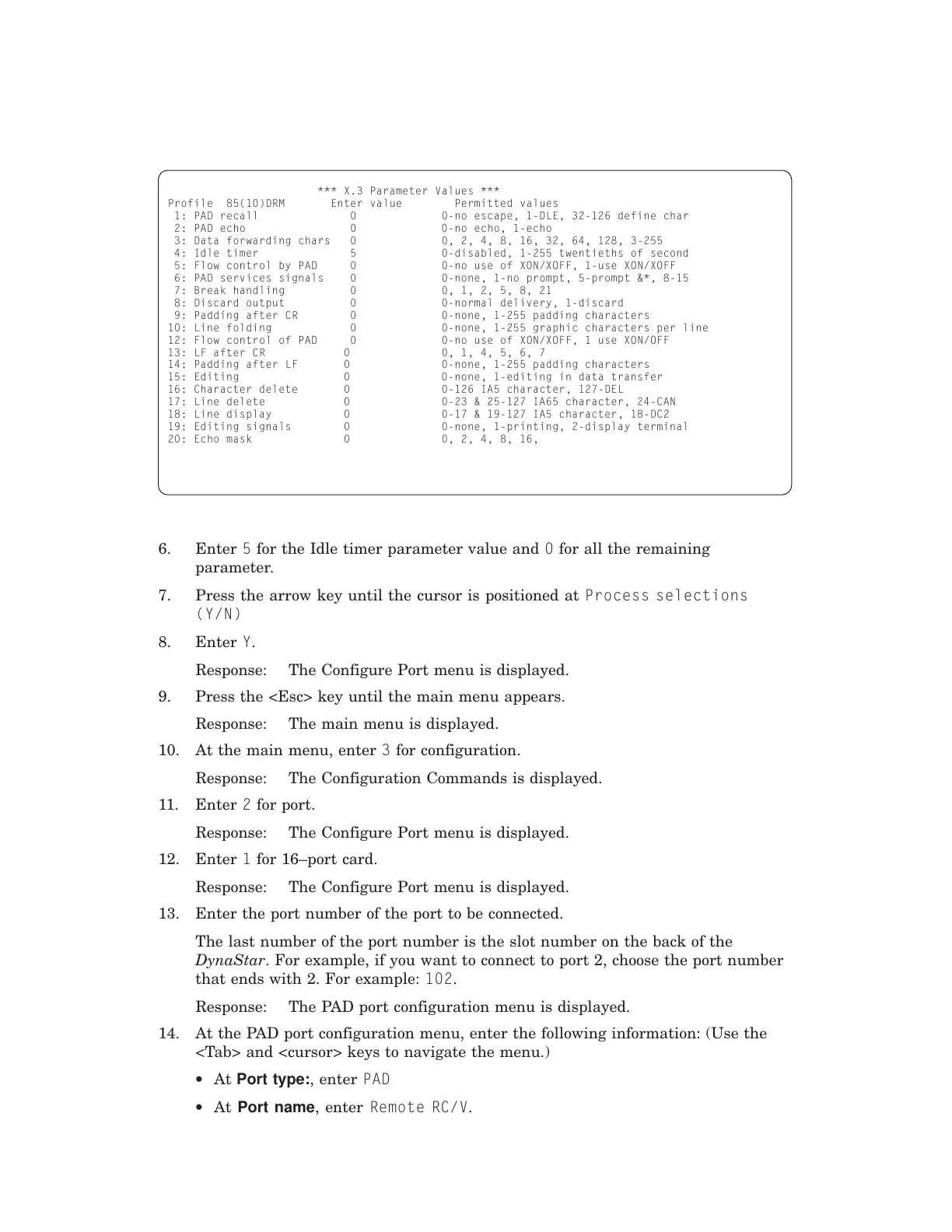1234567890123456789012345678901212345678901234567890123456
1234567890123456789012345678901212345678901234567890123456
1234567890123456789012345678901212345678901234567890123456
1234567890123456789012345678901212345678901234567890123456
1234567890123456789012345678901212345678901234567890123456
1234567890123456789012345678901212345678901234567890123456
1234567890123456789012345678901212345678901234567890123456
1234567890123456789012345678901212345678901234567890123456
1234567890123456789012345678901212345678901234567890123456
1234567890123456789012345678901212345678901234567890123456
1234567890123456789012345678901212345678901234567890123456
1234567890123456789012345678901212345678901234567890123456
1234567890123456789012345678901212345678901234567890123456
1234567890123456789012345678901212345678901234567890123456
1234567890123456789012345678901212345678901234567890123456
1234567890123456789012345678901212345678901234567890123456
1234567890123456789012345678901212345678901234567890123456
1234567890123456789012345678901212345678901234567890123456
1234567890123456789012345678901212345678901234567890123456
1234567890123456789012345678901212345678901234567890123456
1234567890123456789012345678901212345678901234567890123456
1234567890123456789012345678901212345678901234567890123456
1234567890123456789012345678901212345678901234567890123456
1234567890123456789012345678901212345678901234567890123456
1234567890123456789012345678901212345678901234567890123456
1234567890123456789012345678901212345678901234567890123456
1234567890123456789012345678901212345678901234567890123456
1234567890123456789012345678901212345678901234567890123456
1234567890123456789012345678901212345678901234567890123456
1234567890123456789012345678901212345678901234567890123456
6. Enter 5 for the Idle timer parameter value and 0 for all the remaining
parameter.
7. Press the arrow key until the cursor is positioned at Process selections
(Y/N)
8. Enter Y.
Response: The Configure Port menu is displayed.
9. Press the <Esc> key until the main menu appears.
Response: The main menu is displayed.
10. At the main menu, enter 3 for configuration.
Response: The Configuration Commands is displayed.
11. Enter 2 for port.
Response: The Configure Port menu is displayed.
12. Enter 1 for 16–port card.
Response: The Configure Port menu is displayed.
13. Enter the port number of the port to be connected.
The last number of the port number is the slot number on the back of the
DynaStar. For example, if you want to connect to port 2, choose the port number
that ends with 2. For example: 102.
Response: The PAD port configuration menu is displayed.
14. At the PAD port configuration menu, enter the following information: (Use the
<Tab> and <cursor> keys to navigate the menu.)
• At Port type:, enter PAD
• At Port name, enter Remote RC/V.
*** X.3 Parameter Values ***
Profile 85(10)DRM Enter value Permitted values
1: PAD recall 0 0-no escape, 1-DLE, 32-126 define char
2: PAD echo 0 0-no echo, 1-echo
3: Data forwarding chars 0 0, 2, 4, 8, 16, 32, 64, 128, 3-255
4: Idle timer 5 0-disabled, 1-255 twentieths of second
5: Flow control by PAD 0 0-no use of XON/XOFF, 1-use XON/XOFF
6: PAD services signals 0 0-none, 1-no prompt, 5-prompt &*, 8-15
7: Break handling 0 0, 1, 2, 5, 8, 21
8: Discard output 0 0-normal delivery, 1-discard
9: Padding after CR 0 0-none, 1-255 padding characters
10: Line folding 0 0-none, 1-255 graphic characters per line
12: Flow control of PAD 0 0-no use of XON/XOFF, 1 use XON/OFF
13: LF after CR 0 0, 1, 4, 5, 6, 7
14: Padding after LF 0 0-none, 1-255 padding characters
15: Editing 0 0-none, 1-editing in data transfer
16: Character delete 0 0-126 IA5 character, 127-DEL
17: Line delete 0 0-23 & 25-127 IA65 character, 24-CAN
18: Line display 0 0-17 & 19-127 IA5 character, 18-DC2
19: Editing signals 0 0-none, 1-printing, 2-display terminal
20: Echo mask 0 0, 2, 4, 8, 16, 32, 64, 128, 3-255
21: Parity treatment 0 0-none, 3-checking and generation
22: Page wait 0 0-disabled, 1-255 LFs
Press ESC to abort command & exit Process selections (y/N): Y
Figure 3.7-3 — Example X.3 Parameter Values Screen with Sample Field Values
235-200-150
January 2003
NETWORK PROCEDURES
Procedure 3.7
Issue 3.00 Page 3.7-5