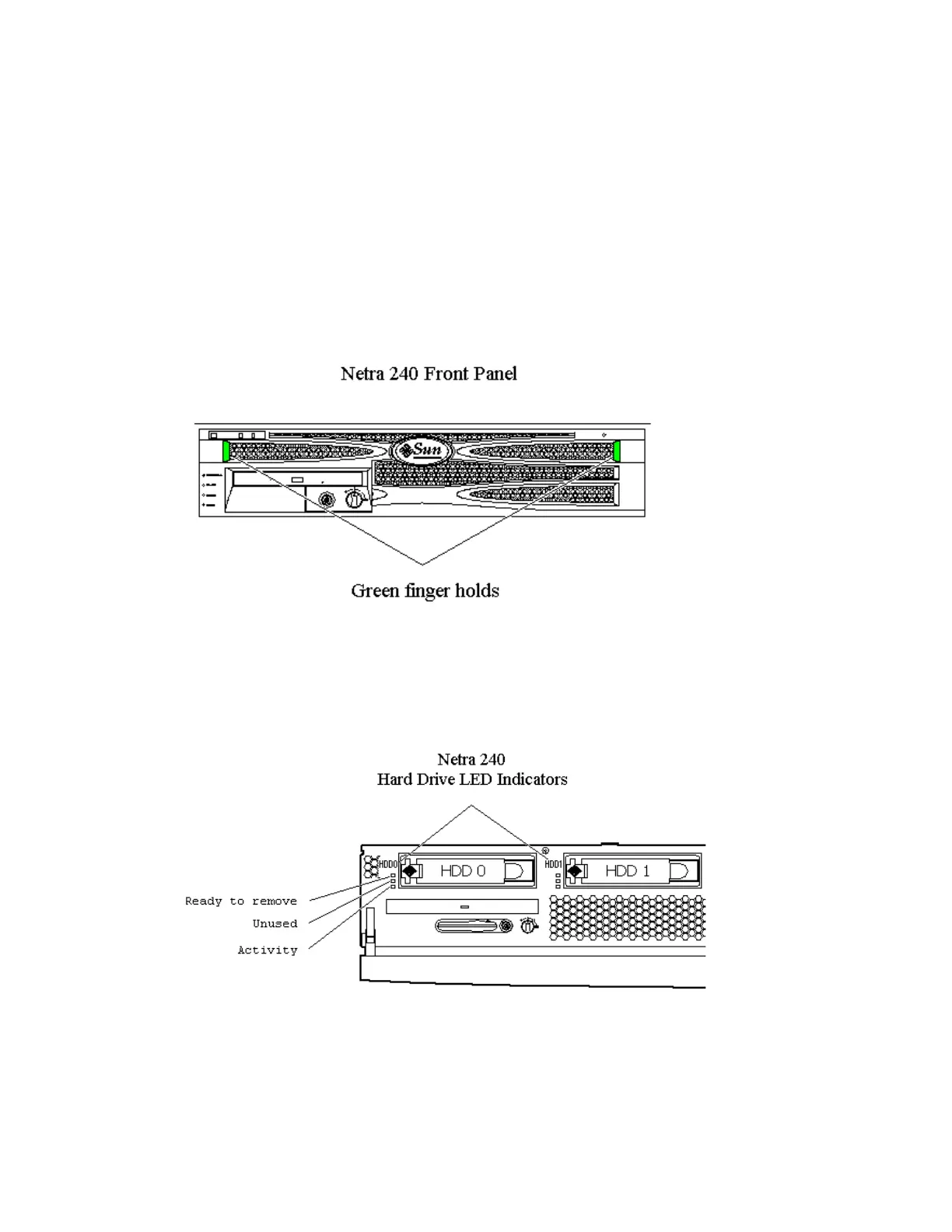c1 scsi-bus connected configured unknown
c1::dsk/c1t0d0 disk connected configured unknown
c1::dsk/c1t1d0 unavailable connected unconfigured unknown
c2 scsi-bus connected configured unknown
c2::rmt/0 tape connected configured unknown
25. Open the bezel at the front of the AW to access the secondary disk drive. The
bezel is opened by gripping the bezel at the two finger holds and rotating it down
to its open position. See Figure 4.5.5-1 (Netra 240 Front Panel).
26. Locate the LED indicators for the secondary disk (Hard Disk Drive 1(HDD 1- left
disk)) on the panel. See Figure 4.5.5-2 (Netra 240 Hard Drive LED Indicators).
27. Verify that the "Ready to remove" indicator is ON (lit blue) indicating the
secondary disk can be removed.
Figure 4.5.5-1 —
Netra
240 Front Panel
Figure 4.5.5-2 —
Netra
240 Hard Drive LED Indicators
ADMINISTRATIVE WORKSTATION MAINTENANCE
Procedure 4.5.5
235-200-150
October 2005
Page 4.5.5-4 Issue 3.00B