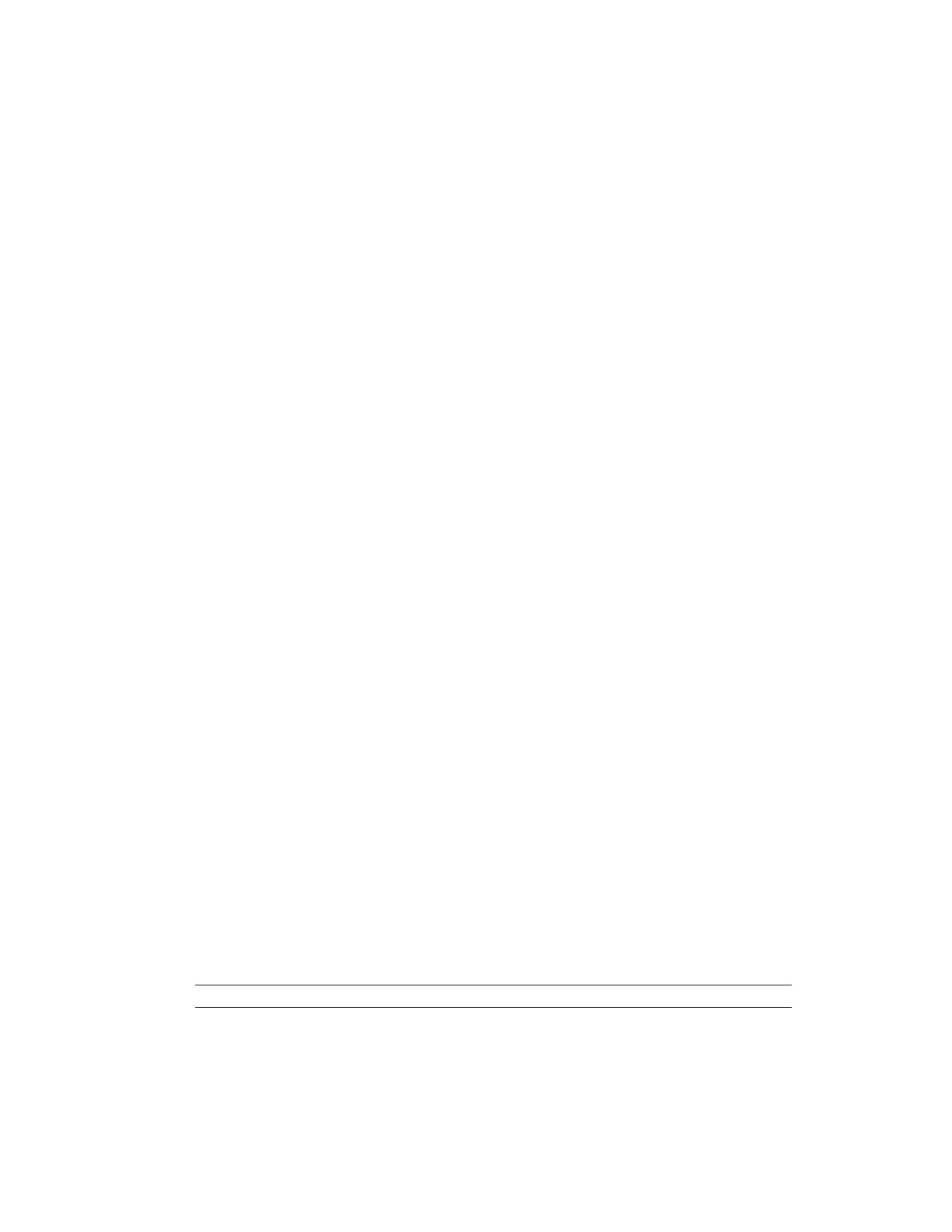4. Warning: An antistatic wrist strap must be worn while handling circuit
packs or system cables to prevent damage to components by static
electricity.
At the BITS Box temporarily remove the active CI card.
Response: A MAJOR alarm output message is generated.
MAJOR alarm LED on the BITS box SAI/MTS card is lighted.
5. Re-install the CI card and press the ACO switch on the SAI/MTS card to clear the
MAJOR alarm.
Response: MAJOR alarm LED on the BITS box SAI/MTS card is off.
5.11.6 UPGRADE TSICOM PACK
5.11.6.1 Remove MCTSI 0 From Service
1. With MCTSI-1 active, remove (MCTSI) side 0 from service. At the MCC, either:
type and enter: RMV:MCTSI=a-0;
or
type and enter: 200 (1190,a CMD)
Where: a = Switching module number.
Response: RMV MCTSI=a-0 COMPLETED
5.11.6.2 Update TSICOM 0 CLI
1. Select and prepare terminal for RC/V activities.
2. At the RC/V terminal, type and enter: 18.1U
Response: SWITCHING MODULE (RC_EQIM) 18V1 page displayed.
Cursor at SM attribute.
3. Type and enter switching module number.
Response: System populates remainder of view.
Enter Update, Change, Validate, or Print:
4. Type and enter: c
Response: Change field:
5. Type and enter: TSICOM 0 CLI or field number.
Response: Cursor at TSICOM 0 CLI attribute.
6. Type and enter the appropriate hex value:
DESCRIPTION HEX VALUE
TSIU4 with external clock reference 23
TSIU4-2 with external clock eference 33
Response: Change field:
7. Enter CARRIAGE RETURN
Response: Enter Update, Change, Validate, or Print:
ROUTINE MAINTENANCE
Procedure 5.11
235-200-150
January 2003
Page 5.11-8 Issue 3.00