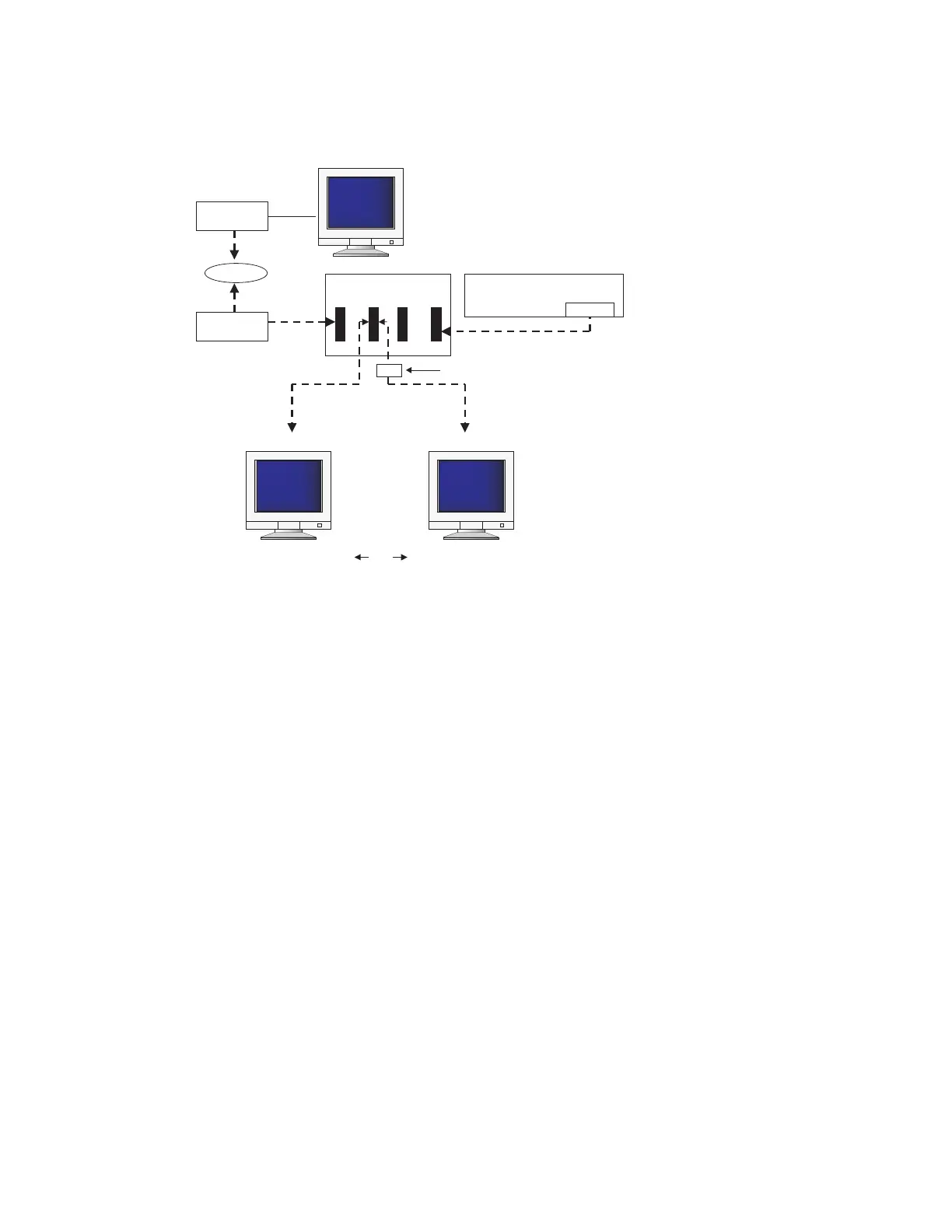16. Follow the Paradyne 3810 user manual and set the modem options on Modem A
to the factory async default settings with the following exceptions:
DTE_Interface:
DTE Rate = 9600
Data Bits = 8
Parity = None
DTR Action = Ignore
DSR Control = Standard RS232
RTS Action = Standard RS232
DTE_Dialer:
DTE Dialer Type = Disable
Dial_Line:
Dial Line Rate = 9600
V42/MNP/Buffer:
V42bic Compress = Disable
MNP5 Compress = Disable
Flw Cntl of DTE = XON/XOFF
Flw Cntl 0f Modem
= XON/XOFF
Security:
MODEM A
MODEM B
PSTN
Analog
Line
Analog
Line
REMOTE SUN
CONSOLE
TERMINAL
EXISTING
LOCAL MCC/
SUN CONSOLE
TERMINAL
(If equipped)
KS23996/KS24697
Color MCC/SUN
Console Terminal
OR
Administrative
Workstation*
Serial Port A
SERIAL
SPLITTER
Port 1
Port 2 Port 3 Master
Cable 1
Cable 2
Cable 3
PC running Lucent
AIMS MCC terminal
emulation software
To AUX port
Cable Adapter
Cable 4
Note : * The Netra 240 cable connection to the Sun
Console originates at a single DB-9 serial port.
Figure 8.6-1 — Dial-Up
Sun
Console Hardware Connections
GROWTH AND DEGROWTH
Procedure 8.6
235-200-150
October 2005
Page 8.6-4 Issue 3.00B