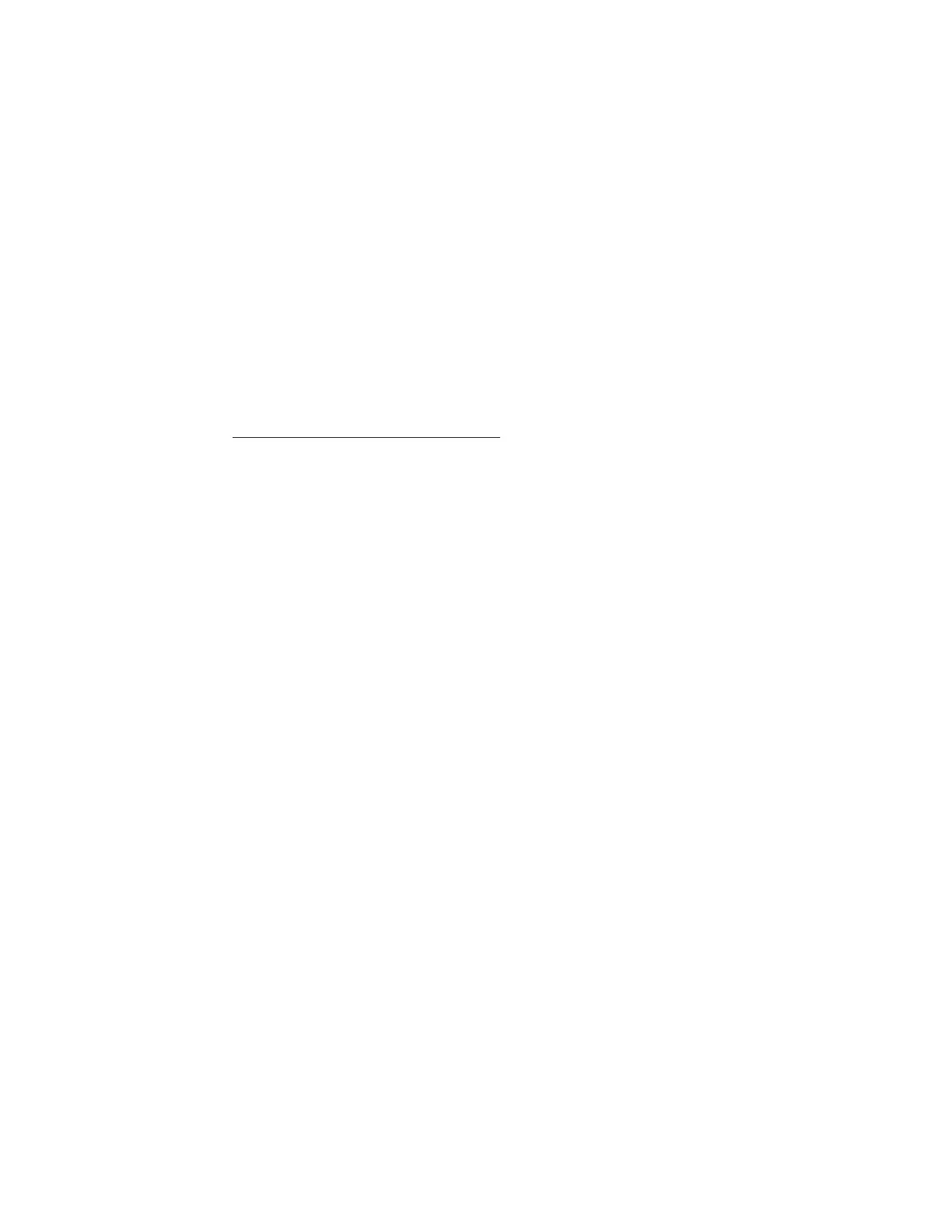(a) Type and enter: toggle
Response: Will take you to the high-level forms.
4. Delete TTY data.
(a) Type and enter: ttydel
Response: ttydel form displayed. Cursor at 1.tty_name:
(b) Type and enter the key value for the identified degrowth unit: TTY9-TTY14,
TTY28-TTY34,orTTY50.
Response: Remainder of fields will automatically be completed.
(c) Type and enter: d
Note: When degrowing a TTY terminal a defensive check failure message
REPT CONFIG FAULT Assert = 412 may be received. This failure message
may be ignored.
(d) The low level forms will now be deleted automatically, and the user will be
prompted to perform certain functions.
(e) Type and enter: <
Response: Exit the ttydel form.
(f) Type and enter: <
Response: Exit this recent change session.
If a TAU is not being degrown with the STLWS, continue with Step
10.
5. Delete trunk group members associated with the TAU.
(a) Select and prepare terminal for Recent Change and Verify activities.
1. Is MCC or STLWS terminal to be used?
If MCC, proceed to substep a2. If STLWS, proceed substep a9.
2. At MCC, ensure terminal is in command mode.
3. At MCC, do Steps a4 to a8.
4. Type and enter: 196
Response: RCV PARAMETER INFO page displayed with cursor at
PRINT OPTION.
5. Type and enter: Y
Response: Cursor at DETAIL OPTION
6. Type and enter: N
Response: Cursor at VERBOSE OPTION
7. Type and enter: Y
Response: RECENT CHANGE AND VERIFY CLASSES menu page
displayed.
GROWTH AND DEGROWTH
Procedure 8.17
235-200-150
January 2003
Page 8.17-2 Issue 3.00