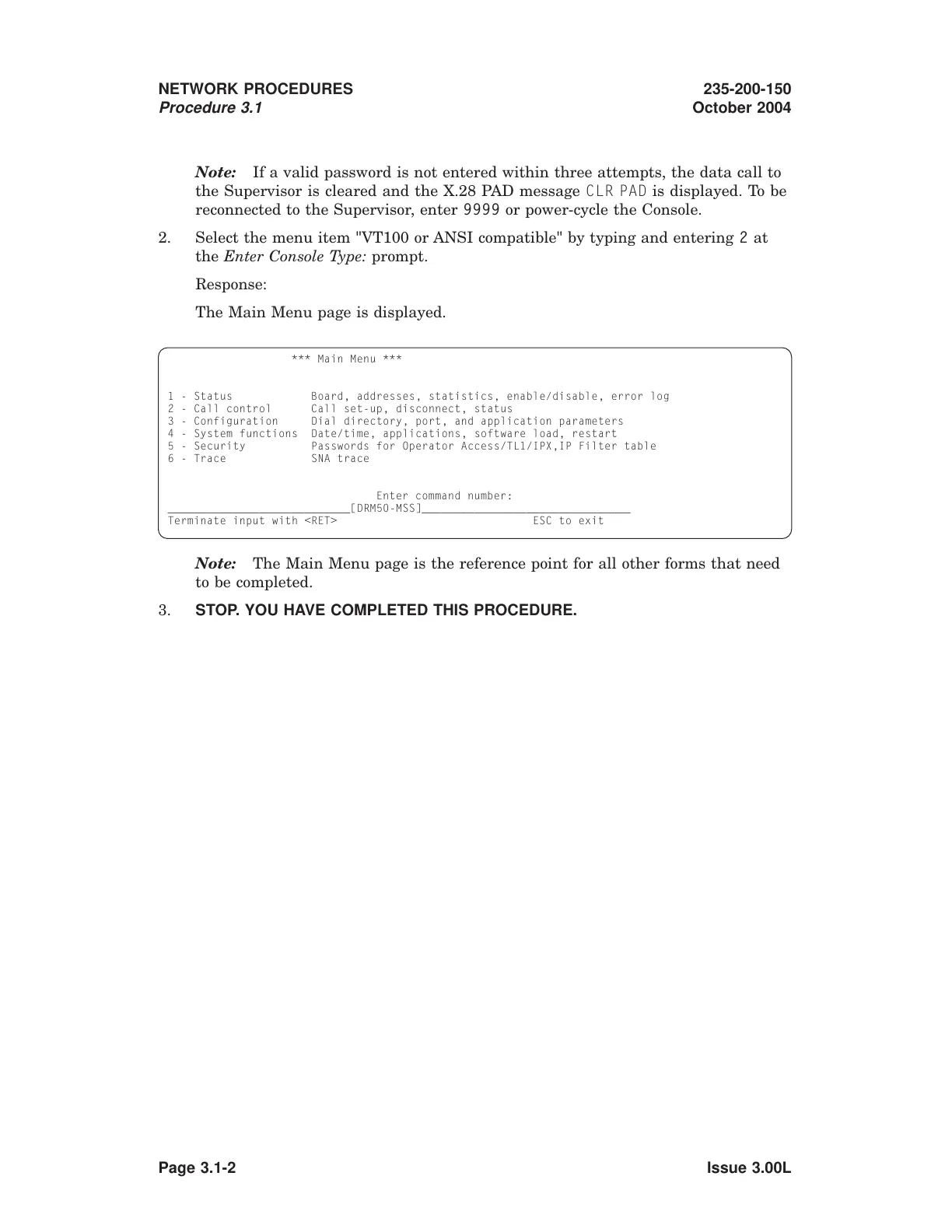1234567890123456789012345678901212345678901234567890123456
1234567890123456789012345678901212345678901234567890123456
1234567890123456789012345678901212345678901234567890123456
1234567890123456789012345678901212345678901234567890123456
1234567890123456789012345678901212345678901234567890123456
1234567890123456789012345678901212345678901234567890123456
1234567890123456789012345678901212345678901234567890123456
1234567890123456789012345678901212345678901234567890123456
1234567890123456789012345678901212345678901234567890123456
1234567890123456789012345678901212345678901234567890123456
1234567890123456789012345678901212345678901234567890123456
1234567890123456789012345678901212345678901234567890123456
1234567890123456789012345678901212345678901234567890123456
1234567890123456789012345678901212345678901234567890123456
1234567890123456789012345678901212345678901234567890123456
1234567890123456789012345678901212345678901234567890123456
1234567890123456789012345678901212345678901234567890123456
1234567890123456789012345678901212345678901234567890123456
Note: If a valid password is not entered within three attempts, the data call to
the Supervisor is cleared and the X.28 PAD message CLR PAD is displayed. To be
reconnected to the Supervisor, enter 9999 or power-cycle the Console.
2. Select the menu item "VT100 or ANSI compatible" by typing and entering 2 at
the Enter Console Type: prompt.
Response:
The Main Menu page is displayed.
*** Main Menu ***
1 - Status Board, addresses, statistics, enable/disable, error log
2 - Call control Call set-up, disconnect, status
3 - Configuration Dial directory, port, and application parameters
4 - System functions Date/time, applications, software load, restart
5 - Security Passwords for Operator Access/TL1/IPX,IP Filter table
6 - Trace SNA trace
Enter command number:
____________________________[DRM50-MSS]________________________________
Terminate input with <RET> ESC to exit
Note: The Main Menu page is the reference point for all other forms that need
to be completed.
3. STOP. YOU HAVE COMPLETED THIS PROCEDURE.
NETWORK PROCEDURES
Procedure 3.1
235-200-150
October 2004
Page 3.1-2 Issue 3.00L