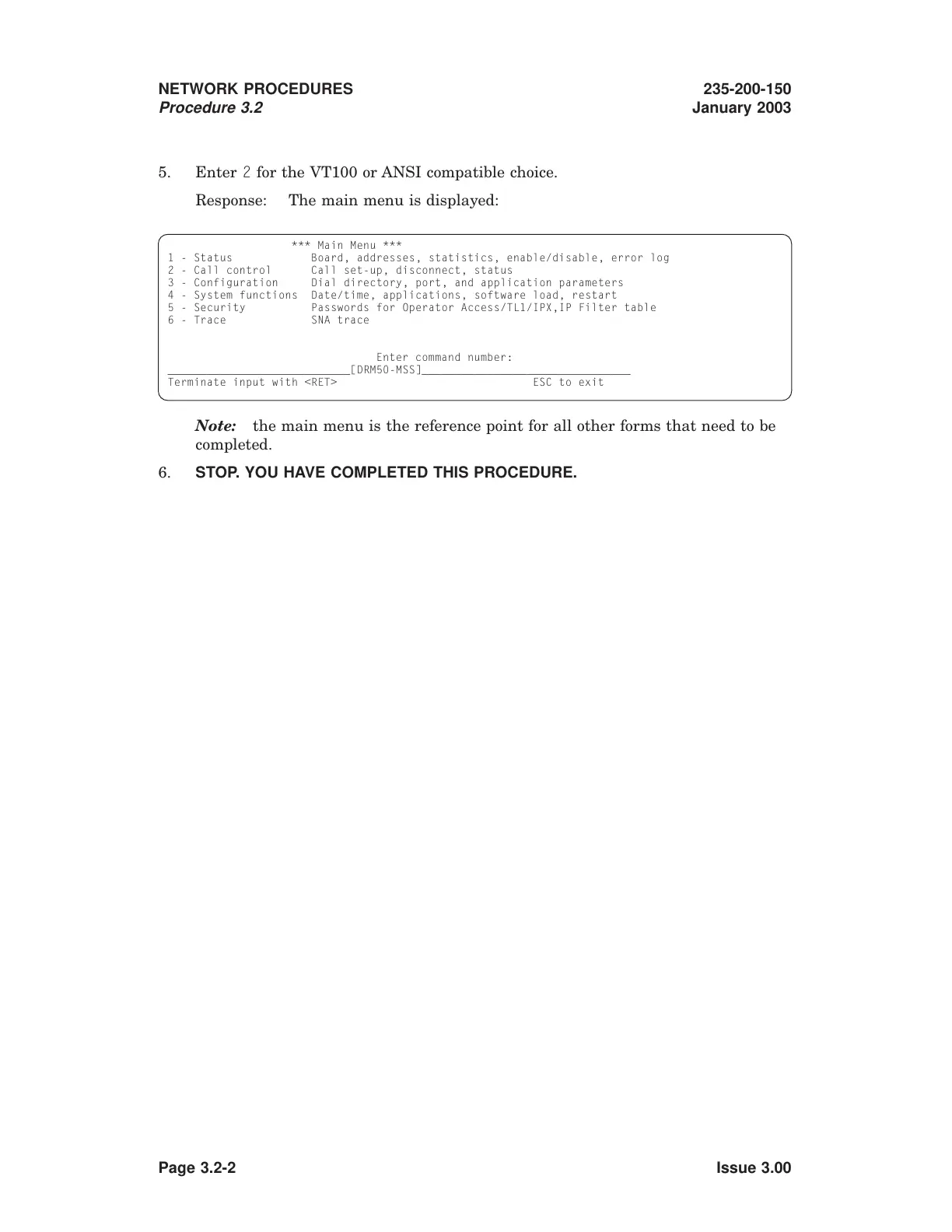1234567890123456789012345678901212345678901234567890123456
1234567890123456789012345678901212345678901234567890123456
1234567890123456789012345678901212345678901234567890123456
1234567890123456789012345678901212345678901234567890123456
1234567890123456789012345678901212345678901234567890123456
1234567890123456789012345678901212345678901234567890123456
1234567890123456789012345678901212345678901234567890123456
1234567890123456789012345678901212345678901234567890123456
1234567890123456789012345678901212345678901234567890123456
1234567890123456789012345678901212345678901234567890123456
1234567890123456789012345678901212345678901234567890123456
1234567890123456789012345678901212345678901234567890123456
1234567890123456789012345678901212345678901234567890123456
1234567890123456789012345678901212345678901234567890123456
1234567890123456789012345678901212345678901234567890123456
1234567890123456789012345678901212345678901234567890123456
5. Enter 2 for the VT100 or ANSI compatible choice.
Response: The main menu is displayed:
*** Main Menu ***
1 - Status Board, addresses, statistics, enable/disable, error log
2 - Call control Call set-up, disconnect, status
3 - Configuration Dial directory, port, and application parameters
4 - System functions Date/time, applications, software load, restart
5 - Security Passwords for Operator Access/TL1/IPX,IP Filter table
6 - Trace SNA trace
Enter command number:
____________________________[DRM50-MSS]________________________________
Terminate input with <RET> ESC to exit
Note: the main menu is the reference point for all other forms that need to be
completed.
6. STOP. YOU HAVE COMPLETED THIS PROCEDURE.
NETWORK PROCEDURES
Procedure 3.2
235-200-150
January 2003
Page 3.2-2 Issue 3.00