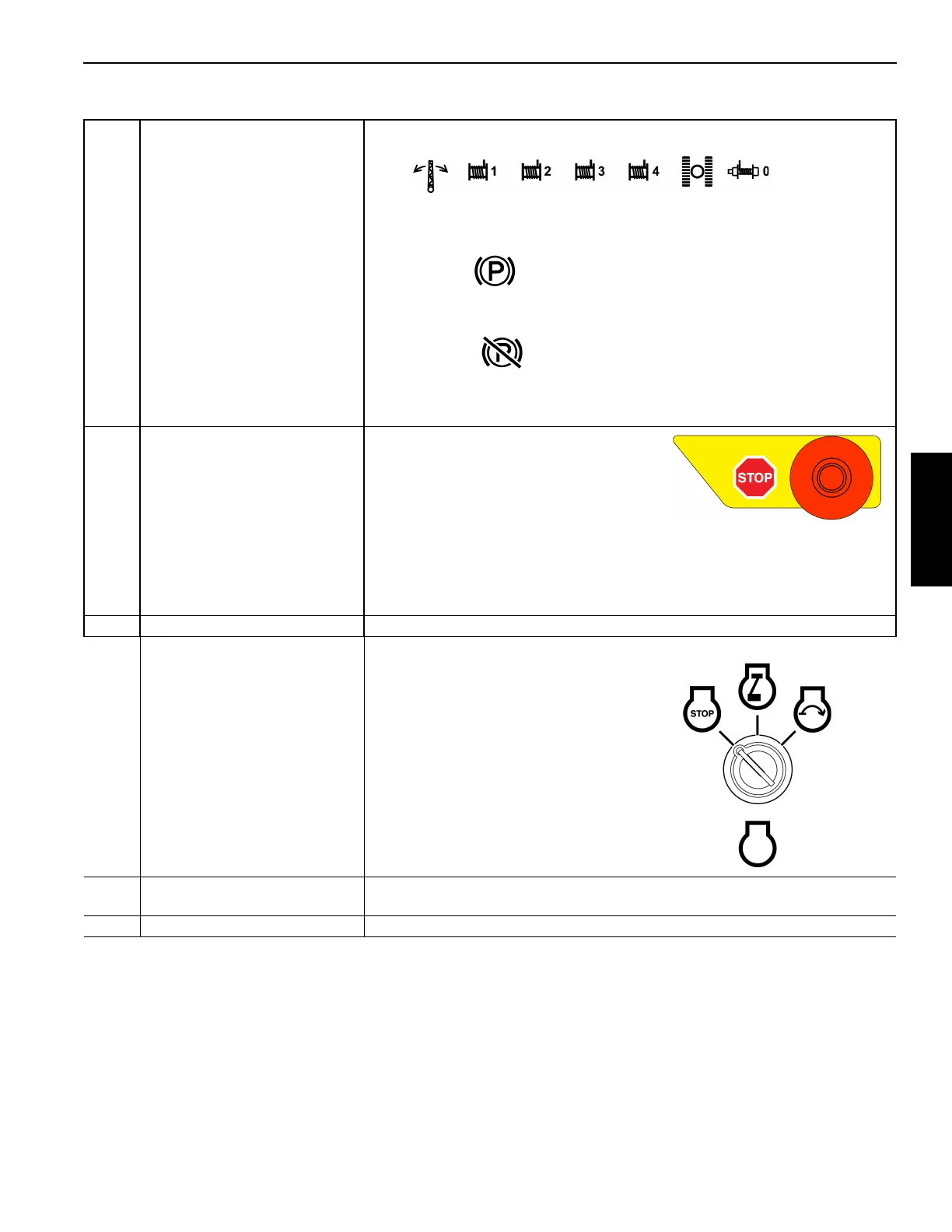Manitowoc Published 08-06-19, Control # 237-09_v1 3-13
MLC165-1 OPERATOR MANUAL OPERATING CONTROLS AND PROCEDURES
8 Park Switches
Press Park ON to PARK the corresponding crane function. With park on,
the corresponding handle is inoperable, the brake is applied, and (if equipped)
the drum pawl is engaged.
Press Park OFF to UNPARK the corresponding crane function. With
park off, the corresponding handle is operable, the brake is applied and
released in conjunction with handle movement, and (if equipped) the drum pawl
is disengaged.
9 Emergency Stop Button
When this button is pressed, the crane
engine stops, all brakes apply, and the
currently operated functions come to a
complete stop.
For normal engine stopping, use the engine
ignition switch.
NOTE The button must be pulled up before the engine can be restarted.
If the emergency stop switch has been activated, test all disk brakes
for proper operation before putting the crane back in service.
10 Radio Optional. See the manufacturer’s instructions.
11 Engine Ignition Switch
The engine ignition switch has the
following positions:
• Stop (A)
• Run (B)
•Start (C)
12 Programming Connector
Used to connect a computer to the crane operating system in order to update
the crane firmware.
13 Drum Direction Indicator Lights Glow green to indicate the direction in which a drum is being operated.
Table 3-4. Front Console
Swing
Drums Travel
Optional
winch
