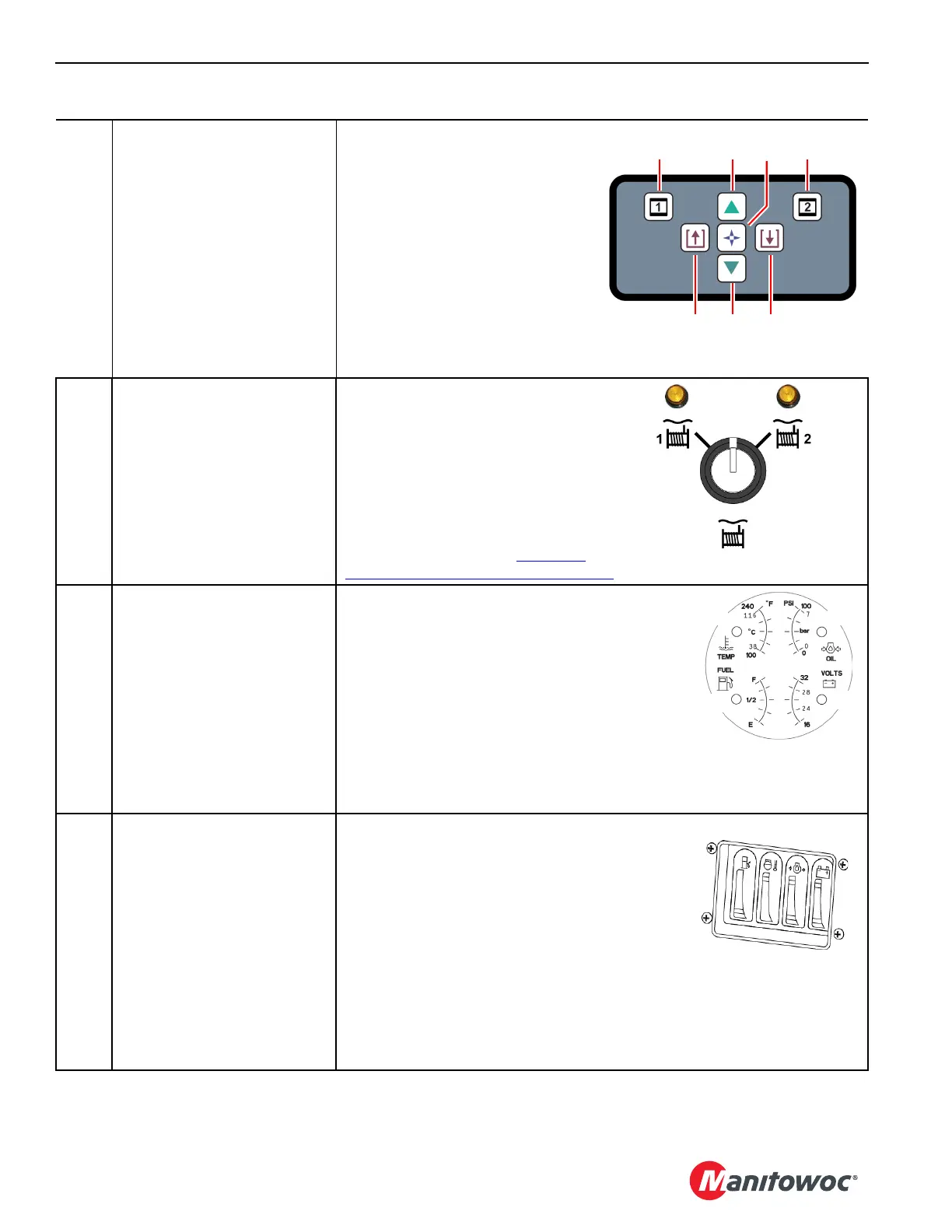OPERATING CONTROLS AND PROCEDURES MLC165-1 OPERATOR MANUAL
3-12
Published 08-06-19, Control # 237-09_v1
5 Touch Pad
Touch keys are used to access the
RCL/RCI and main display screens:
• A = Access the RCL/RCI display
• B = Access the Main display
• C = Exit
• D = Enter
• E = Scroll down
• F = Scroll up
• G = Confirm
6
Free Fall Enable/Disable Key
Switch
If the crane is equipped with this option,
this switch is used to select and de-
select a drum for free fall operation.
The switch is a return-to-center type. It
will toggle the free fall mode on and off.
The amber light ON indicates that free
fall is enabled for the selected drum.
For more information, see Drum 1 or
Drum 2 Free Fall Operation on page 3-42.
7a Engine Gauge Cluster
The gauge cluster displays the following engine
values:
A – Fuel Level
B – Coolant Temperature
C – Oil Pressure
D – Battery Voltage
NOTE If equipped with optional cold weather
heaters, it is normal for the gauge readings
to drop momentarily (1-2 seconds) when
the heaters turn on.
7b Engine Bar Graph
The bar graph displays the following engine
conditions:
A – Fuel Level
B – Coolant Temperature
C – Oil Pressure
D – Battery Voltage
The bars are color code to indicate the following:
• Green = okay
• Yellow = approaching an unsafe level
• Red = take immediate corrective action
Table 3-4. Front Console
