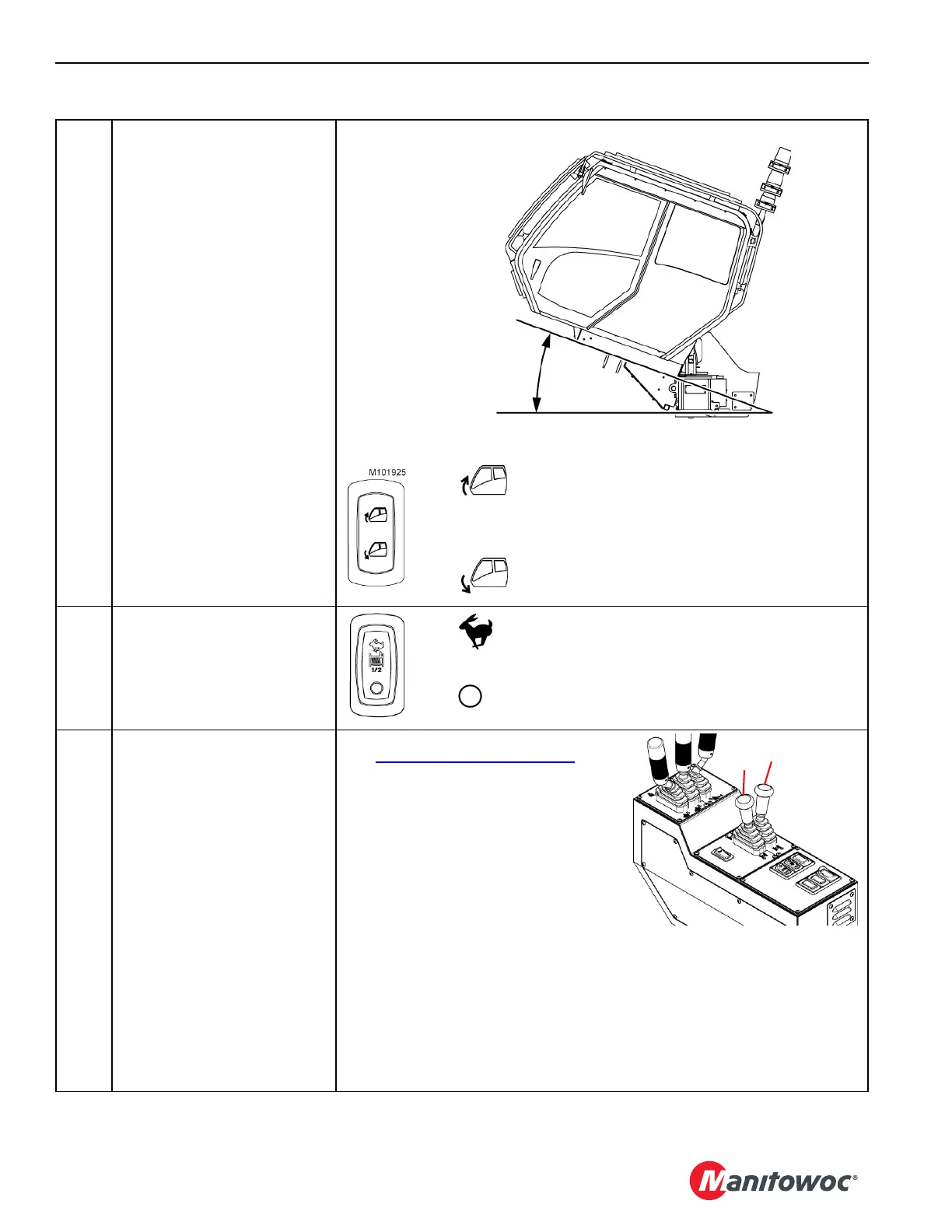OPERATING CONTROLS AND PROCEDURES MLC165-1 OPERATOR MANUAL
3-16
Published 08-06-19, Control # 237-09_v1
5 Cab Tilt Switch
Optional.
Press to RAISE front of the cab up to 20° above horizontal.
Release the rocker to CENTER to LOCK the cab in the desired
position.
Press to LOWER front of the cab to horizontal.
6 Drum 1/2 High Speed Switch
Press to operate both Drum 1 and Drum 2 at high speed. Drum
torque is reduced in high speed.
Press to return both Drum 1 and Drum 2 to normal speed.
7 Crawler Control Handles
See Travel Operation on page 3-46
.
The following directions of travel are with
the front of the upperworks (boom
end) over the front of the lowerworks
(front roller ends of crawlers).
The swing and travel alarm beeps to
warn personnel when the crane is
traveled.
A = left crawler handle and B = right
crawler handle
• Pull the handle BACK to travel the corresponding crawler in REVERSE. The
travel brake releases and speed increases in relation to handle movement.
• Release the handle to CENTER to STOP the crawler. Speed decreases to off
and the travel brake applies to stop and hold the crawler in position.
• Push the handle FORWARD to travel the corresponding crawler FORWARD.
The travel brake releases and speed increases in relation to handle
movement.
Table 3-5. Right Console
