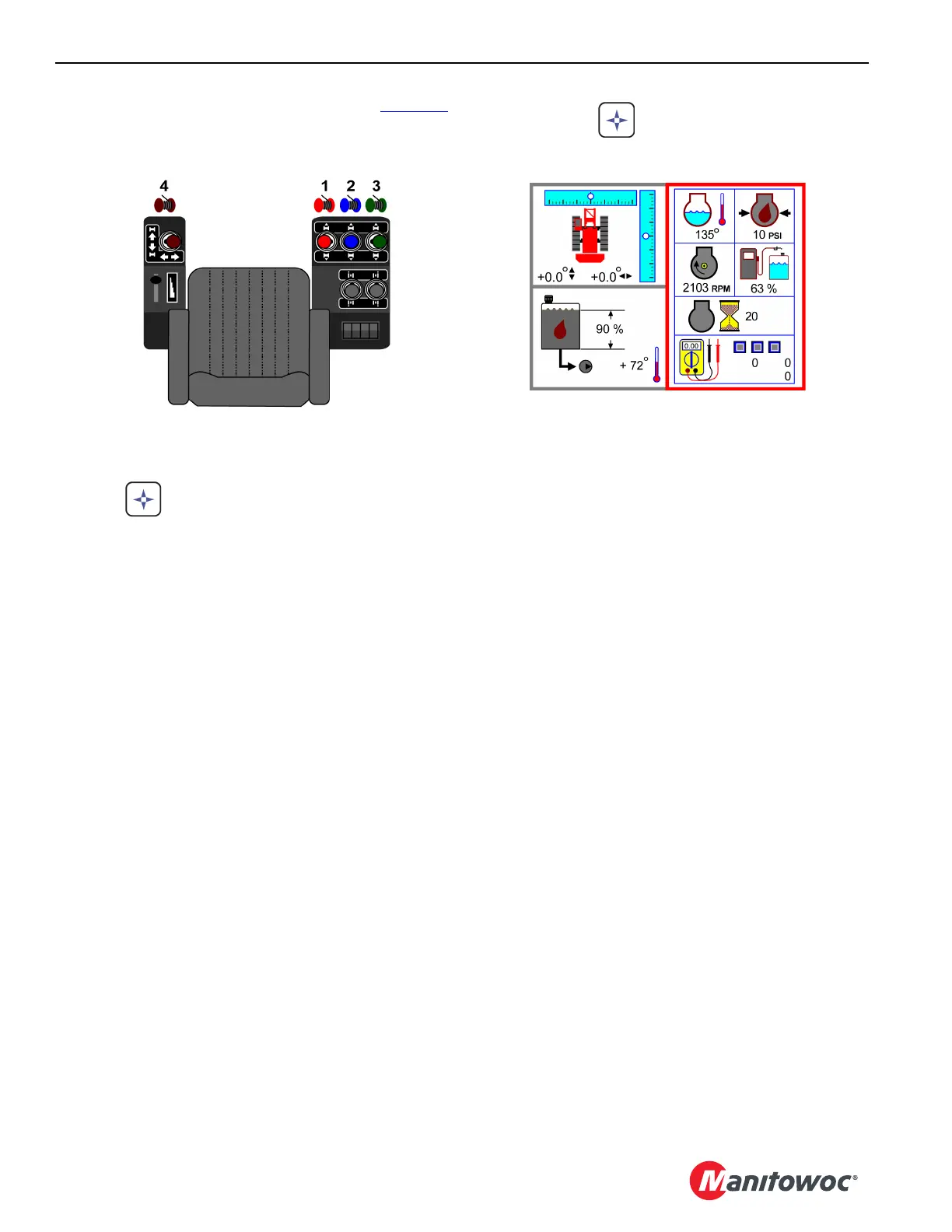OPERATING CONTROLS AND PROCEDURES MLC165-1 OPERATOR MANUAL
3-38
Published 08-06-19, Control # 237-09_v1
9. After the engine is started, the icon shown in Figure 3-7
will appear on the main display showing the current
drum designations for the four control handles.
.
10. Press on the touch pad.
NOTE To change the control handle settings, use the
RCL/RCI display. See the MLC165-1 RCL/RCI
Manual.
11. After pressing , the Information screen will appear
on the Main display, similar to the figure below:
12. Use the RCL/RCI display to configure the crane and
select the correct capacity chart. See the MLC165-1
RCL/RCI Manual.
NOTE The last chart used will be the current chart.
M100308
Figure 3-7. Handle Designations
M100318
Figure 3-8. Information Screen
