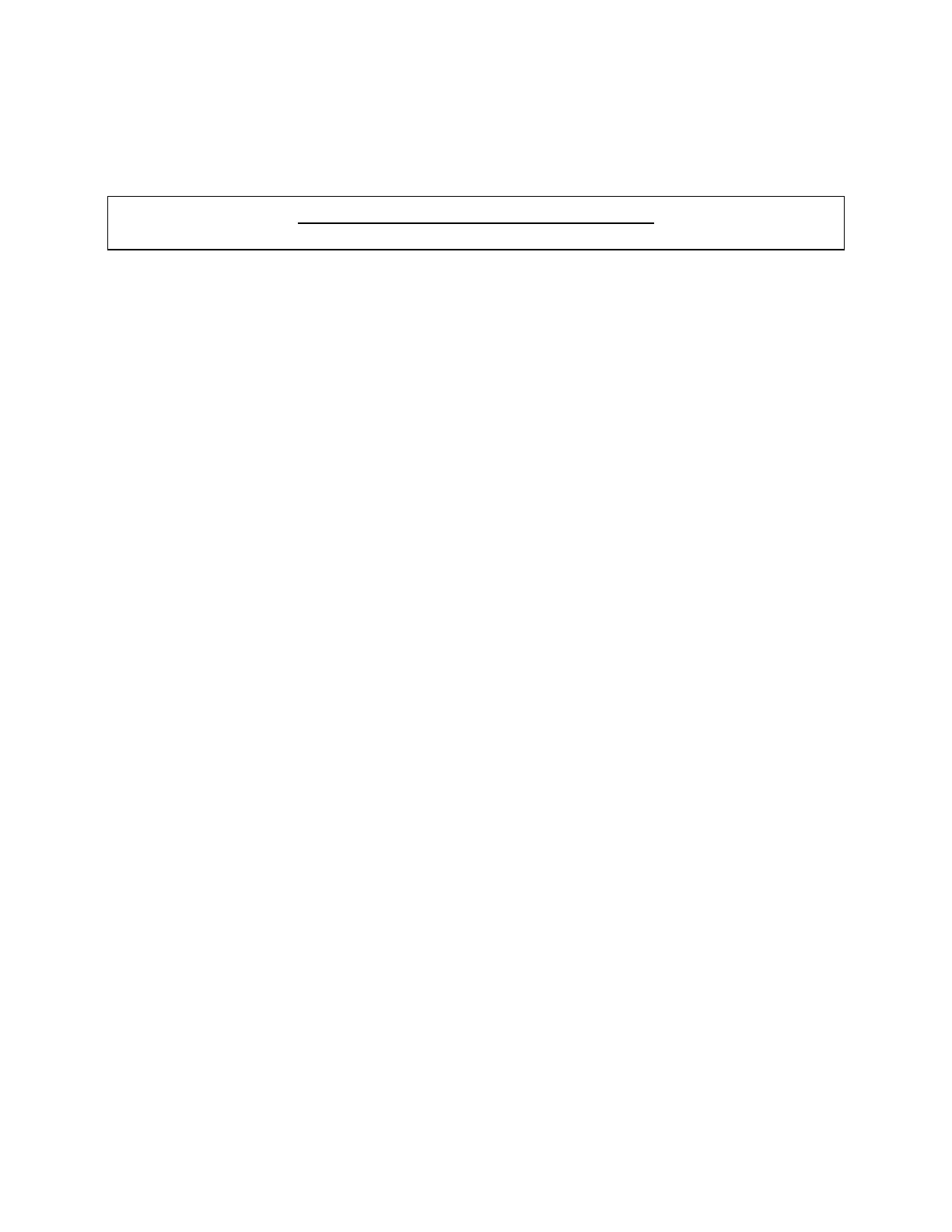THIS PRODUCT IS INACTIVE!
Please contact Mathers Controls for support information.
Page 67
the Trolling Valve Actuator. The Trolling Valve
Actuator will now be in the Troll lock-up position.
2) TROLLING VALVE CONTROL
You can select whether 15 degrees or 25 degrees of
control lever movement as dedicated to the control of
the Trolling Valve. This is measured from the 'AHEAD'
or 'ASTERN' detent and will control propeller slip from
minimum to maximum. Through this range there will
be no speed increase. At the end of the 15 degrees or
25 degrees of control lever movement, the Trolling
Valve will move to lock-up position, and speed will
begin to increase, reaching full speed at maximum
lever position.
DIP Switch 2 on the Auxiliary Boards sets the Trolling
Valve degrees of control.
Switch 2 'OFF' 15 degrees
'ON' 25 degrees
The switches on both Auxiliary Boards shall be set the
same.
3) PUSH-PULL CABLE DIRECTION
Place the MicroCommander control lever in the
'NEUTRAL' position. The Trolling Valve Actuator will
extend, or retract the push-pull cable to the Trolling
Valve lock-up position. If this is correct, leave it. If it
is reversed, you can change it using the shunt on
JMPR 3 to change Starboard, and the shunt on JMPR 4
to change Port.
Shunt 'ON' Push to lock-up
'OFF' Pull to lock-up
Now mechanically adjust the push-pull cable to
connect to the Trolling Valve Lever in the lock-up
position.