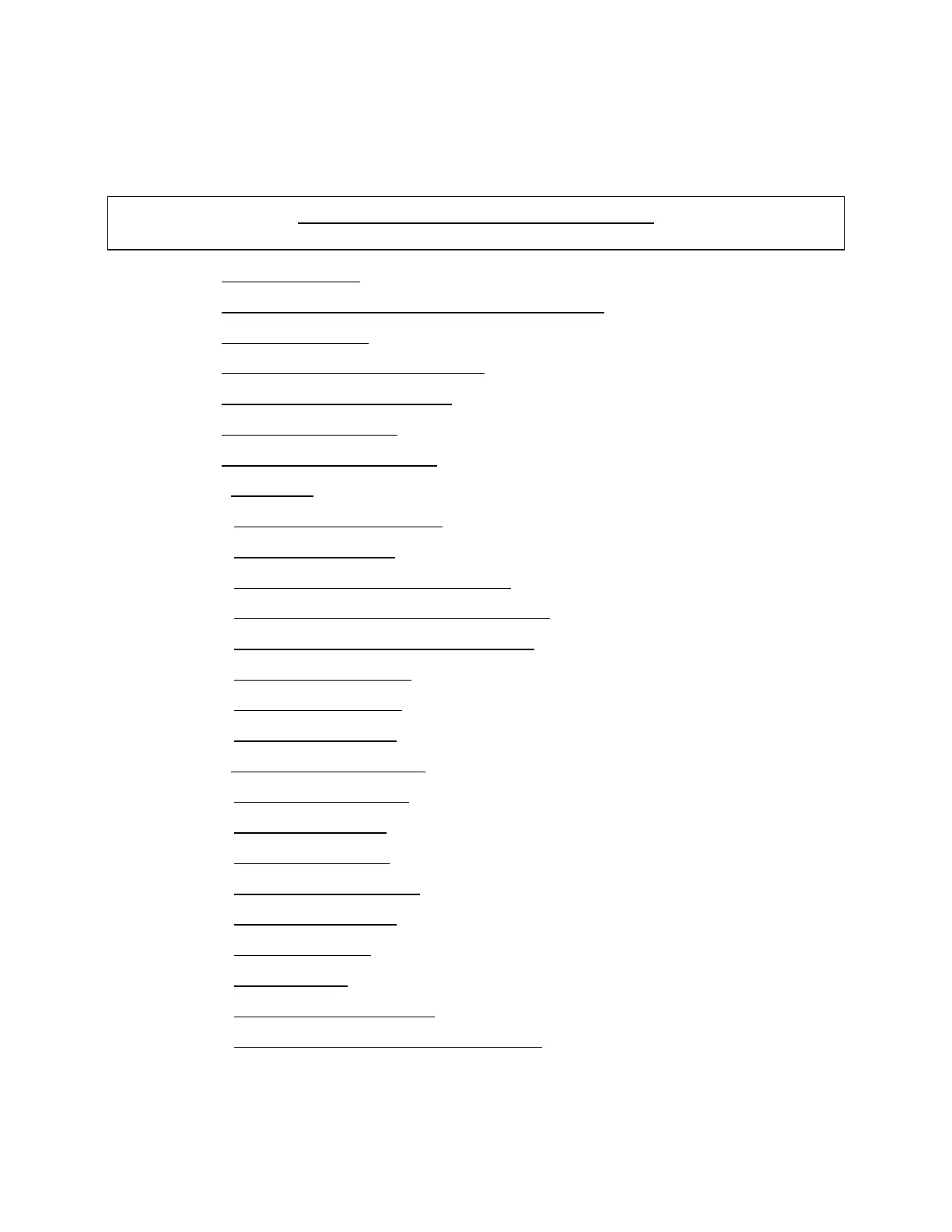THIS PRODUCT IS INACTIVE!
Please contact Mathers Controls for support information.
Page vi
Figure 3 – Power Source 6
Figure 4 – Transfer Button Mounting Dimensions 8
Figure 5 – Start Interlock 8
Figure 6 – Control Head Connections 9
Figure 7 – Actuator Plug Removal 10
Figure 8 – Cable to Actuator 10
Figure 9 – Actuator Connections 11
Figure 10 - Bonding 12
Figure 11 – Terminal Connection 13
Figure 12 – SW1 Dip Switch 15
Figure 13 – Push-Pull Cable Connection 17
Figure 14 – Single Screw – Primary Station 25
Figure 15 – Twin Screw – Primary Station 25
Figure 16 – Taking Command 27
Figure 17 – Neutral Fast Idle 28
Figure 18 – Station Transfer 28
Figure 19 - Universal Mounting 31
Figure 20 – Hand Held Mount 51
Figure 21 – Safety Lanyard 52
Figure 22 – External Wiring 53
Figure 23 – Hand Held Control 53
Figure 24 – Distribution Box 54
Figure 25 – Diesel Engine 59
Figure 26 – Gas Engine 59
Figure 27 – Trolling Valve Lever 66
Figure 28 – Control Head Lever Movement 66