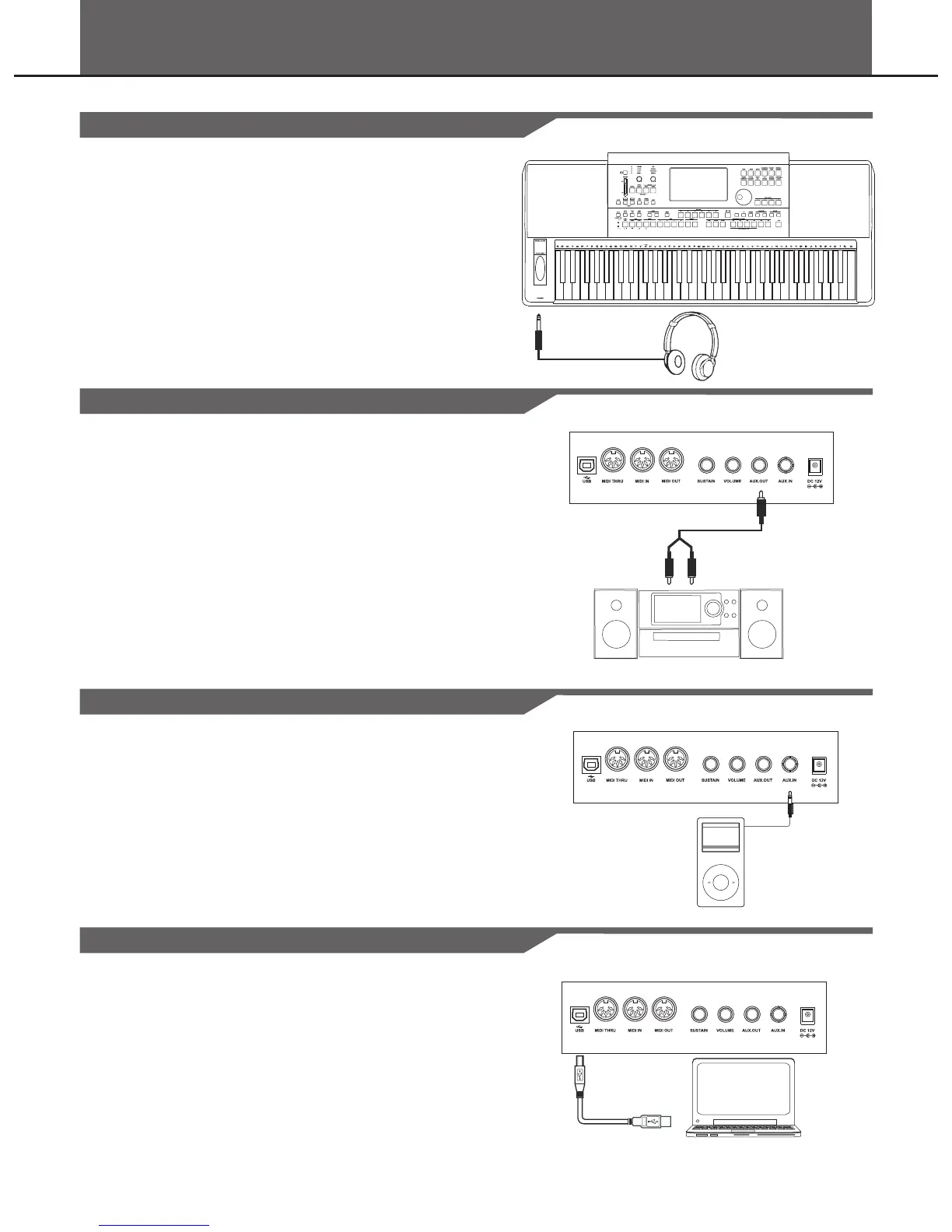Connections
Connecting a pair of Headphones
When an optional pair of stereo headphones is connected with the
headphones jack, the sound from speakers will switch off automatically
resulting in only the sound from headphone to be heard for private
practice or late-night playing.
Note:
Do not listen with the headphones at high volume for long periods of
time. Doing so may cause hearing loss.
Connecting an Audio Equipment
Connect the rear-panel AUX.OUT jack to amplified speakers, amplifiers
or domestic hi-fi units for external amplification.
Note:
To avoid damaging the speakers, please ensure that the volume has
been set to the minimum level before connecting the power and other
devices.
Connecting an MP3/CD Player
Connect the audio output of an MP3/CD player or other audio source
to the stereo AUX. IN jack on the rear panel.
The input signal is mixed with the instrument signal, allowing you to
play along.
10
1
2
1
2
Connecting a Computer
You can simply connect the computer with USB cable via the USB
connector.
You can use a commercially available MIDI interface to connect the
keyboard to the computer via the MIDI connectors.
Note:
The default MIDI I/O device is USB, so please first set this device as
MIDI, and then connect to the computer. (The setting operation see
Global Setting-MIDI IN/OUT.)