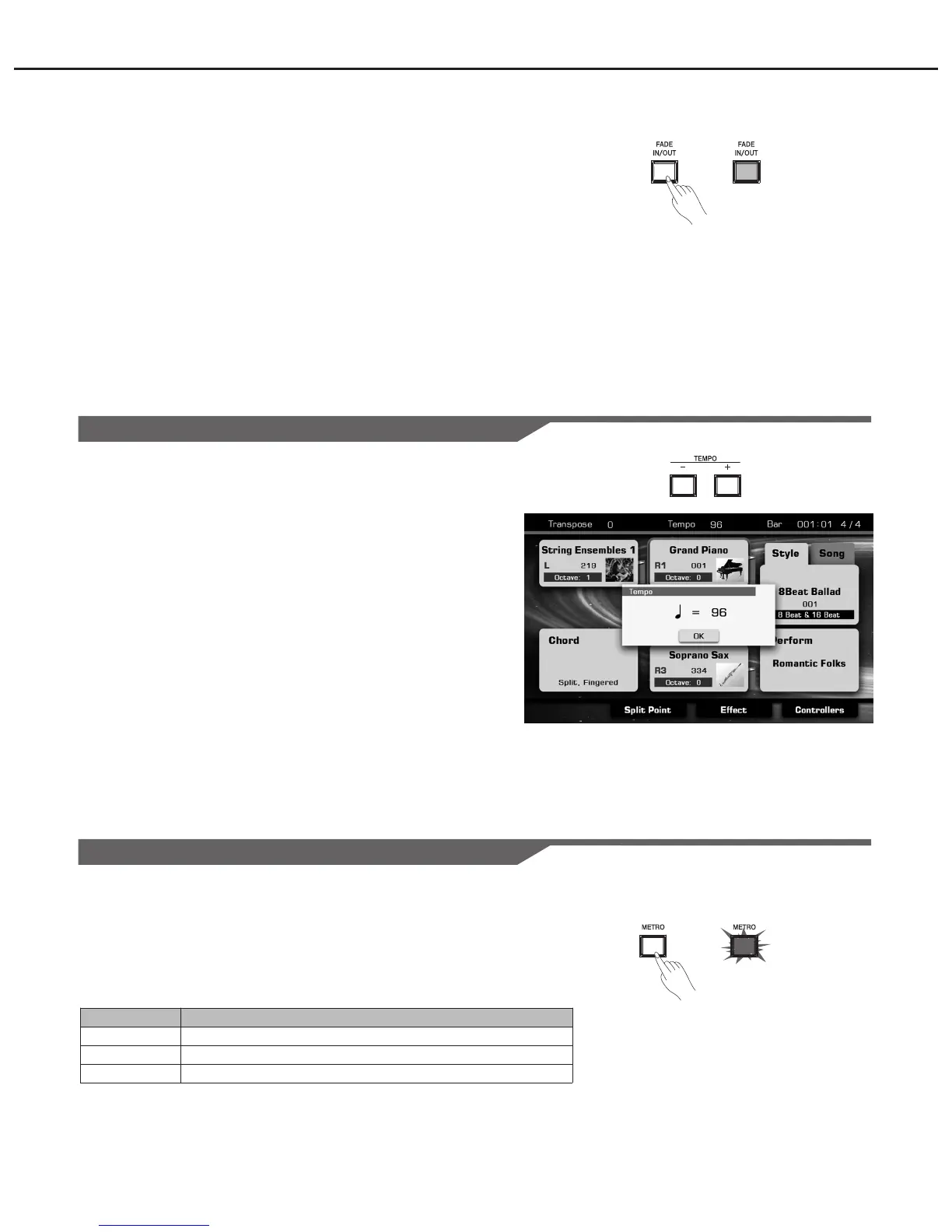FADE IN
Starting the style with fade in produces a smooth beginning, the
volume increases from low to high.
Press the [FADE IN/OUT] button when style playback is stopped, the
LED of the [FADE IN/OUT] button will light up. When the fade in is
finished, the LED of the [FADE IN/OUT] button will light off.
FADE OUT
Stopping the style with fade out produces a smooth ending, the volume
increases from high to low.
Press the [FADE IN/OUT] button during style playback, the LED of the
[FADE IN/OUT] button will light up. When the fade out is finished, the
style will be automatically stopped and the LED of the [FADE IN/OUT]
button will light off.
Note:
You can set the fade-in and fade-out time, Details see Global Setting-
Utility.
Style
Adjusting the Tempo
Tempo means how many quarter notes there are in one minute. You
can change the tempo value between 30 and 280.
1. Pressing [TEMPO+] or [TEMPO-] button will call up the tempo
setting window and change the tempo, holding either of the buttons
will allow the tempo be changed continuously. Pressing both
buttons simultaneously will reset the tempo to default value.
You can also use the dial to change the tempo value when the
tempo setting window is displayed.
2. Pressing the [EXIT] button will close the tempo setting window.
Note:
When you select another style during style playback, the selected style
will start playing at next measure by current tempo.
If you turn off the Lock Tempo function, it will use the new style's
default tempo when the style changes.
How to turn off the Lock Tempo? Details see Global Setting-Style &
Song.
Using the Metronome
1. Press the [METRO] button to turn the metronome on. The LED of
[METRO] button flashes according to the current tempo.
2. Press the [METRO] button again to turn the metronome off.
Adjusting the metronome tempo is same as adjusting the tempo.
The metronome parameters:
How to set these parameters? Details see
Global Setting-Utility-Metronome.
Parameter
Volume
Bell On/Off
Time Signature
Description
Determines the loudness of the metronome.
Determines if the bell sound should be played on the first beat.
Determines the time signature for the metronome.
42