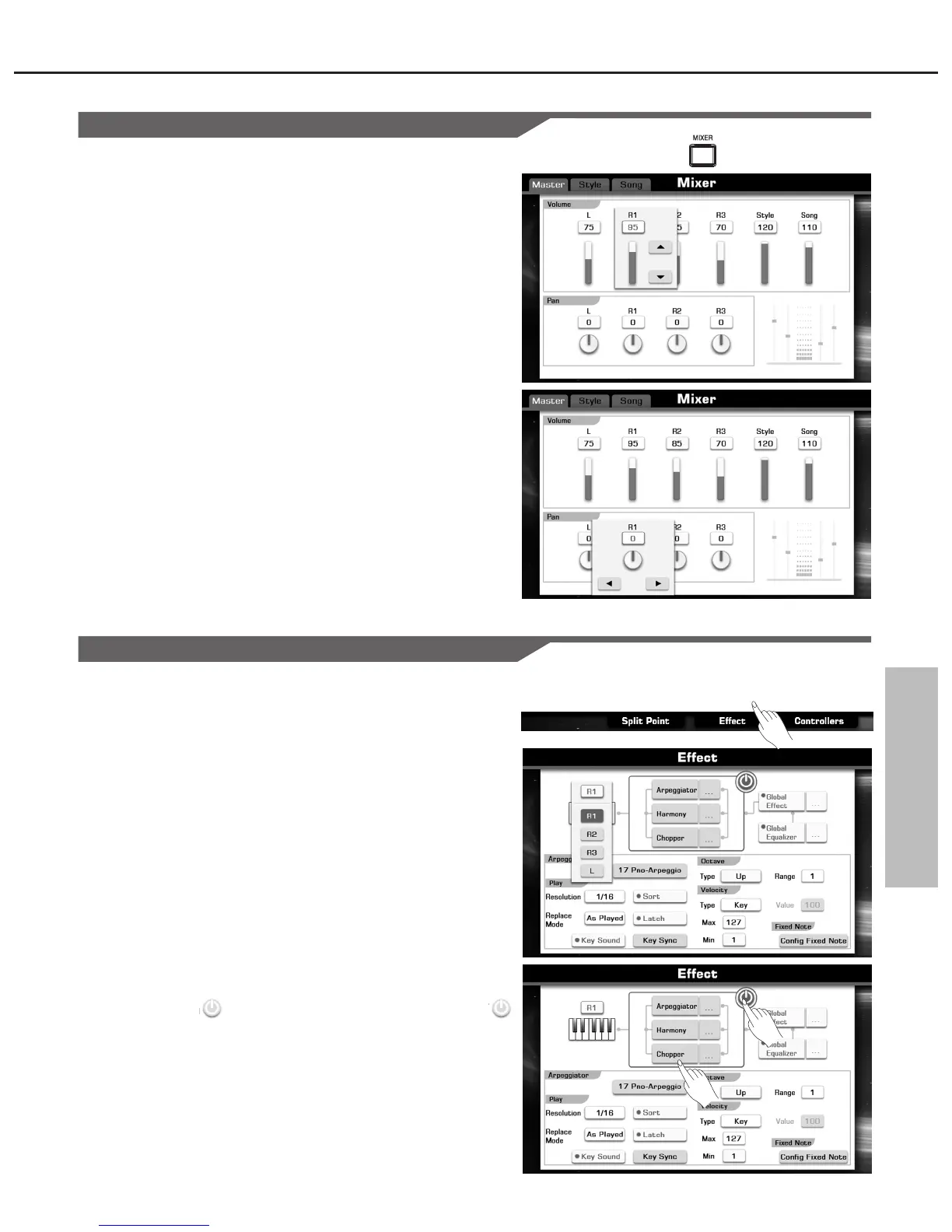Voice
Adjusting the Volume of Voices
In the mixer interface, you can adjust the levels and stereo position
(pan) of each voice.
Volume
1. Press the [MIXER] button to call up the Mixer display.
2. Press “Master” to call up the relevant setting display.
3. Press R1 “95” button in the volume box to call up a pop-up box
showing the adjustable range of volume.
4. Press the button or use the DATA DIAL, the [+] or the [-]
button to adjust the data.
Pan
1. Press R1 “0” button in the pan box to call up a pop-up box showing
the adjustable range of pan.
2. Press the button or use the DATA DIAL, the [+] or the [-]
button to adjust the data.
If you want to adjust the volume of other parts (R2, R3, L, Style, Song)
or the pan of other parts (R2, R3, L), just press the relevant button and
operate according to the above steps.
“▲” or “▼”
“▲” or “▼”
Adding Effects to Voices
Add the advanced Arpeggiator, Harmony, Chopper effect to your voice.
Enter the effect display.
1. Press “effect” button at the bottom line of main display and voice
selection display.
Select the desired part
1. Press the “R1” button to call up a pop-up box as shown to the right.
2. Press the relevant button (R1, R2, R3, and L) to select your desired
part for which you want to add effects.
Turn On/Off Effects
1. Press the switch button to turn on/off all effects. The color of
button will be changed between gray (OFF) and orange (ON).
Press this “Arpeggiator” button to switch the arpeggiator effect ON
or OFF.
Press this “Harmony” button to switch the harmony effect ON or
OFF.
Press this “Chopper” button to switch the chopper effect ON or OFF.
27