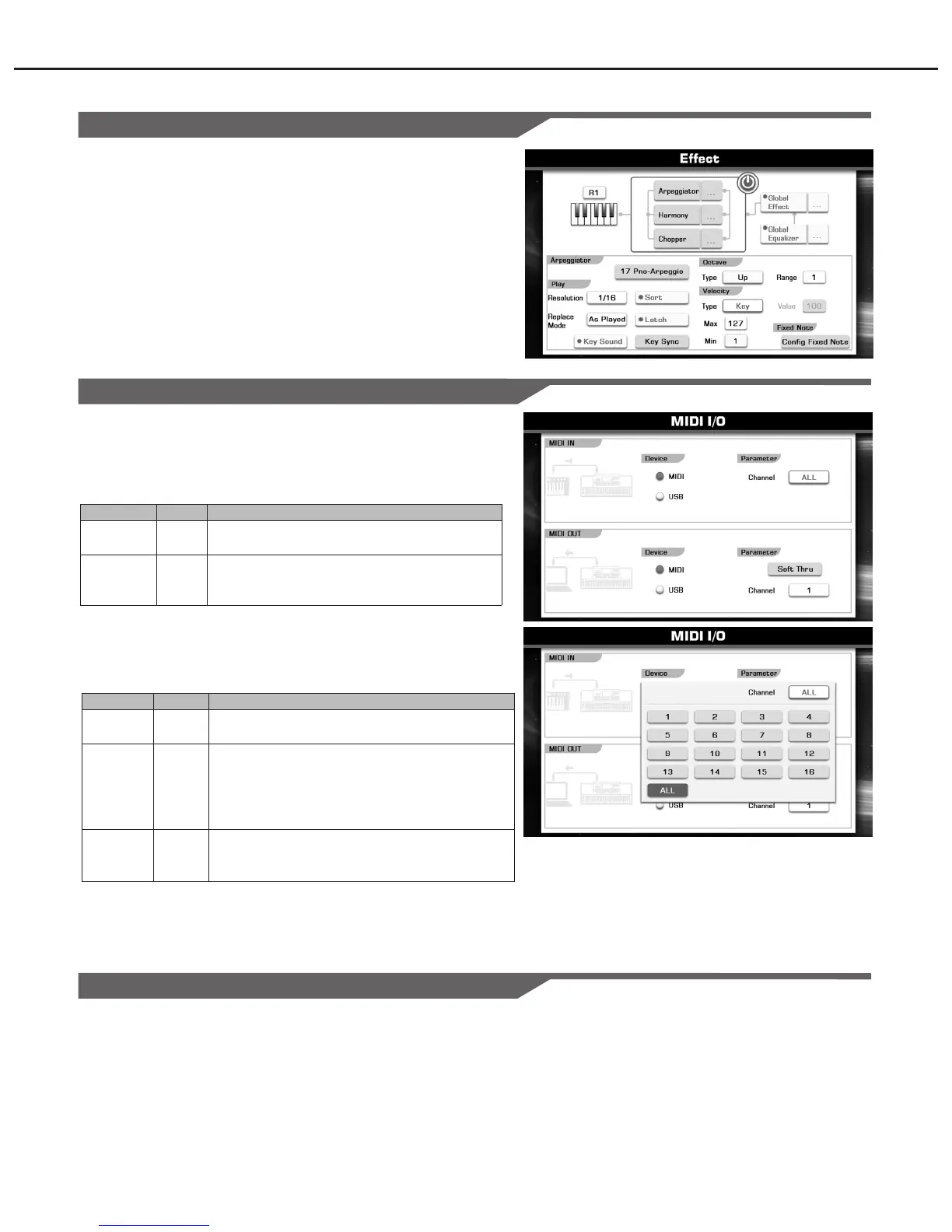Global Setting
Effect
Press the “Effect” button calls up effect setting display, contains
arpeggiator, chopper, harmony, global effect and global equalizer.
Refer to Voice-Adding Effects to Voices for details.
Press the [EXIT] button back to Global Setting display.
MIDI I/O
These settings are based on the MIDI applications including MIDI IN
and MIDI OUT. Press the “MIDI I/O” button to call up relevant display.
These parameters can be set bellow:
MIDI IN
Utility
This contains utility settings including Metronome, Fade In/ Out,
System Reset, Data & Time, and Power. Press the “Utility” button on
the Controller display.
Metronome
By using metronome to help keep a steady tempo as you play. Set
following parameters for metronome.
66
Parameter
Device
Channel
Value
MIDI
USB
1~16
ALL
Description
Depends on your USB/MIDI interface, choose
exactly device in need.
Only two options in this instrument. Select
“ALL” to play all 16 channels or you can only
select one channel (1~16) to play.
MIDI OUT
In the MIDI OUT setting area, you can find the “Soft Thru” parameter
which can transmit MIDI signal between MIDI interface and USB
interface (it depends on your MIDI IN and MIDI OUT devices).
Parameter
Device
Channel
Soft Thru
Value
MIDI
USB
1~16
ALL
ON/OFF
Description
Depends on your USB/MIDI interface, choose
exactly device in need.
Just like the MIDI IN channel setting, select
“ALL” to send all 16 channels out or you can
only send one channel out. When the “Soft
Thru” function on, the channel setting will be
reset to “ALL”.
Set this function on. All channels which has
been received and played by this instrument
can be transmitted and send out to other device.
Press the [EXIT] button back to Global Setting display.