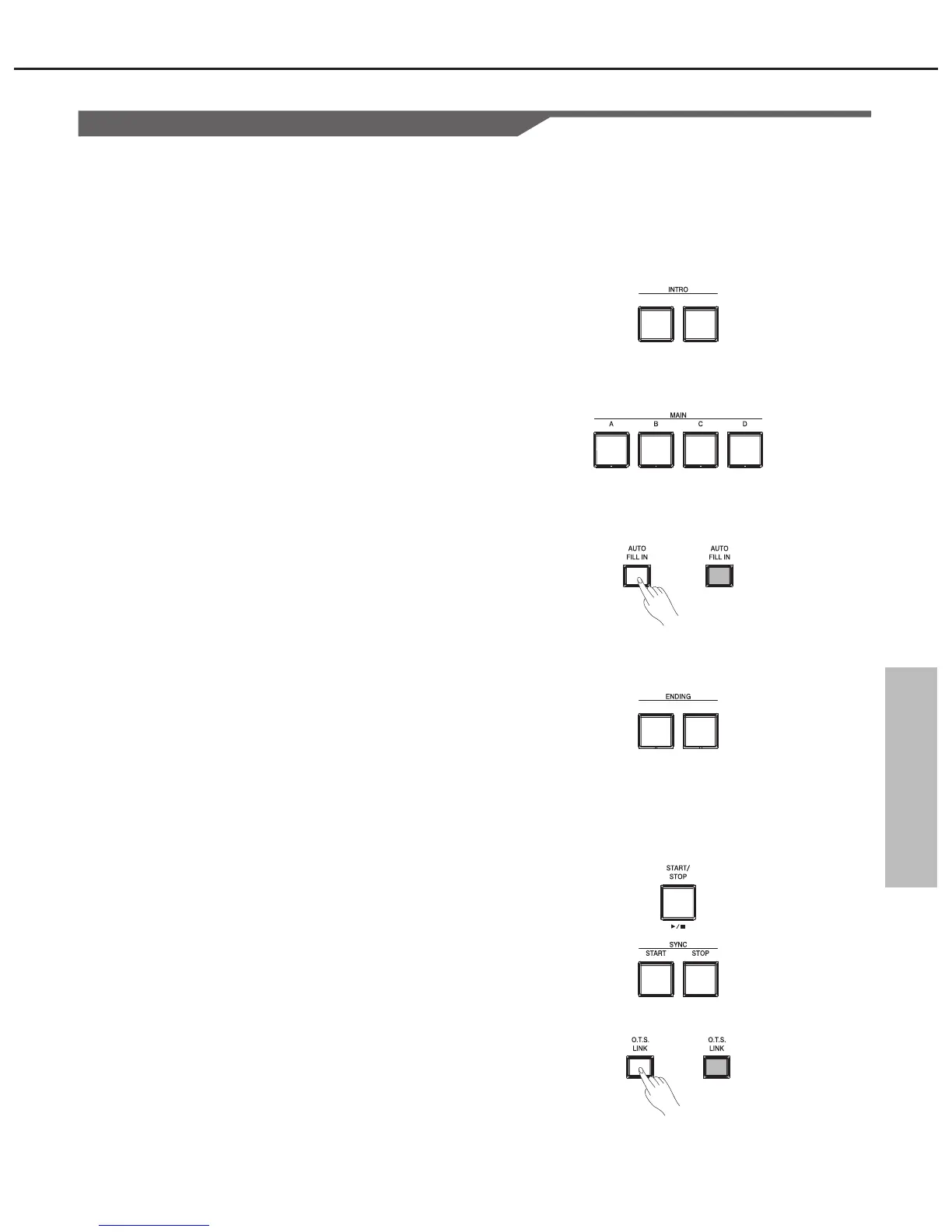Style
Style Variations
Specially created intros, mains, endings can be automatically added
into style playing. These variations make your performance more
professional and plentiful.
INTRO
The intro is an opening section of the song.
Each preset style features two different patterns. When the intro
pattern finished, the system will automatically shift to the main section.
Press one of the INTRO [1]-[2] buttons before starting style playback.
Now the LED of INTRO flashes, the style is standing by playing.
Press the [START/ STOP] button or play a chord on the keyboard (In
the condition of SYNC START is enabled) to start playing intro pattern.
MAIN
The main is an important section of the song. And it plays an
accompaniment pattern and repeat infinitely.
In this instrument, we have preprogrammed four different mains per
style. Press one of the MAIN buttons [A]-[D] during style playback to
shift between different patterns, and your desired MAIN section will
start playing at the next measure. Press the currently MAIN button
again add a plentiful break to fill the repeatedly section and then
smoothly back to style playing.
AUTO FILL IN
Auto fill in function automatically adds a fill while you press any of the
MAIN [A]-[D] buttons.
Turn on the [AUTO FILL IN] button; the LED of the [AUTO FILL IN]
button will light up. Simply press one of the MAIN [A]-[D] buttons as
you play, and the selected fill-in section plays automatically (the
relevant LED of MAIN flashes). When the fill-in is finished,
accompaniment shifts to the Main section.
ENDING
Ending is used for the ending of the song.
In this instrument, you can select two different ways to stop endings.
Press one of the ENDING [1]-[2] buttons during style playback (the
relevant LED of MAIN flashes). The ending will start playing at the next
measure. When the ending is finished, the style automatically stops.
The Function Description of Control Buttons
START/STOP
Start or stop playing back the style. When the style is playing, the LED
of [START/STOP] button flashes according to the current tempo.
SYNC START
SYNC STOP
This lets you stop the Style anytime you want by simply releasing the
chord notes.
O.T.S LINK
.
The LED of the [OTS LINK] button will light up.
When Sync Start is turned on, the style playback will be triggered by
playing on the keyboard.
When O.T.S. Link is turned on, the corresponding One Touch Setting
parameters will be recalled once a different Main section is selected
Operations for Style Playback
41
1
2
1
2
