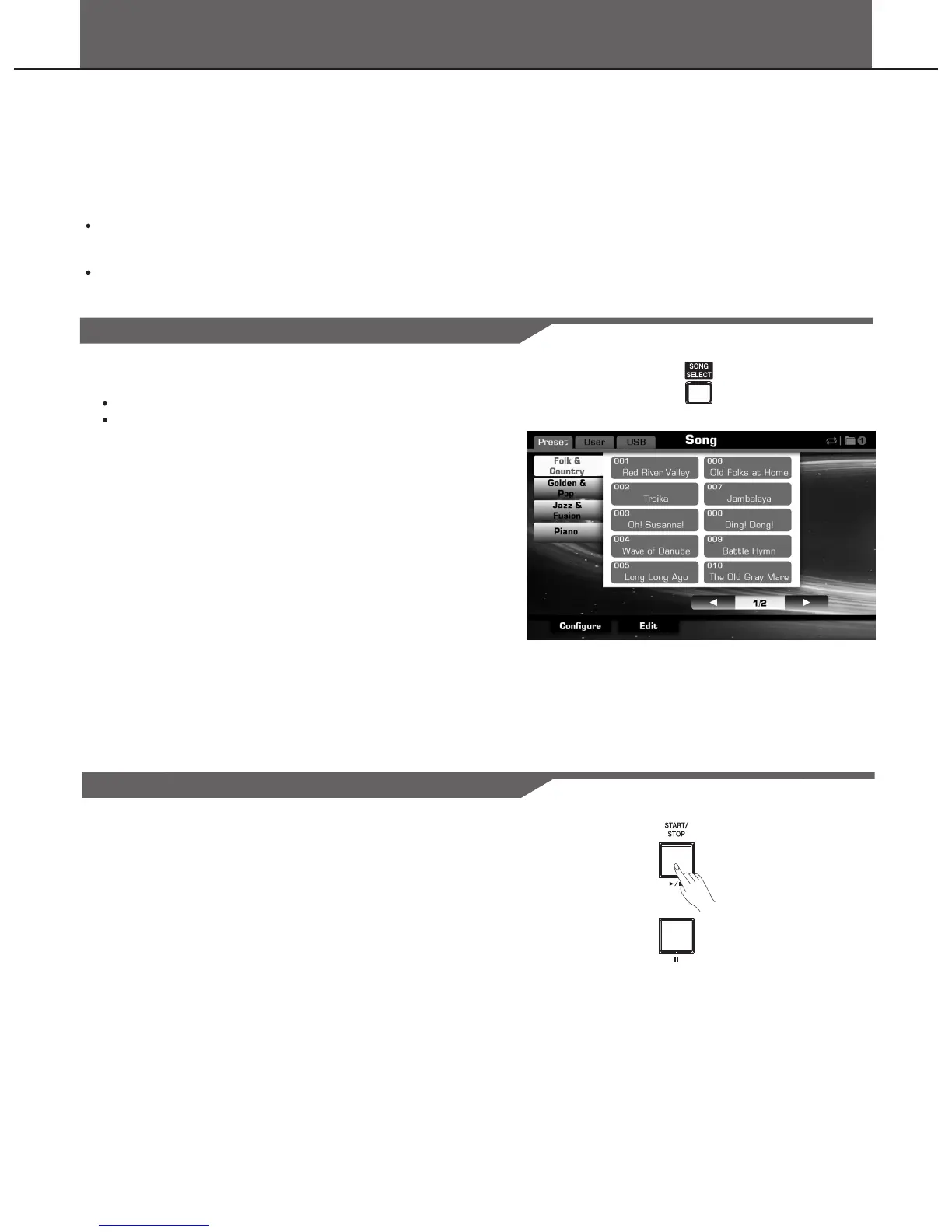Song
Playing Various Songs
1. Select a song category, call up song selection display.
There are 2 methods to select a song category:
Panel button: press the panel [SONG SELECT] button.
Display button: in main display, tap the song tab area.
Note:
Normally, the main display shows style area as default setting, you
may firstly tap the song tab in need.
2. Select an exactly song.
Use DATA DIAL or [+] / [-] button move cursor position step by step.
The last song you have selected will be saved as your new choice.
See Basic Operations page description. Also can use screen page
up or page down button to browsing files by page.
3. Press the [PLAY/STOP] button to start playing back.
4. Press the [PLAY/STOP] button again to stop playing back.
Operations for Song Playback
PLAY/STOP
Start or stop playing back the song. When the song is playing, the LED
of [PLAY/STOP] button flashes according to the current tempo.
PAUSE
Press this button during song playback to pause the current song.
Pressing it again will resume the playback from the paused position.
The instruments can playback songs to provide a various accompaniments selections.
Built-in Songs
You can select from 90 fine tuned built-in classic songs from the [Preset] tab in the Song selection.
User Songs
You can record your own multi-track MIDI songs to the internal user memory and playback them from the [User] tab in the Song
selection.
External Songs
SMF (Standard MIDI file)
Standard MIDI Files are generally available as one of two types:
Format 0 or Format 1.
Audio File (MP3/WMA /WAV)
54