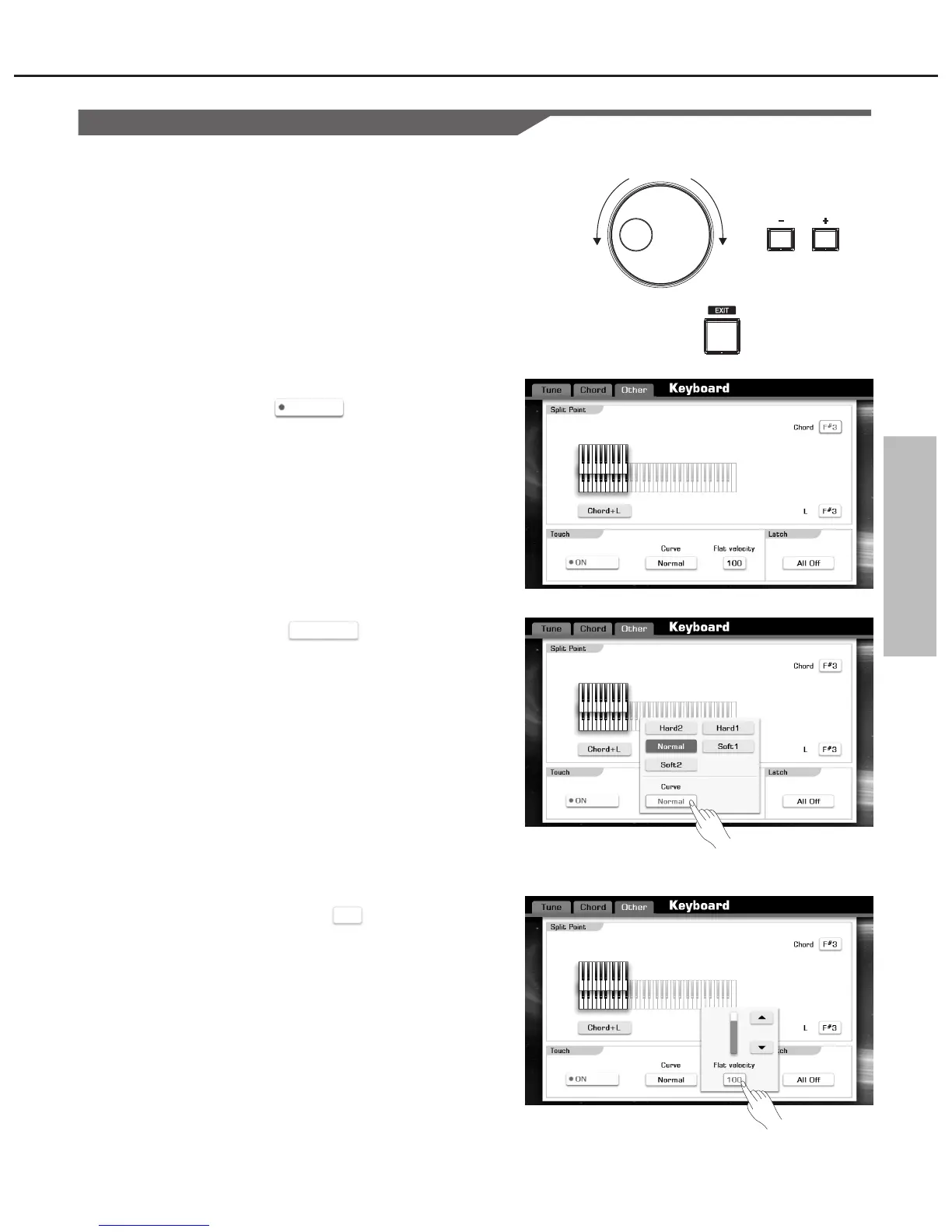Basic Operations
Setting Operation
ON
13
Normal
100
There are three types on parameter setting.
1. ON/OFF as in the picture: )
Press this “ON” button to switch the keyboard touch response
ON or OFF.
2. LIST (as in the picture: Curve )
Press this “Normal” button, all available parameters would be
listed.
3. DATA (as in the picture: Flat velocity )
Press this “100” button to display a pop-up box.
(
Directly press a desired parameter on the display, or you can also
use DATA DIAL or [+] / [-] button.
Note:
The selected parameter will be highlighted.
Press the screen button “▲” or “▼” to adjust the data. Or you can
also use DATA DIAL or [+] / [-] button.
In order to have a quick reference for basic parameter settings, please
remember these panel button operations during all edit procedure.
Select a voice, a style or a song
Use the DATA DIAL or [+] / [-] button to select a desired item. Quickly
press [+] / [-] button for once to increase/decrease value gradually.
Press and hold for a while to have a quickly change in value.
EXIT button
This is a very useful button. Sometimes, you may “lost” in a
selection/setting interface, and you want back to the main display, don't
worry and just press [EXIT] button times until you get the goal display.
Decrease Increase