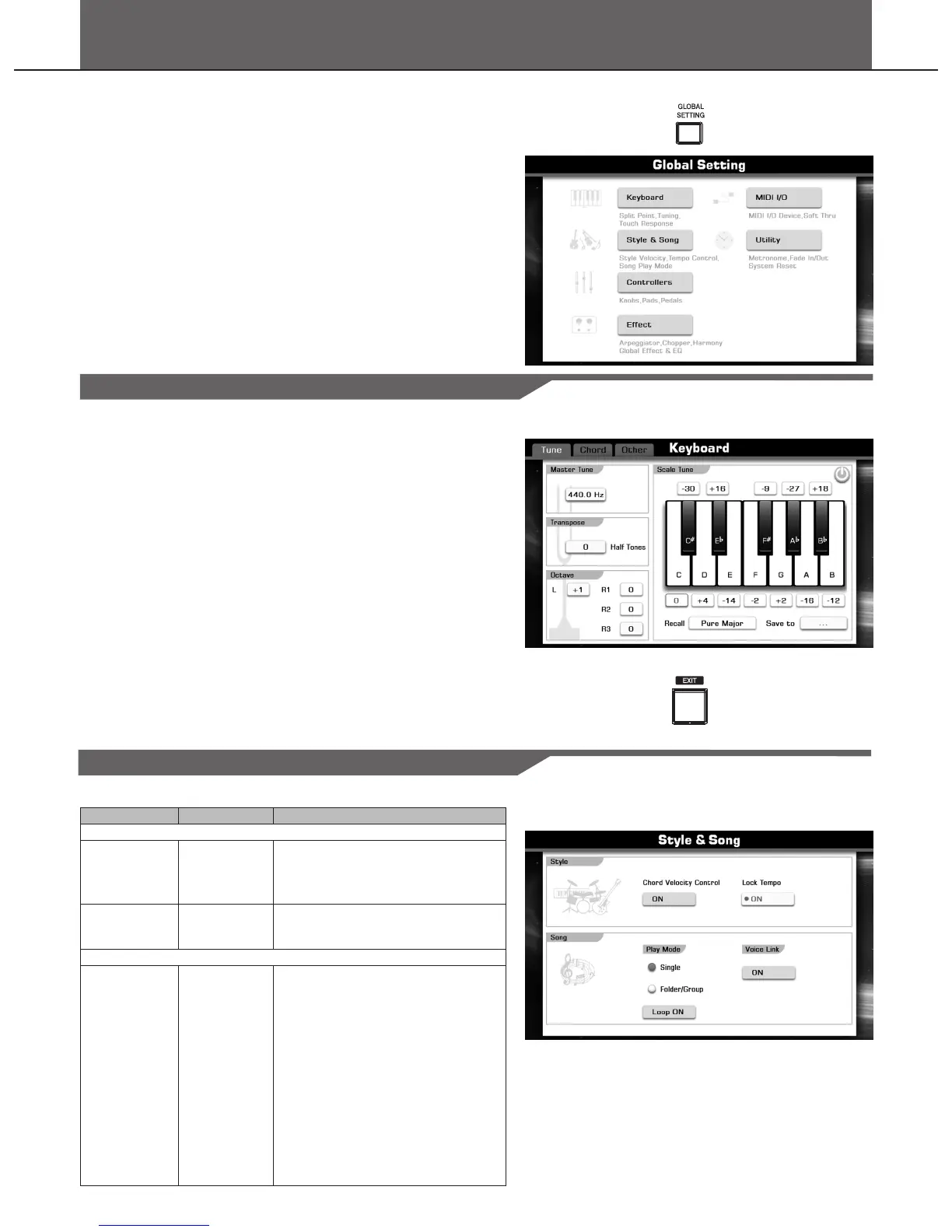Global Setting
In Global Setting chapter, you can individually set different part. Such
as Keyboard, Style & Song, Controllers, Effect, MIDI I/O and Utility.
Press the [Global Setting] button to call up the Global Setting display.
The relevant button will light up.
Keyboard
In the keyboard part also contains different detailed settings: Tune,
Chord, and Other. Press the “Keyboard” button to calls up relevant
display. These parameters can be set bellow:
Tune
Press the “Tune” tab. You can adjust the Master Tune, Transpose, and
Octave and switch Scale Tune on or off, etc. Details see
Voice-Changing Pitch.
Chord
Press the “Chord” tab to call up the chord setting display. You can see
details from Style-Selecting a Chord Fingering Type.
Other
Press the “Other” tab will call up the split and touch setting display. For
more details about the split point, please refer to Style-Split point
Settings. For more details about the touch sensitivity, please refer to
Voice-Setting the Touch Sensitivity of the Keyboard.
Note:
Press the [EXIT] button back to Global Setting display.
Style & Song
In the Style & Song part, we can further adjust the following settings:
62
Parameter
Style
Chord Velocity
Control
Lock Tempo
Song
Play Mode
Value
ON/OFF
ON/OFF
Single,
Folder/Group
Description
Press this function on; the style
volume level will be affected by your
playing strength in the chord section
of the keyboard.
Press this function on; lock tempo
value without changing, even play
back different style.
Single: Playback the current song
repeatedly if you turn this function on
or the playback will be stopped once
the current playing song is finished.
Press the [PLAY/STOP] button if you
want to stop playing.
Folder/Group: Play back the songs in
one folder from USB device or in one
group from User song in sequence
repeatedly if you turn this function
on. Or the playback will be stopped
once all songs are finished. Press
the [PLAY/STOP] button if you want
to stop playing.