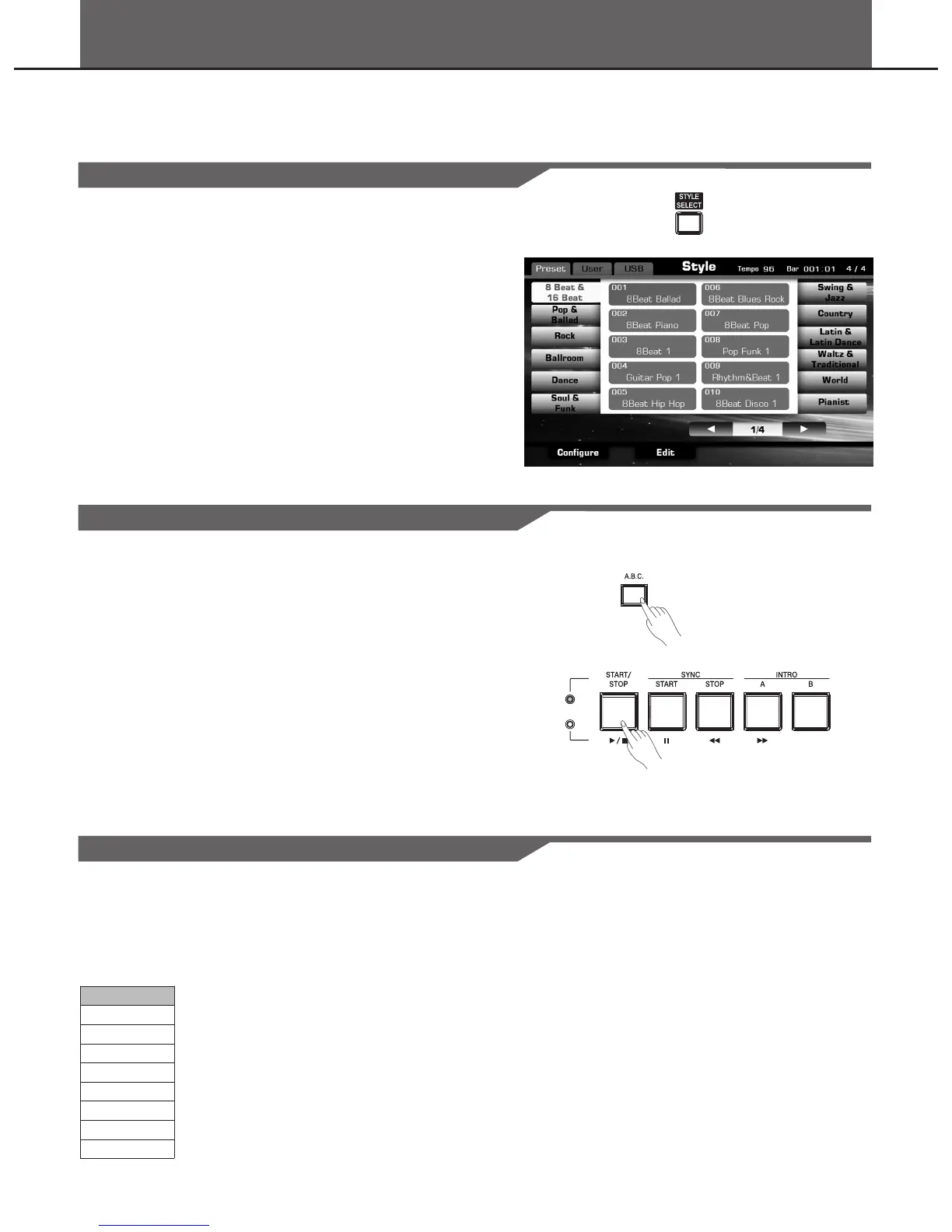Style
The instrument has a huge selection of various musical genre styles which you can play. Try out the different styles referring to
the Style List in the appendix.
Selecting Various Styles
1. Press the panel button [STYLE SELECT] button, or you can also
press the screen style area on the Main Display, to call up the Style
Selection display.
2. In the style Selection display, press one of the style categories.
3. Then, find a style as you want.
If you cannot find your goal style at the first page, press the page up
and page down button to browsing more styles.
4. Select an exactly style.
Press the style name to select the desired style on the current page
display.
Note:
If you want to select the user style, press the “User” tab to display the
available user styles or press the “USB” tab to display the user styles
on your USB device.
Playing Only the Rhythm Tracks of a Style
Rhythm is one of the most important parts of a Style. Try to play the
melody along with just the rhythm. You can sound different rhythms for
each Style. Keep in mind, however, that not all Styles contain rhythm
channels. (Piano category)
1. Select your desired style.
2. Press the [A.B.C] button to turn auto accompaniment off.
3. Press the [START/STOP] button to play back the rhythm channels.
4. Press the [START/STOP] button to stop the rhythm.
Note:
You can also start the rhythm simply by playing a key if SYNC START
is enabled.
The indicator of [A.B.C.] button goes out.
Playing All Tracks of a Style
The auto accompaniment feature puts a full backing band at your
fingertips. To use it, all you have to do is play the chords with your left
hand as you perform and the selected accompaniment style matching
your music will automatically play along, instantly following the chords
you play. With auto accompaniment, even a solo performer can enjoy
playing with the backing of entire band or orchestra.
Track Name
Percussion
Drum
Bass
Chord 1
Chord 2
Chord 3
Phrase 1
Phrase 2
36