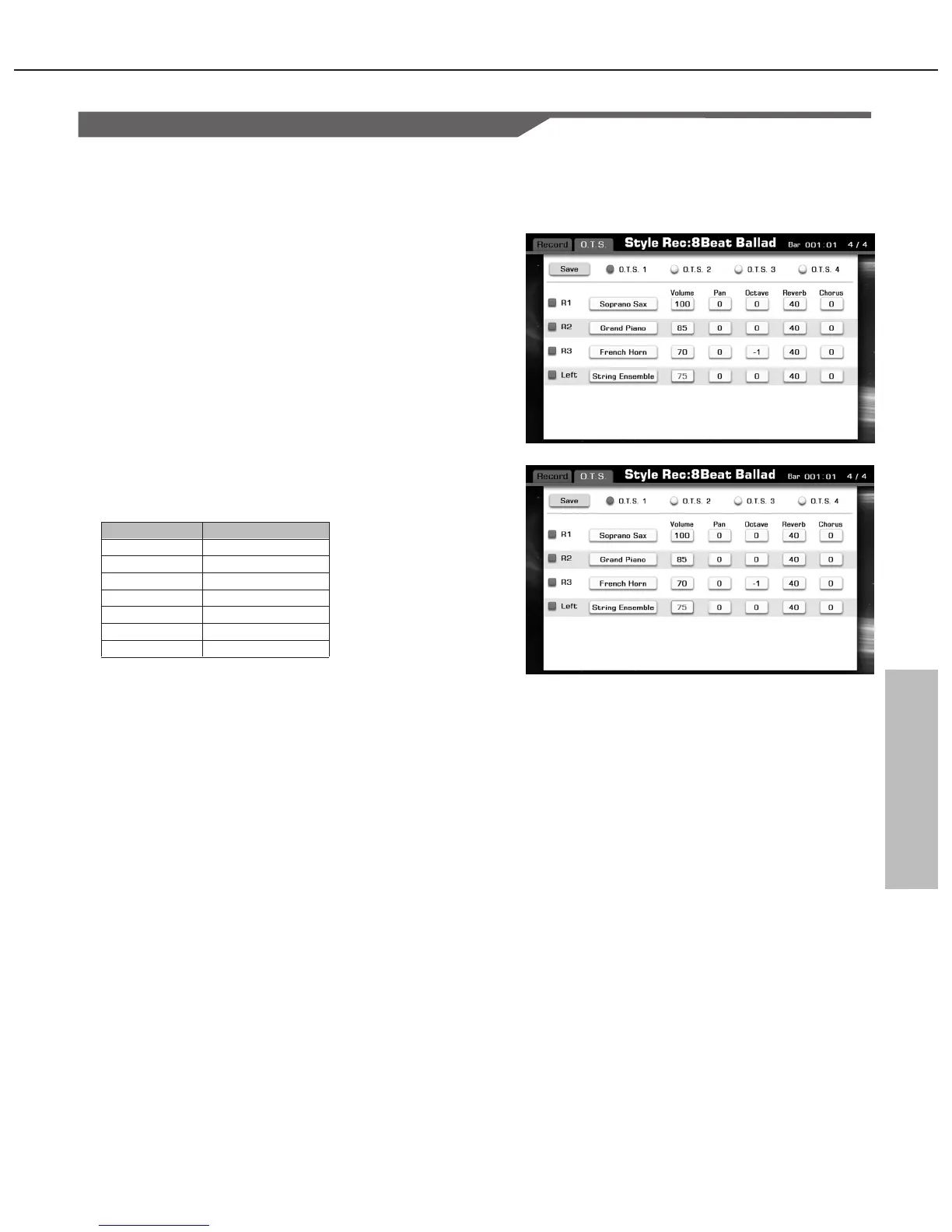Seting O.T.S. of Style (One Touch Settings)
One Touch Setting is a powerful and convenient feature that
automatically calls up the most appropriate panel settings (Voices or
effects, etc.) for the currently selected Style, with the touch of a single
button. If you’ve already decided which Style you wish to use, you can
have One Touch Setting automatically select the appropriate Voice for
you.
1. Open the O.T.S. setting display
Press the O.T.S. tab page on the top of the Style Record display;
enter O.T.S. settings.
2. Setting detail parameters
You can individually set the O.T.S. in detail. The parameters you
can set are listed as follows.
3. Save your settings
Press “Save button to save your O.T.S. settings.”
53
Style Recording
Parameter
Switch layers
Select voice
Volume
Pan
Octave
Reverb
Chorus
Value Range
R1/R2/R3/L
0~127
-64~+64
-1~+1
0~127
0~127