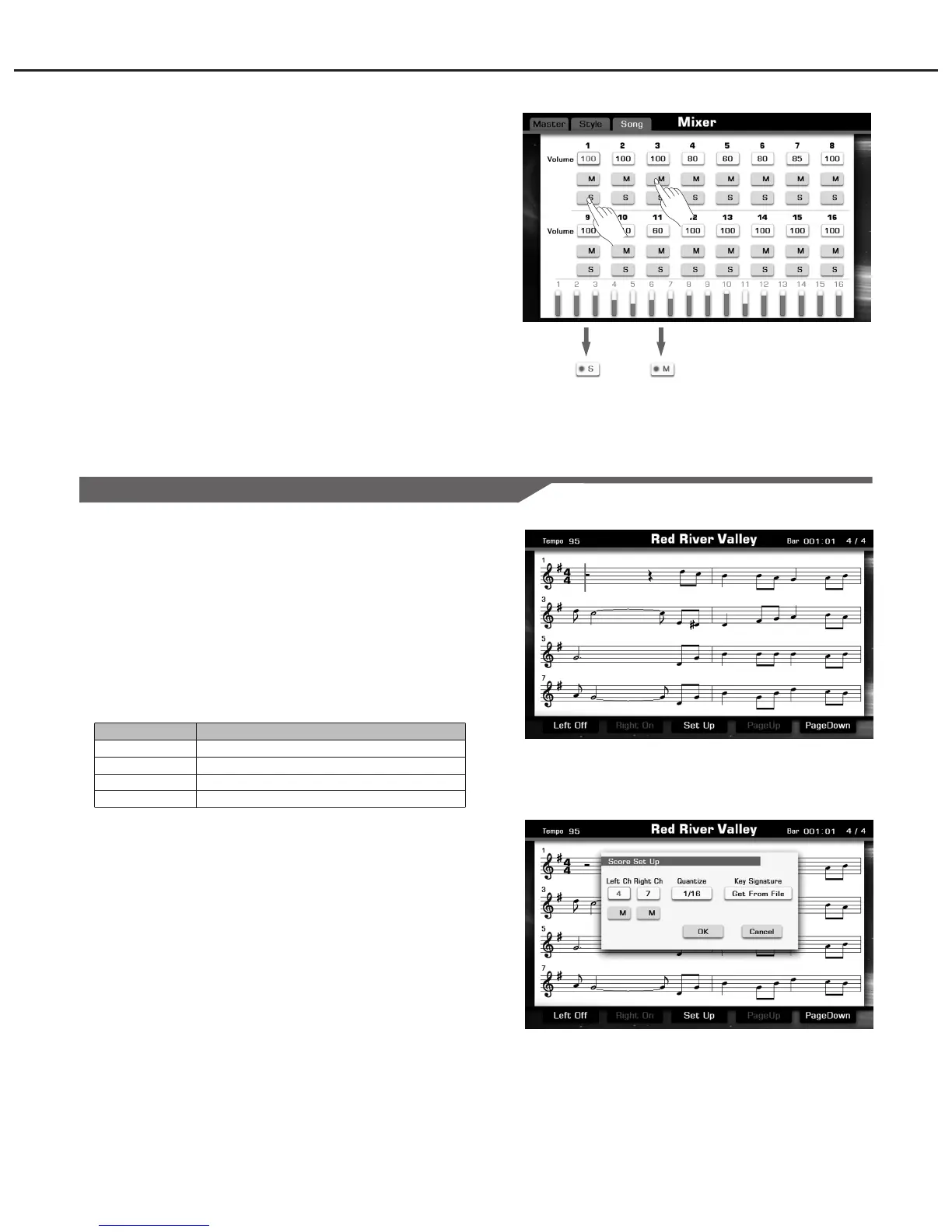Song
7. Press the “S” button to set the channel to SOLO. You listen to
only one instrument of this track. Press the “S” button again
to cancel SOLO.
8. Press the “M” button to mute the channel.
You can listen to the playback of the song except this track. Press
the “M” button again to cancel MUTE.
9. Press the [EXIT] button to exit the Mixer Display.
You can check the sheet music of a song.
1. Choose a song you would like to view.
2. Press the [SCORE] button, the sheet music will be generated.
3. Press the [PLAY/STOP] button will start the playback of the song.
cursor
The position moves through the score, indicating the current
position.
Operation for Score Display
Set Up
Set the detailed parameters of the view type as desired.
1. Press the “Set Up” button to call up the detailed setting display.
2. Press the relevant button to set the view type.
3. Press the “OK” button to apply the setting.
Displaying Sheet Music (Score)
56
Button
Left On/Off
Right On/Off
Page Up
Page Down
Description
Turn on or off the score of left hand.
Turn on or off the score of right hand.
Goes to the previous page of the score.
Goes to the next page of the score.