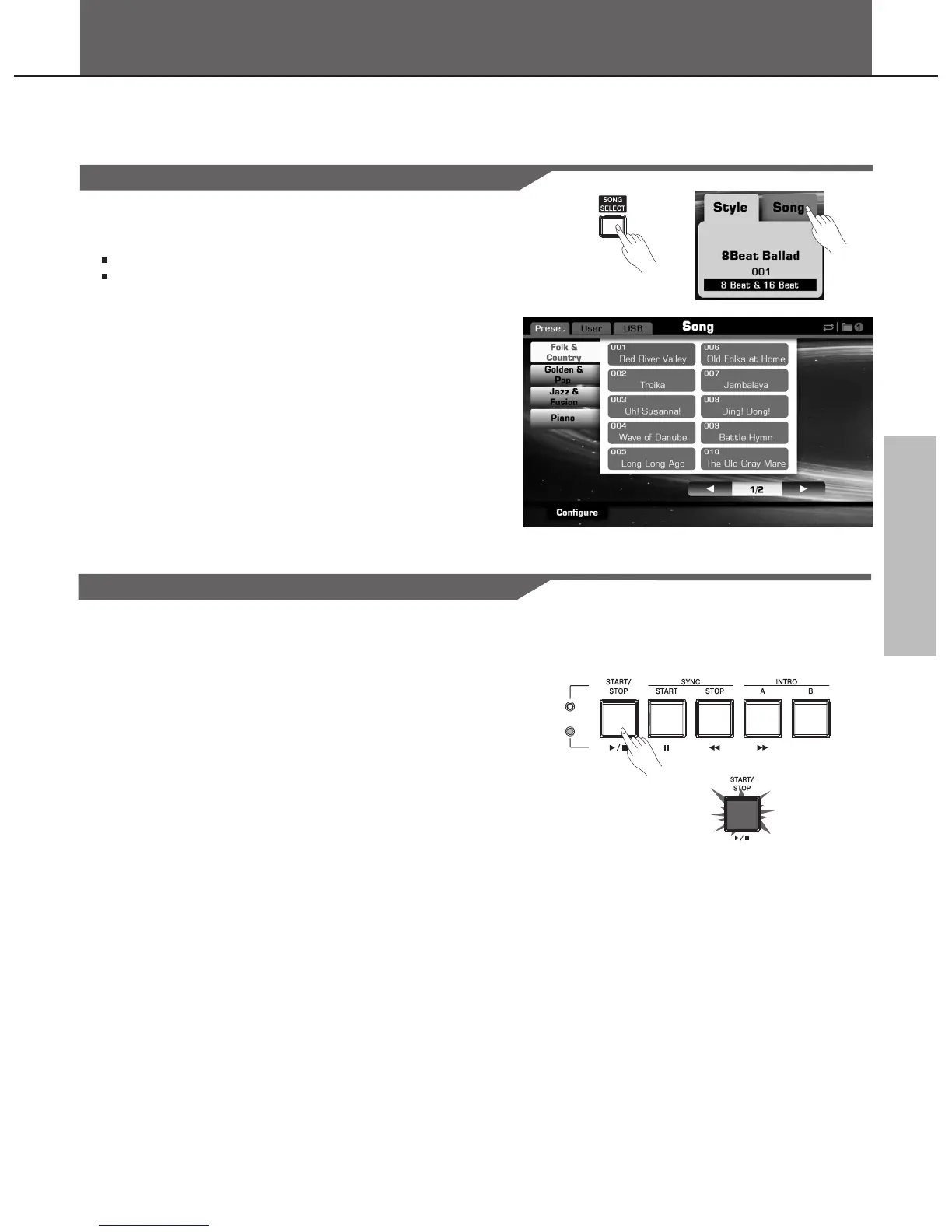Playing Songs
The instrument features 90 songs, these songs are gathered by different types and already been sorted in categories. It is
pretty easy to pick up your favorite style. Let's begin now!
Select a Song
1. Select a song category, call up song selection display.
There are 2 methods to select a song category:
Panel button: press the panel [SONG SELECT] button.
Screen button: in main display, tap the song tab area.
Note:
Normally, the main display shows style area as default setting, you may
firstly tap the song tab in need.
2. Select an exactly song.
Use DATA DIAL or [+] / [-] button move cursor position step by step.
The last song you have selected will be saved as your new choice.
See Basic Operations page description. Also can use screen page
up or page down button to browsing files by pages.
Playback a Song
17
The instrument automatically switches to song control mode,
corresponding indicator lights up.
1. Press the [PLAY/STOP] button to start playing a selected song.
There is a pre-count, about a measure length, at the beginning of
one song. [PLAY/STOP] button flashes in red and blue, and the red
light represents the first stressed beat.
2. If you want to pause playing.
Press [PAUSE] button to pausing a song playing, press [PAUSE]
again to continue playing back.
3. Press the [PLAY/STOP] button to stop playing song.