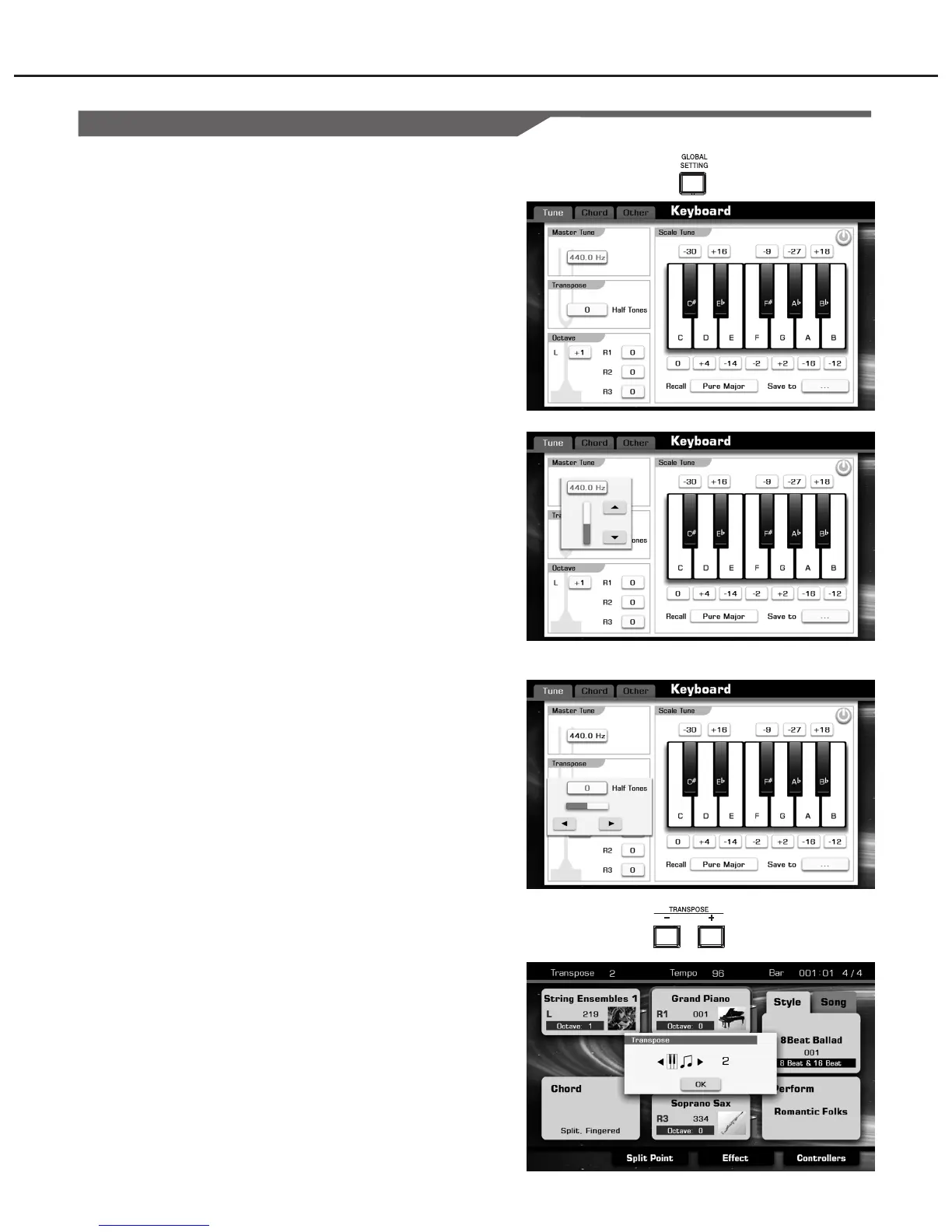Voice
In this instrument, we can use the Master Tuning setting, Transpose
setting, Octave setting, and Scale Tune setting to changing pitch, they
are common in this point, but they also have different detail effect on
pitch.
1. Firstly, enter the setting display.
Press the [GLOBAL SETTING], enter keyboard section, and select
the “Tune” tab.
Master Tuning
The master tuning function sets the overall pitch of this instrument.
1. Press the “440.0Hz” button to call up a pop-up box showing the
adjustable range of parameter.
2. Use the DATA DIAL or [+] / [-] button to adjust parameter value. Or
you can also press the screen button “▲” or “▼”.
Adjustable range: from 415.4Hz to 466.2Hz.
3. Press the [+] and [-] button simultaneously to revert the default
value: 440.0Hz.
Transpose
This function allows the overall pitch of the instrument to be transposed
up or down by a maximum of one octave in semitone increments.
Method 1:
1. In the transpose setting area, press”0” button to call up a pop-up box
showing the adjustable range of parameter.
2. Use the DATA DIAIL or [+] / [-] button to adjust parameter value. Or
you can also press the screen button “▲” or “▼”.
Method 2:
1. Press the panel button [TRANSPOSE +] or [TRANSPOSE -] to set
the value, the range of parameter is from -12~+12.
2. Press the [TRANSPOSE +] and [TRANSPOSE-] buttons
simultaneously to revert the default value: 0.
Changing Pitch
24