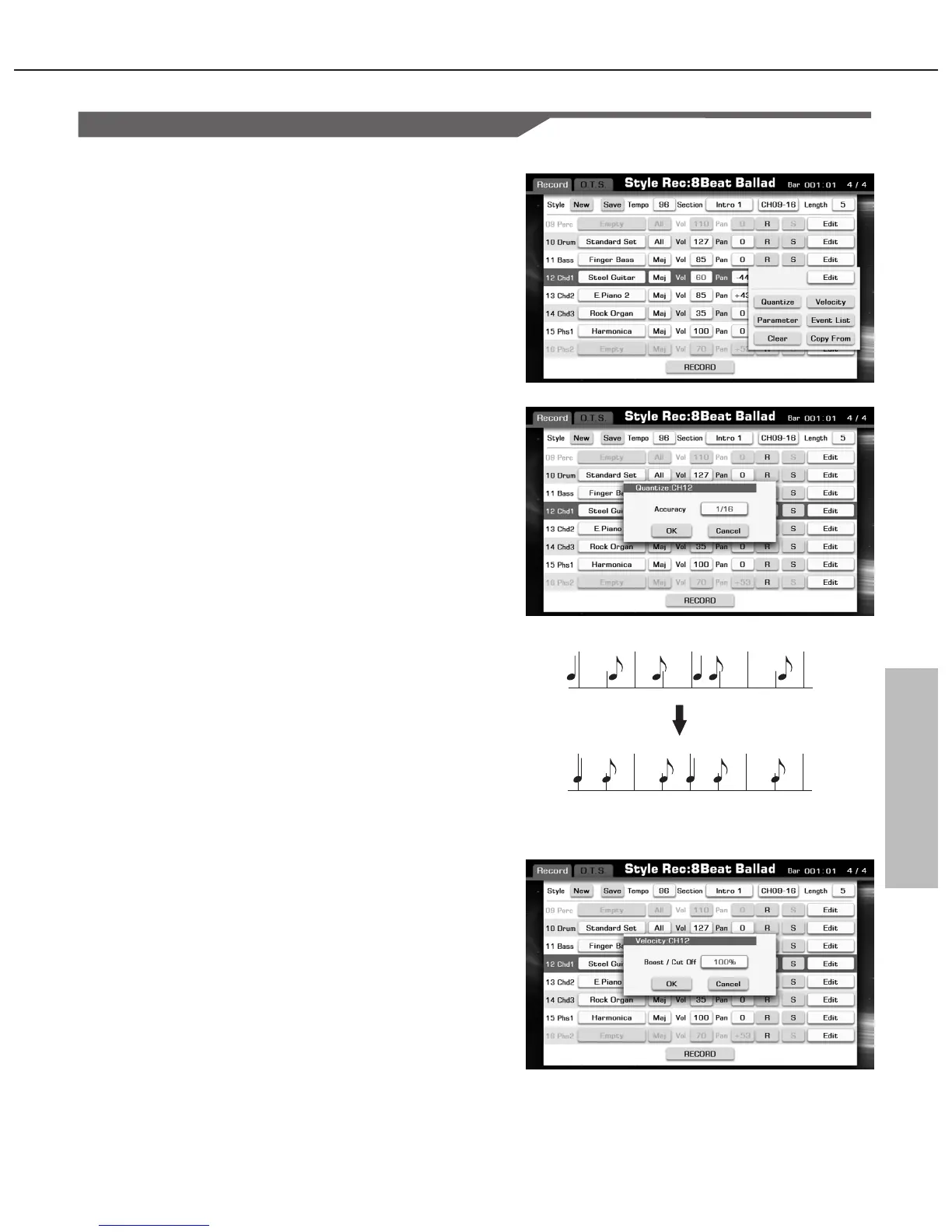Further Editing a Style
In style editing interface, you can press the “Edit” menu at the right end
of channel parameters to select more editing functions.
1. Quantize (Quantize the notes of channel)
Press “Edit” button; select “Quantize” function to enter the
corresponding settings.
47
Style Recording
Quantize:
You can set the Quantize accuracy of this operation: quarter note,
eighth note, sixteenth note, thirty-second note, quarter note triplet,
eighth note triplet, or sixteenth note triplet.
The quantize function can help you correct timing, which may have
some imprecision. Select the quantize size (resolution). For optimum
results, you should set the Quantize size to the shortest note value in
the channel. For example, if eighth notes are the shortest in the
channel, you should use eighth note as the Quantize accuracy.
Original:
After 1/8
quantization:
2. Velocity (Edit the velocity of all notes in a channel)
Press the “Edit” button to call up the velocity display, as the picture
shows:
Velocity: Boosts or cuts the velocity of all notes in the specified
channel, according to the percentage specified here. This
instrument velocity is from 1% to 400%.