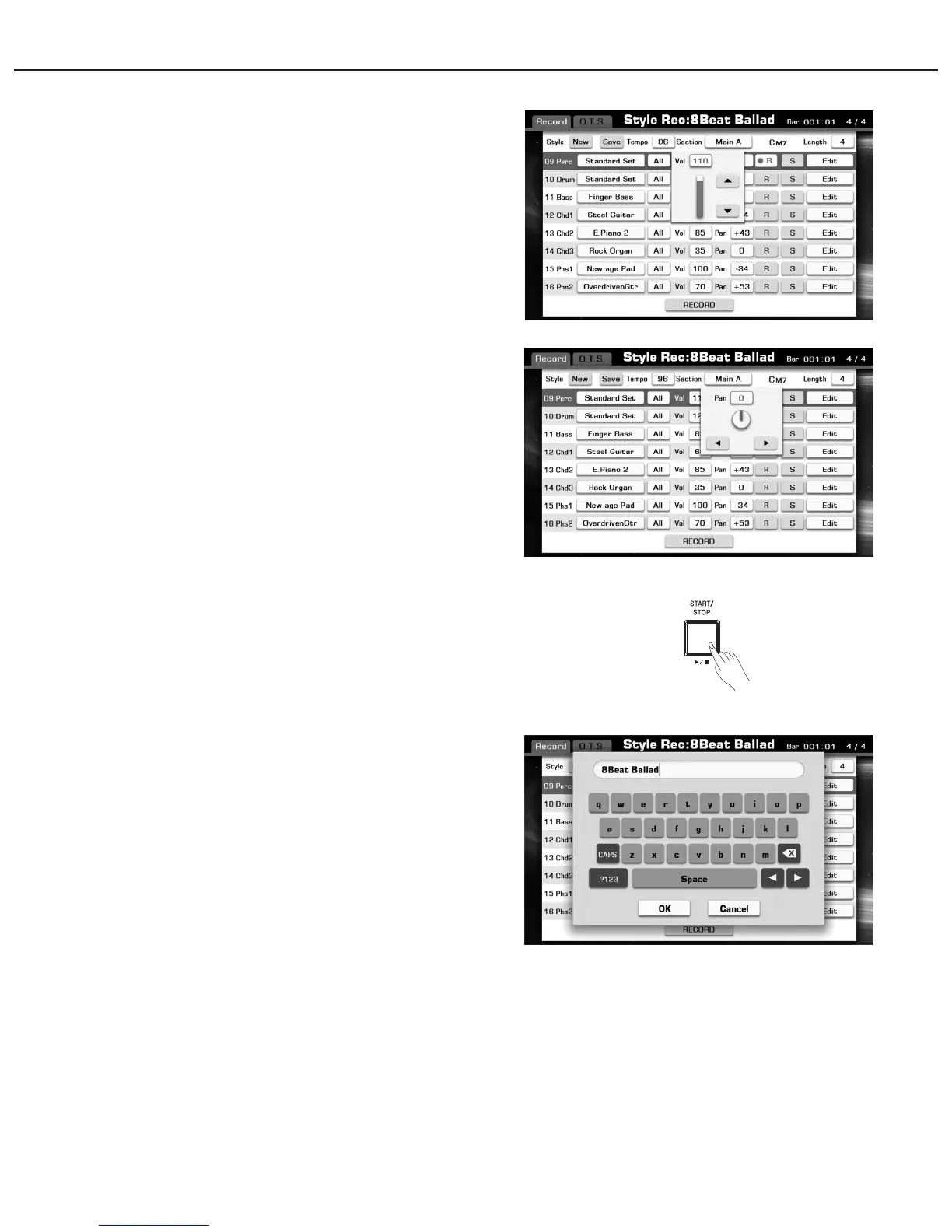46
Style Recording
7. Volume (Set the volume of current channel)
Press the value button on the right of “Volume” to call up the
volume parameter box. You can press the Up and Down arrow or
use the panel Dial to adjust the volume value.
Parameter range: 0~127.
8. Pan (Set the pan of current channel)
Press the value button on the right of “Pan” to call up the pan value
parameter box. Press the Up and Down arrows or use the panel
Dial to adjust the Pan value.
Parameter range: -64(left) ~63(right).
9. Listen to Your Changes
Press the panel [START/STOP] button, and it will circularly play the
current selected section of the style. Press the [START/STOP]
again to stop the playback.
You can turn on the [A.B.C.] and play a chord to listening to the
effects.
10. Save Changes
Press the “SAVE” button in the style editing interface, enter the file
name you want to save, press “OK” if you sure to save the edited
style into the USER group.