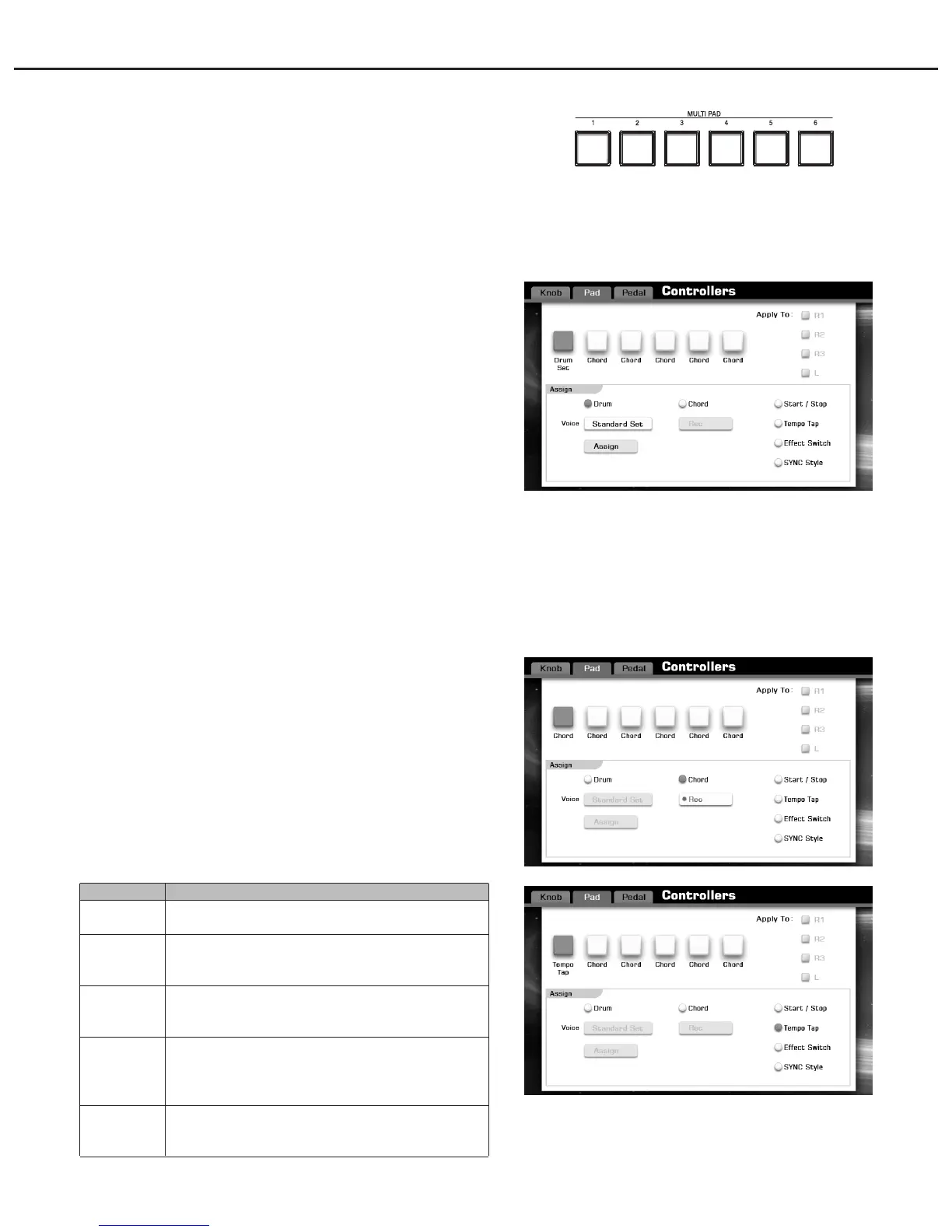Global Setting
Multi Pad
In Controller display, press the “Pad” tab. Each panel buttons are
corresponding to screen buttons. Select a pad you want to edit.
Assign PLAY DRUM function to the pad
Assign the drum set voice phrase to the pad.
1. Firstly, select the “Drum” item.
Press the dot form in front of “Drum” item.
2. Change a different drum set voice.
Press the Voice “Standard Set” button to call up drum set selection
display.
3. Select a drum set, and then press the “Exit” button back to the Pad
display.
4. Press the panel pad button and listen.
5. If you don’t satisfied with this voice, you can press the “Assign”
button, and then play the key to find your desired voice from the kit
you have selected.
You can find the drum set icons corresponding to each keyboard.
They can help you to find the drum set voice quickly.
6. Press “Assign” button to confirm your selection. You can repeat
above procedure to other pads if necessary.
7. It’s ok now, try to press panel pad to appreciate percussion playing.
Assign PLAY CHORD function to the pad
Assign the chord phrase to the pad.
1. Firstly, select the “Chord” item.
Press the dot form in front of “Chord” item.
2. Press “Rec” button to record new chord phrase.
3. Play notes on the keyboard.
4. Press “Rec” button again to stop recording.
Now, press the pad to play the recorded chord.
Assign other functions to the pad
Assign other control function to the pad.
The Multi Pads of the instrument can be assigned to different functions,
including tempo tap and accompaniments synchronizing. They can
also be used to trigger pre-recorded percussion notes or chords.
64
Parameter
Start / Stop
Tempo Tap
Effect Switch
SYNC Style
Apply To
Description
The pad can be used as a switch button to start or
stop playing the current song or style.
The pad can be used as “Tempo Tap” button,
press the pad four times to automatically start the
song/style at that tapped speed.
The pad can be used as [EFFECT ON/OFF]
button, turn the special effect such as arpeggio,
harmony, or chopper on or off.
The pad can be used as SYNC Style function,
pressing this pad while the style is playing, the
style pattern will go back to the previous strong
beat.
When the effect switch is on, you can apply special
effect to the keyboard parts as you like:R1, R2,
R3, L.