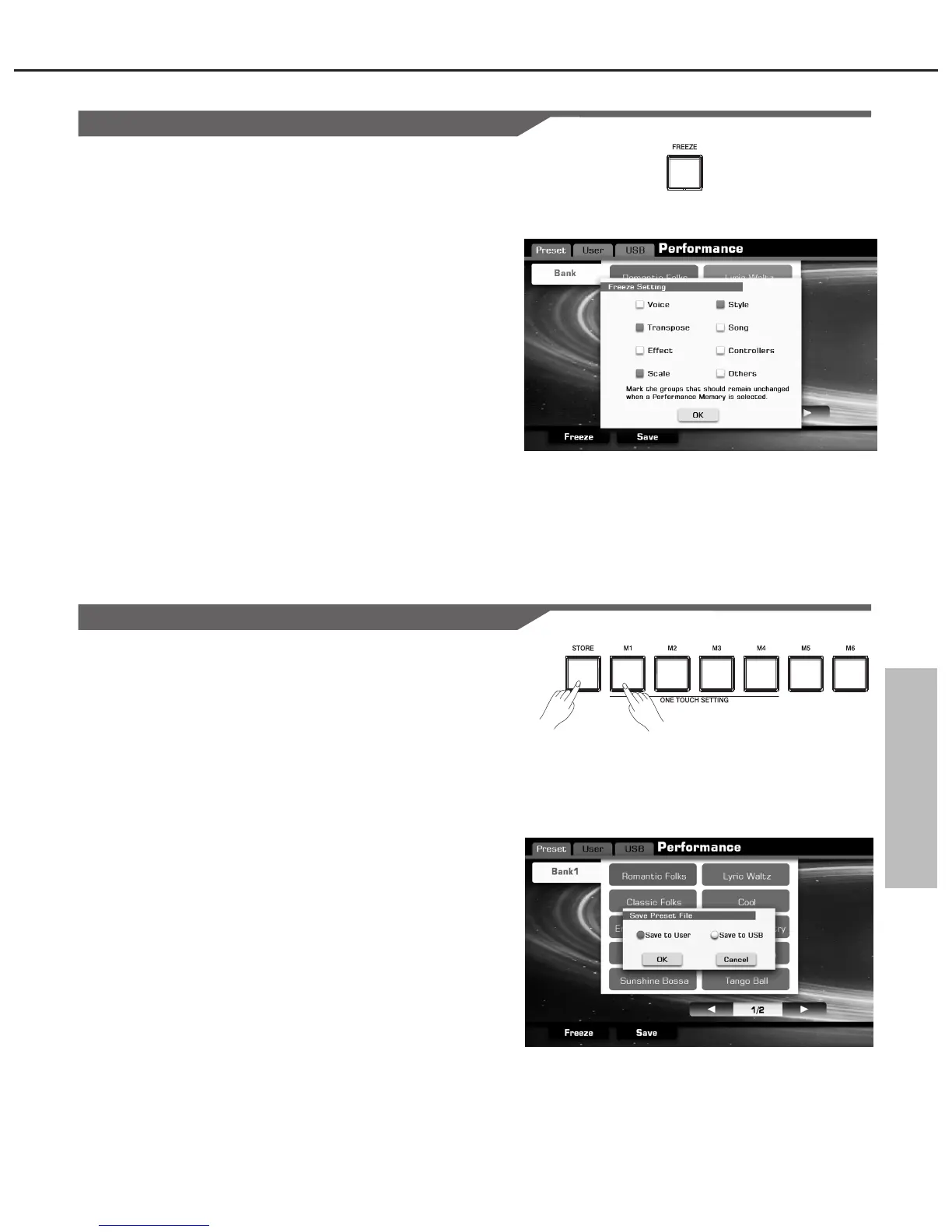Performance Memory
Freezing the Specific Item
When Freeze is switched on, the selected groups of panel parameters
will maintain current setting when a Performance Memory is recalled.
Press the [FREEZE ] button to turn the FREEZE function on or off.
How to select the frozen item?
1. Press the [BANK] button or press PERFORMANCE display area on
the Main Display to call up the Performance Selection display.
2. Press the [FREEZE] button on the Performance Selection
display to call up a pop-up box.
3. Press the relevant button to select the frozen items. The parameters
about the frozen item see the above parameter form.
4. Press the “OK” button to confirm it.
Note:
The Settings about the FREEZE function are automatically saved to
the instrument when you exit from this display. However, if you turn the
power off, the settings will be lost.
Registering the Performance Memory Settings
1. Set up the panel controls (such as Voice, Style, effect, and so on)
as desired.
2. Press and hold the [STORE] button, then press one of the
Performance Memory buttons ([M1]-[M6]). All panel setup will be
registered to the selected Performance Memory.
Note:
Saving the Preset Performance
1. Press the [BANK] button or press PERFORMANCE display area on
the Main Display to call up the Performance Selection display.
2. Press the [SAVE] button on the Performance Selection
display to call up a pop-up box.
3. Press the relevant button to select saving to User or saving to USB.
4. Press the [OK] button to call up soft keyboard display, enter
the new name and press “OK” to save as a new user performance
to the internal memory or USB device.
When new settings is registered to the selected Performance memory,
the previously saved data of it will be replaced.
69
