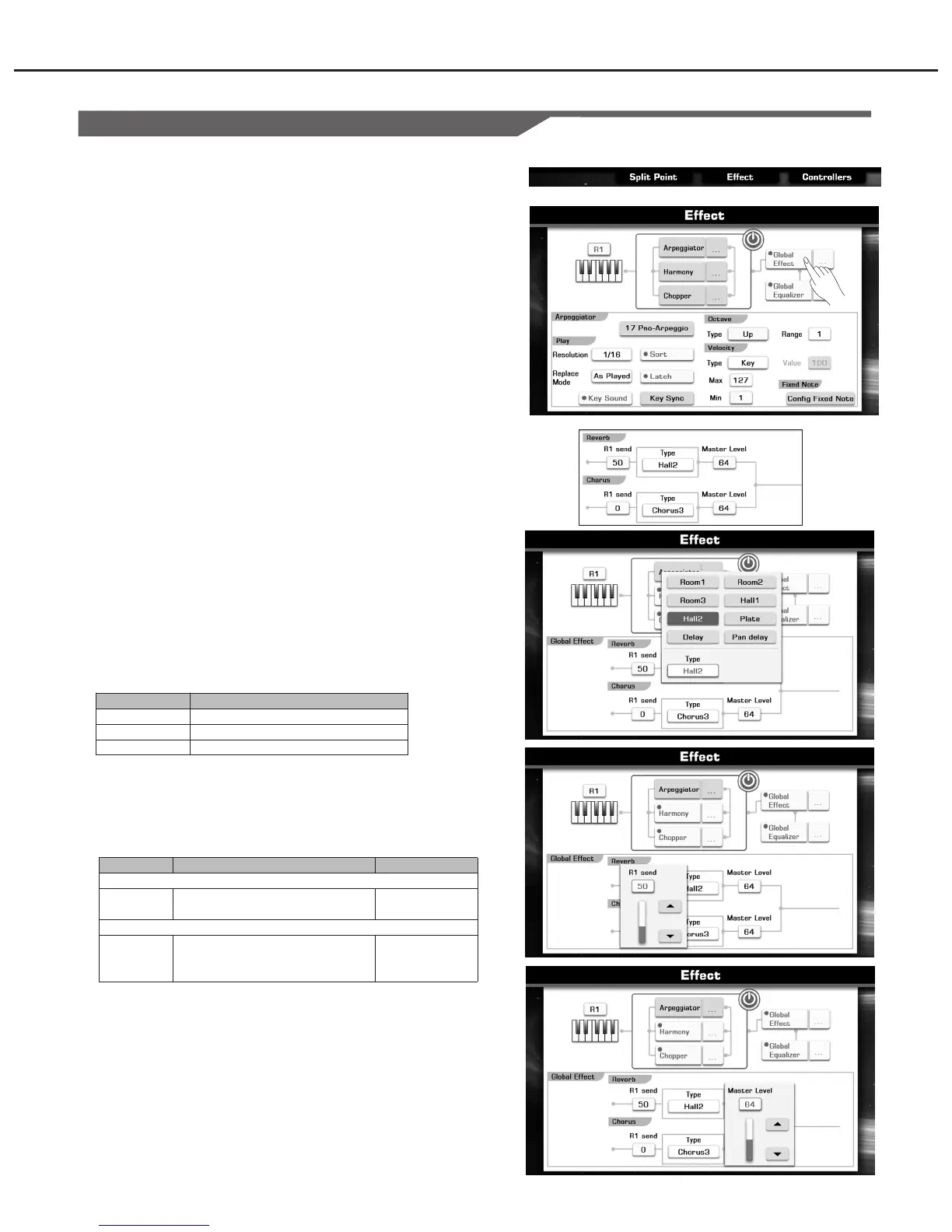Voice
Reverb and Chorus
Reverb:
Chorus:
Turn On/Off Global Effect and Adjust the Parameter
Enter the effect display.
Press “effect” button at the bottom line of main display and voice
selection display.
2. Press the “Global Effect” button to turn Global Effect on.
This applies the reverb and chorus effects to the entire sound of the
instrument.
3. Press the “…” button right beside the “Global Effect” to call up the
Global Effect Setting display.
4. Set the R1 send value from 0~127.
Adjust the channel reverb/chorus level.
5. Set the reverb/chorus type.
6. Set the Master Level value from 0~127.
Adjust the master reverb/chorus level.
7. Use the DATA DIAL or [+] / [-] button to adjust parameter value. Or
you can also press the screen button “▲” or “▼”.
The effect creates a realistic environment for your
performance, like playing in a concert hall or live in a club.
The effect create a rich ensemble sound, as if one keyboard
part is played by several instruments at the same time.
1.
Global Effect
32
Parameter
R1 send
Type
Master Level
Description
The channel reverb/chorus level.
Select the reverb/chorus type.
The master reverb/chorus level.
Parameter
Reverb
Type
Chorus
Type
Value
Room1, Room2, Room3, Hall1,
Hall2, Plate, Delay, Pan delay
Chorus1, Chorus2, Chorus3,
Chorus4, Feedback, Flanger,
Short delay, FB delay
Description
Type of reverb
Type of chorus