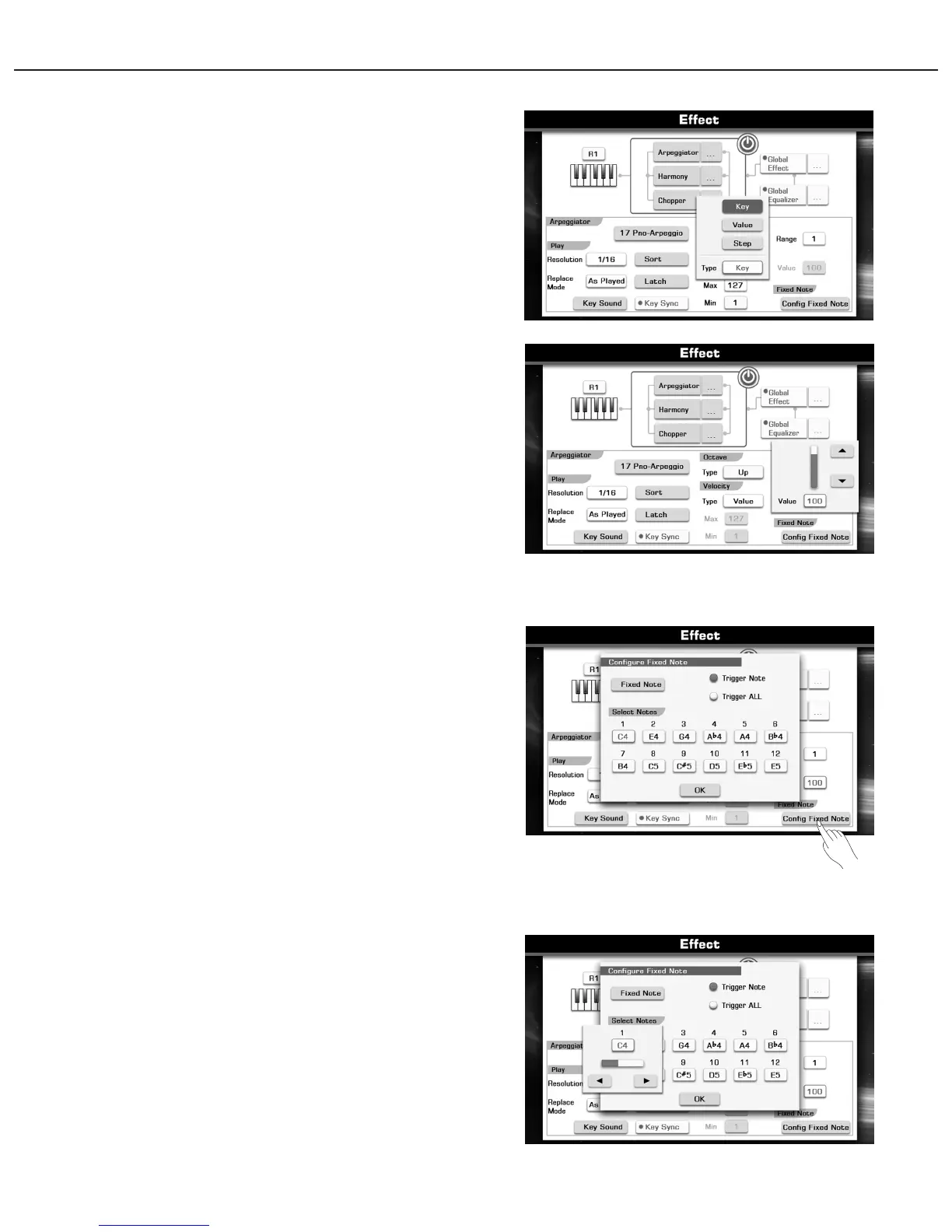9. Velocity
Specifies the velocity of the notes in the arpeggio.
Press the Type “Key” button to call up a pop-up box showing the
velocity types.
Key: Each note will sound with the velocity value at which it was
actually played. You can also set the range of the velocity.
“Min”and “Max”. If the velocity value is not in the range of the
specified velocity, the arpeggio pattern will not play.
Value: Each note will sound with the specified velocity values.
Step:Each note will sound with the velocity specified for each step.
10. Fixed Note
With this Fixed Note setting, the arpeggio pattern will always play
the specified pitches regardless of the note numbers received from
the keyboard.
Press the “Configure Fixed Note” button to call up the Fixed Note
Setting display.
Press this “Fixed Note” button to switch the function ON or OFF.
You can also select the different mode to trigger the arpeggio
pattern.
Trigger Note: Play the first specified pitch if you play one key on
the keyboard.
Trigger All: Play all 12 specified pitches if you play one key on the
keyboard.
Specifying the Note: Press this “C4” button to display a pop-up
box.
Note:
Please set the replace mode as “As Played”.
Voice
30