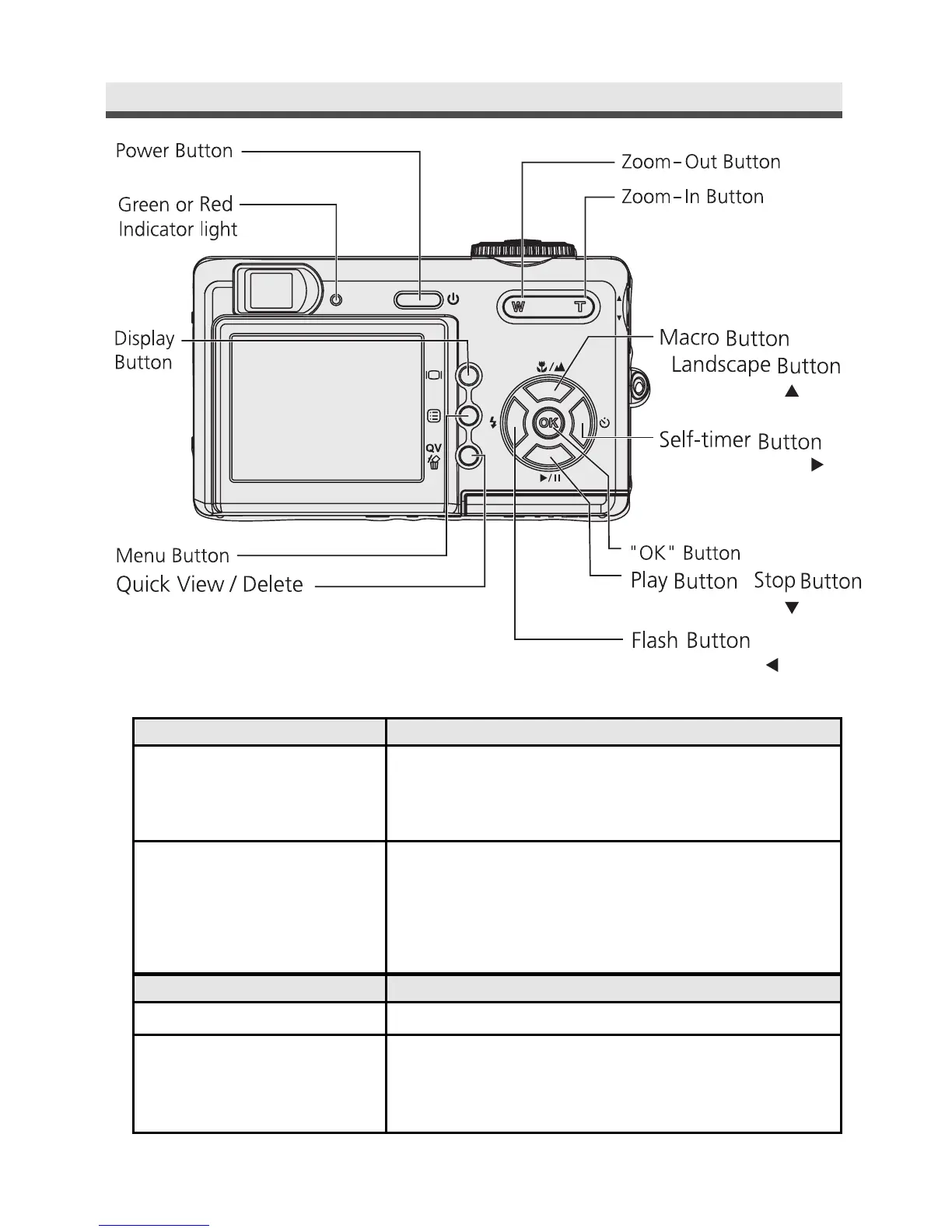Green indicator light Status
On • Focus completed
• Connecting USB (The light is off
automatically when USB is disconnected)
• The power is turning on (The light will be off
after the camera is turned on)
Blinking • Saving file
(The light will be off after file saved)
Red indicator light Status
On • Movie recording
Blinking • System failure
• Flash is charging