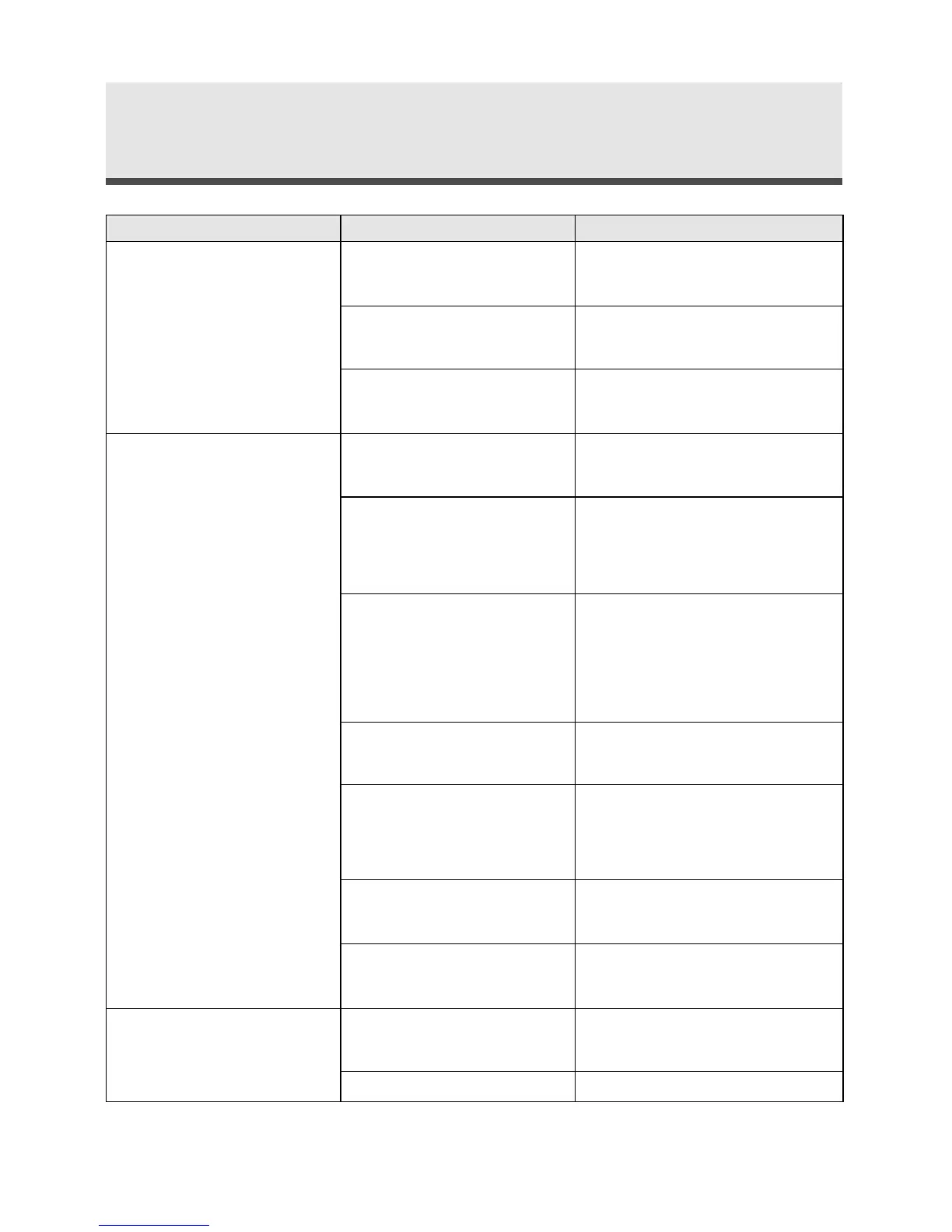94
Trouble Shooting
Problem
The camera does not
work
The picture cannot be
taken when I press the
shutter release button
of the camera
The flash does not fire
Solution
Press the power button to
turn it on
Reload the battery correctly
Replace battery with new
one
Rotate the mode dial to
capture mode
Press the shutter release
button all the way down
Insert another memory
card, upload the images to
a computer or delete some
of the images
Wait until image storing of
the camera is finished
Wait for a few seconds
until recharging is
completed
Replace battery with new
one
Insert the memory card
Replace battery with new
one
Switch to other flash mode
Possible Cause
The power is off
The battery is inserted
incorrectly
The battery is low or
drained
The camera is not in
capture mode
You did not press the
shutter release button
down enough
The memory card is full
The camera is still saving
the last image you took
The flash is still
recharging
The battery is low
You did not insert the
memory card
The battery power is low
The flash is off