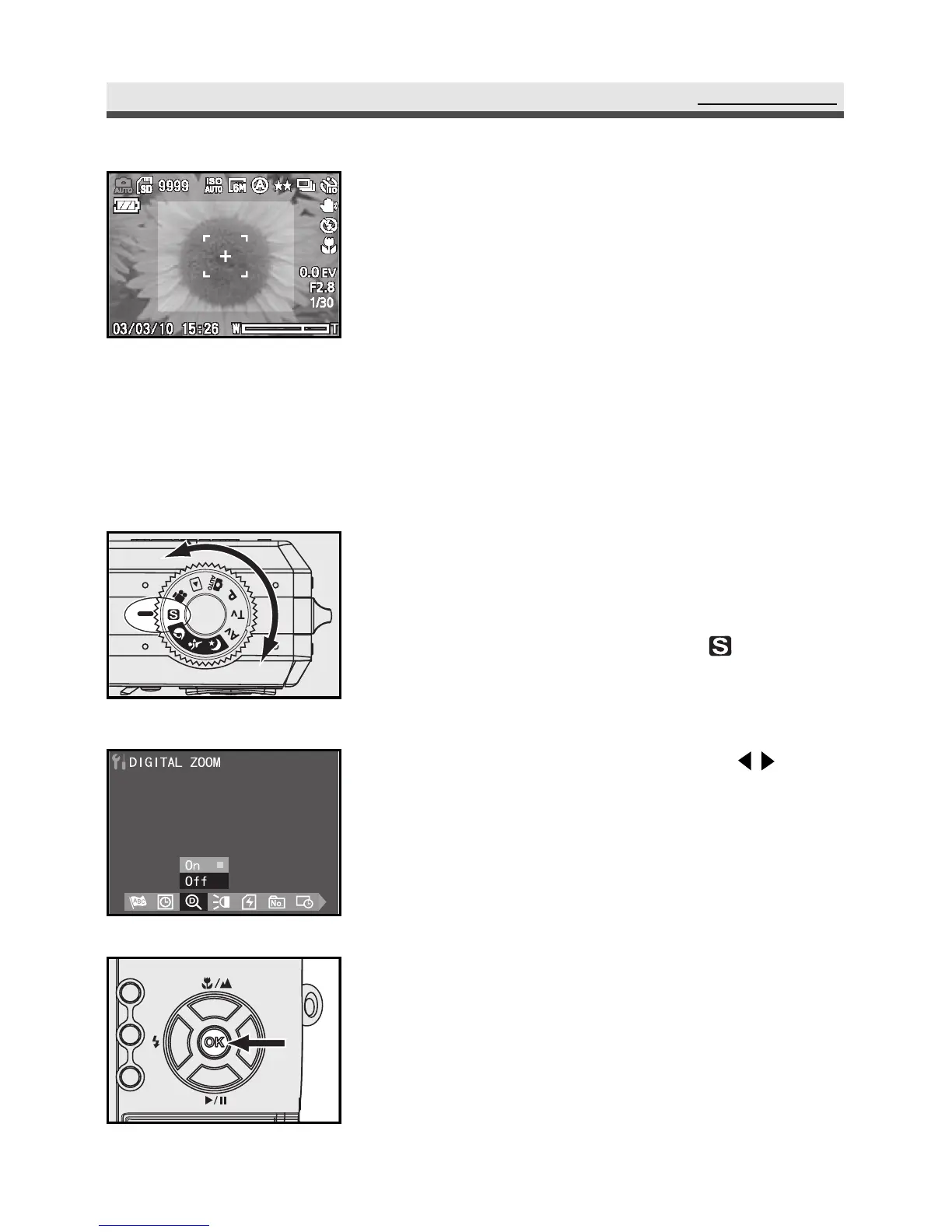25
UsingZoom
Note : If "DIGITAL ZOOM" can not be used, you
may check "DIGITAL ZOOM" on camera set
up as below.
1
Rotate the mode dial to Set-Up " ".
2
Scroll through the menu by using on
the four-way key and move to "DIGITAL
ZOOM".
3
Move the submenu to the icon "on", then
the press"OK"button.
3
When the green frame is at the desired size,
press Shutter button to take the picture.
Note : Digital zoom reduces the resolution of an
image, therefore, your picture will tend to
be more pixilated then the same image
taken with optical zoom.
.
Setting Digital Zoom