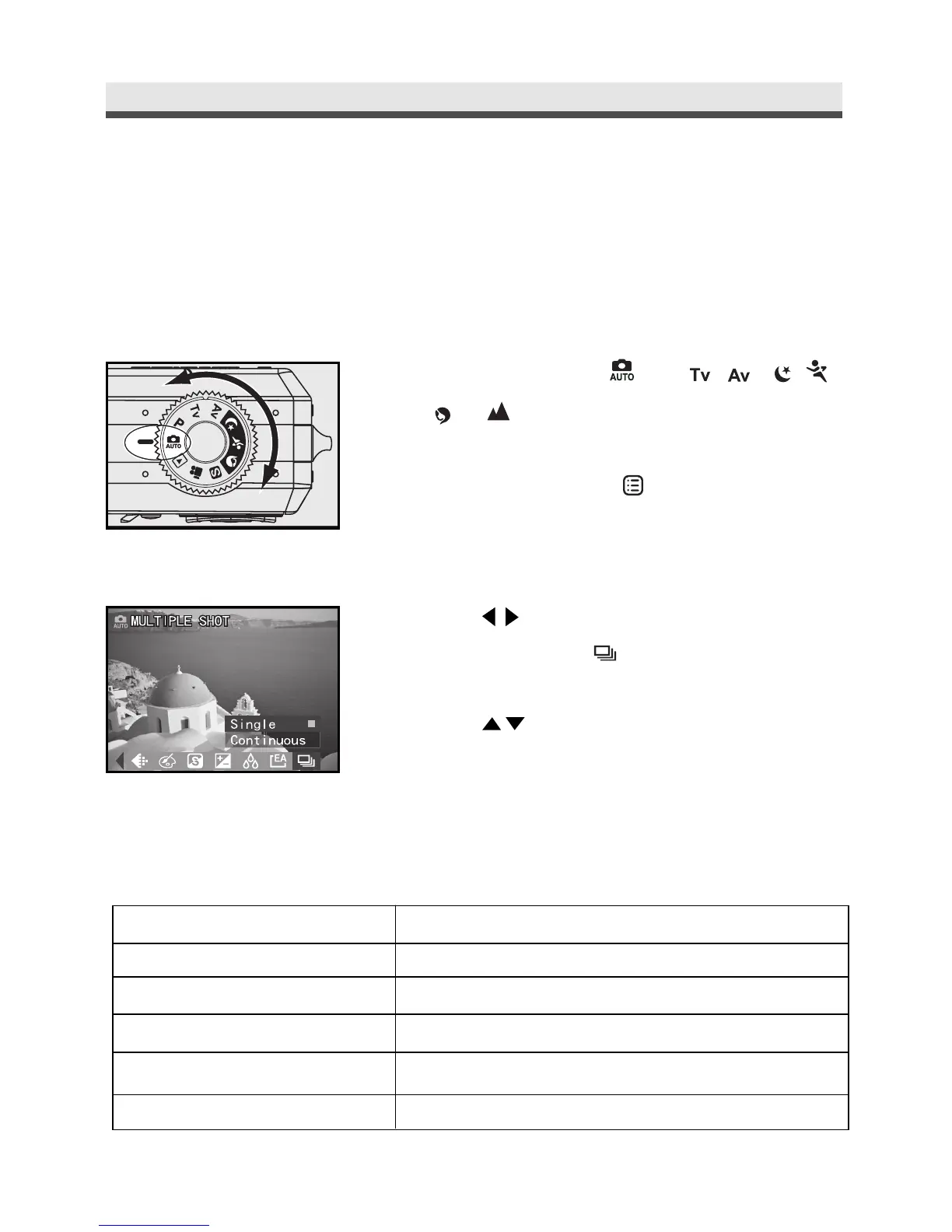54
.
Taking Multiple Shot
When setting the capture mode to "Single", you can capture a single picture
each time you press the shutter release button all the way down. If you want to
shoot images of moving events, you can activate "Continues" to gain a series
of pictures.
Chapter2:TakingPicturesandRecordingVideoClips
1
Turn the mode to , P ,,,,,
or .
2
Press Menu button " " to enter the
capture menu.
3
Press on the four-way key to select
MULTIPLE SHOT
""
.
4
Press on the four-way key to select
"Single "or "Continuous ".
5
Press "OK" to confirm the setting.
Press Menu button back to still capture.
Image Size
2848 x 2136 (6M)
2560 x 1920 (5M)
2272 x 1704 (4M)
2048 x 1536 (3M)
640 x480 (VGA)
Continuous Number of Pictures
2
2
3
3
3