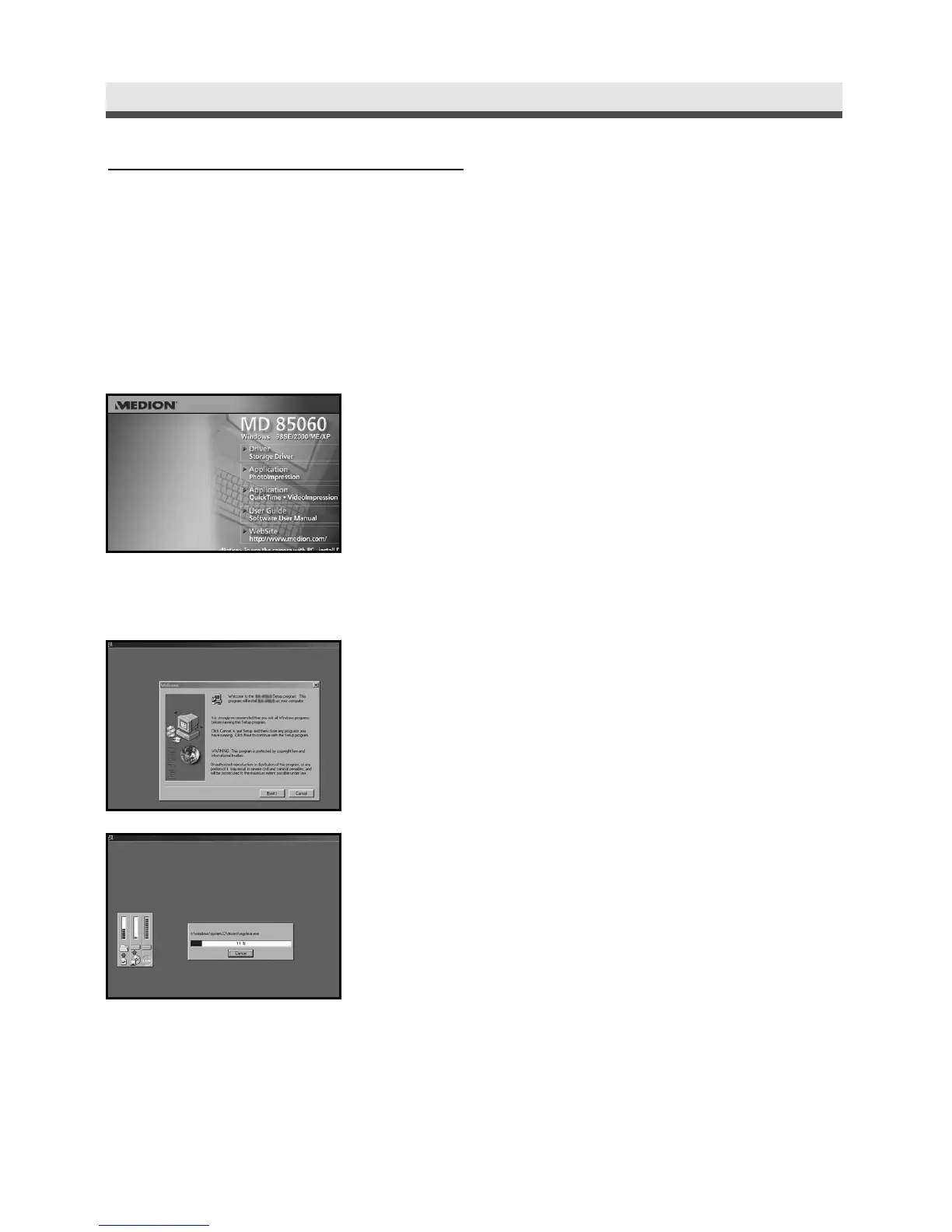72
Chapter4:InstallingtheSoftware
Installing the Software
.
Installing the Driver
If you use Windows 98 SE, install the driver first by following the
on-screen instruction.
1
Insert the installation CD-ROM. After you
insert the CD into the CD-ROM drive, the
first Install window will appear. If the install
window does not appear, click "Start" and
then "Run". Type "E:\MEDION.exe" E is
the drive letter that contains the software
CD.
2
Click "Driver".
3
Click "Next".
4
The installation starts.