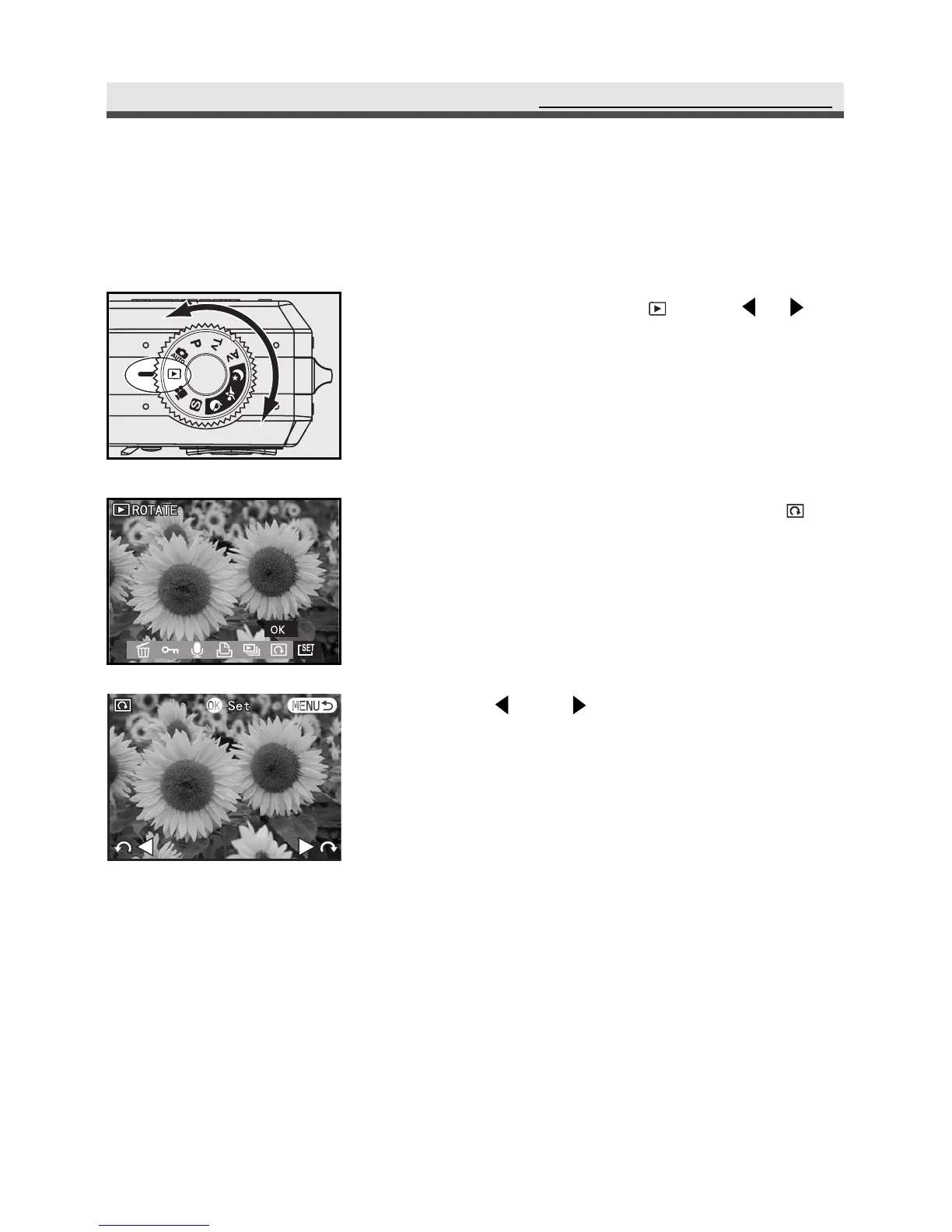69
.
Rotating the Images
This option in the playback menu allows you to rotate the images.
1
In the playback mode "
", Press
or
to select picture. Press "Menu" button to
enter playback menu.
2
In the playback menu, select ROTATE " "
and then press
"OK"
.
3
Press " " or " ", image will rotate
clockwise or counterclockwise 90˚ per
pressing.
4
Press "OK" to rotate the image again or
"Menu" button to return to the playback
menu.
Note : This function only can only be used in the
single playback mode.
UsingthePlaybackMenu