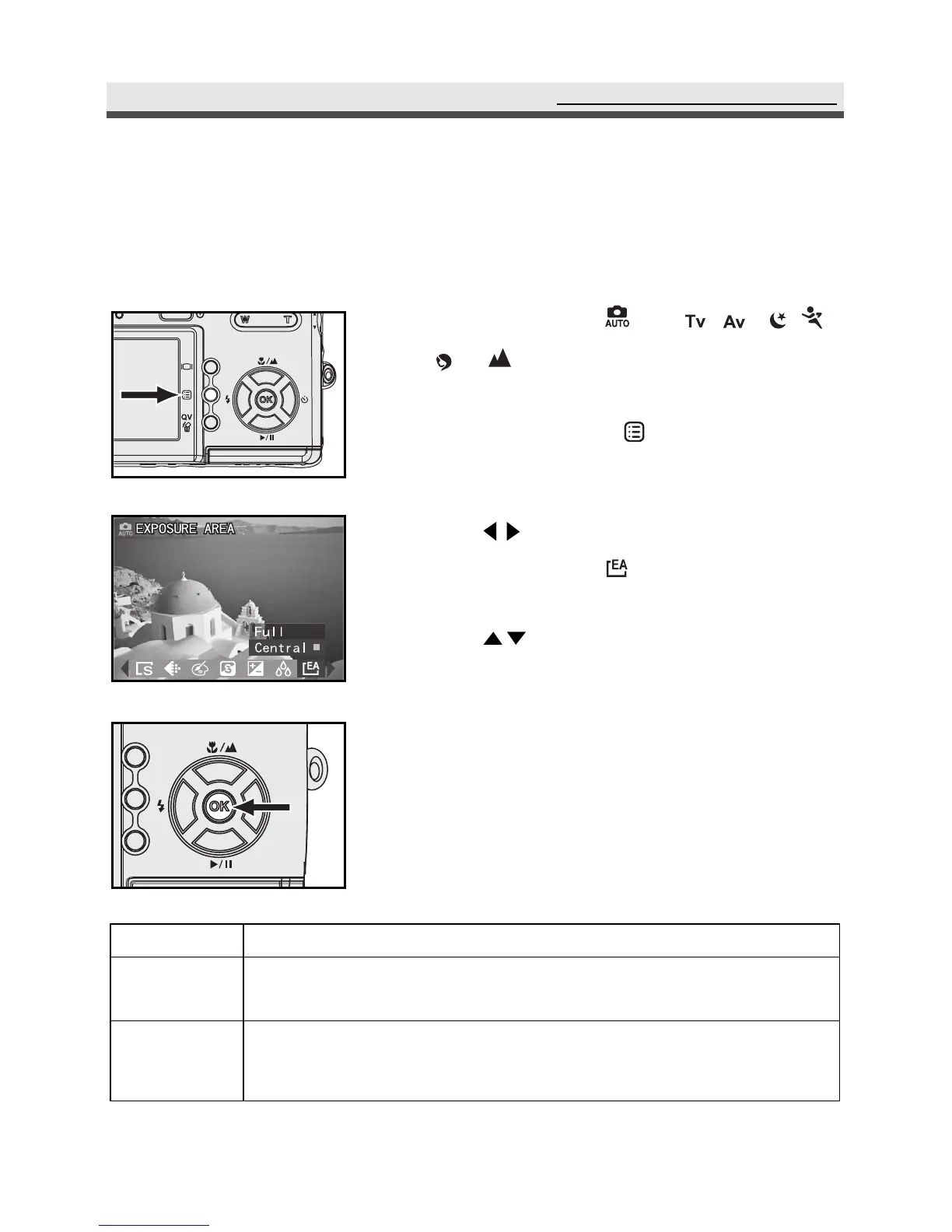53
UsingtheCaptureMenu
.
Setting Exposure Area
Measure the Exposure Value from the centre area of the whole picture. You can
use this mode to target the object you are interested in.
Mode
Full
Central
Function
Measure the Exposure Value from the whole picture area.
You can use this mode in most cases.
Measure the Exposure Value from the centre of the whole
picture area. The centre area is about 1/4 of image area.
1
Turn the mode to , P ,,,,,
or .
2
Press Menu button " " to enter the
capture menu.
3
Press on the four-way key to select
EXPOSURE AREA
""
.
4
Press on the four-way key to select
"Full "or "Central"
5
Press "OK" to confirm the setting.
Press Menu button back to still capture.