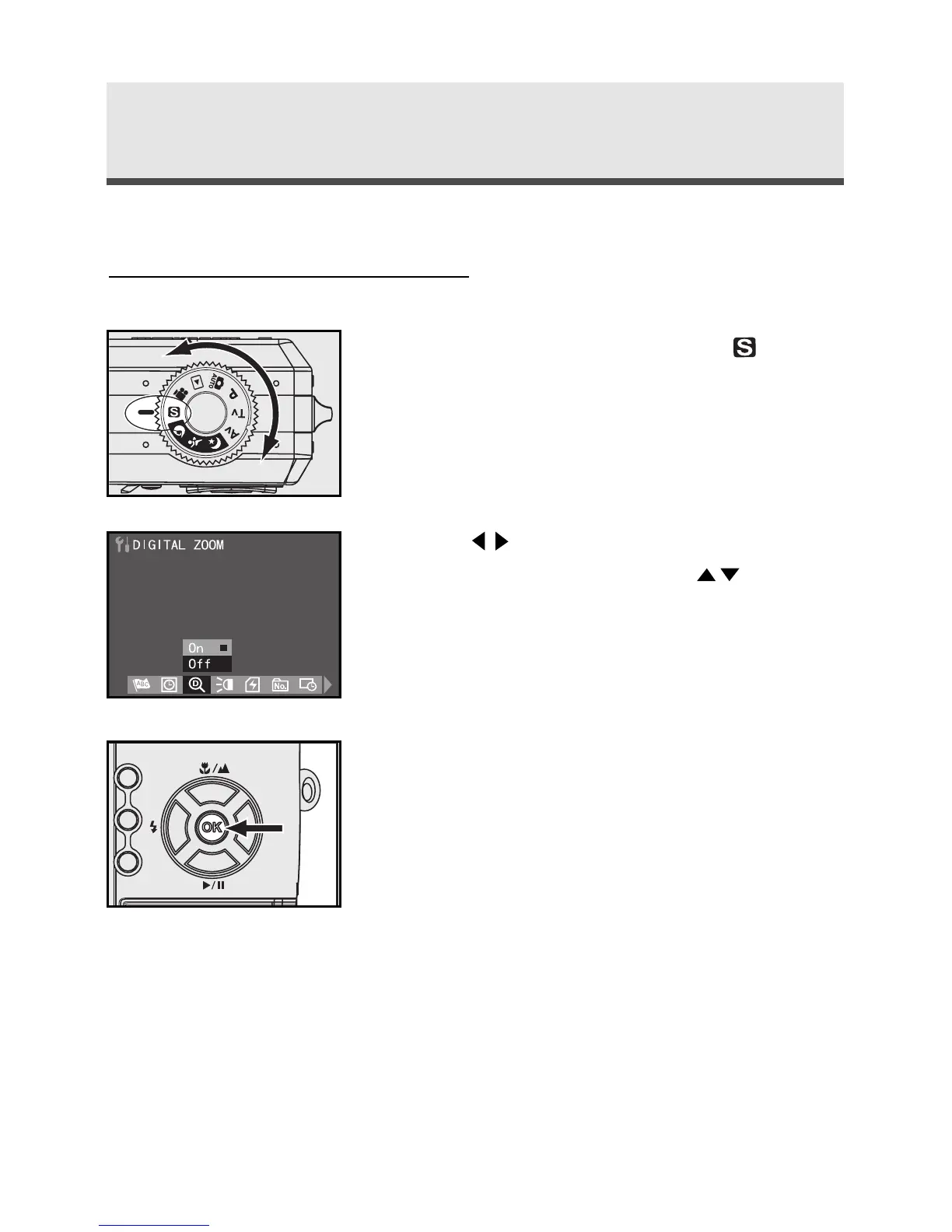83
Chapter 6
Adjusting the Camera Settings
Set up mode allows you to adjust the default settings of this camera.
Using the Set Up Menu
1
Rotate the mode dial to Set-Up " ".
2
Use on the four-way key to scroll
through the menu and press on the
four-way key to scroll through the submenu.
3
Press "OK" to confirm the setting.
Note: Language and Date/Time settings, please
see page 19-20.
