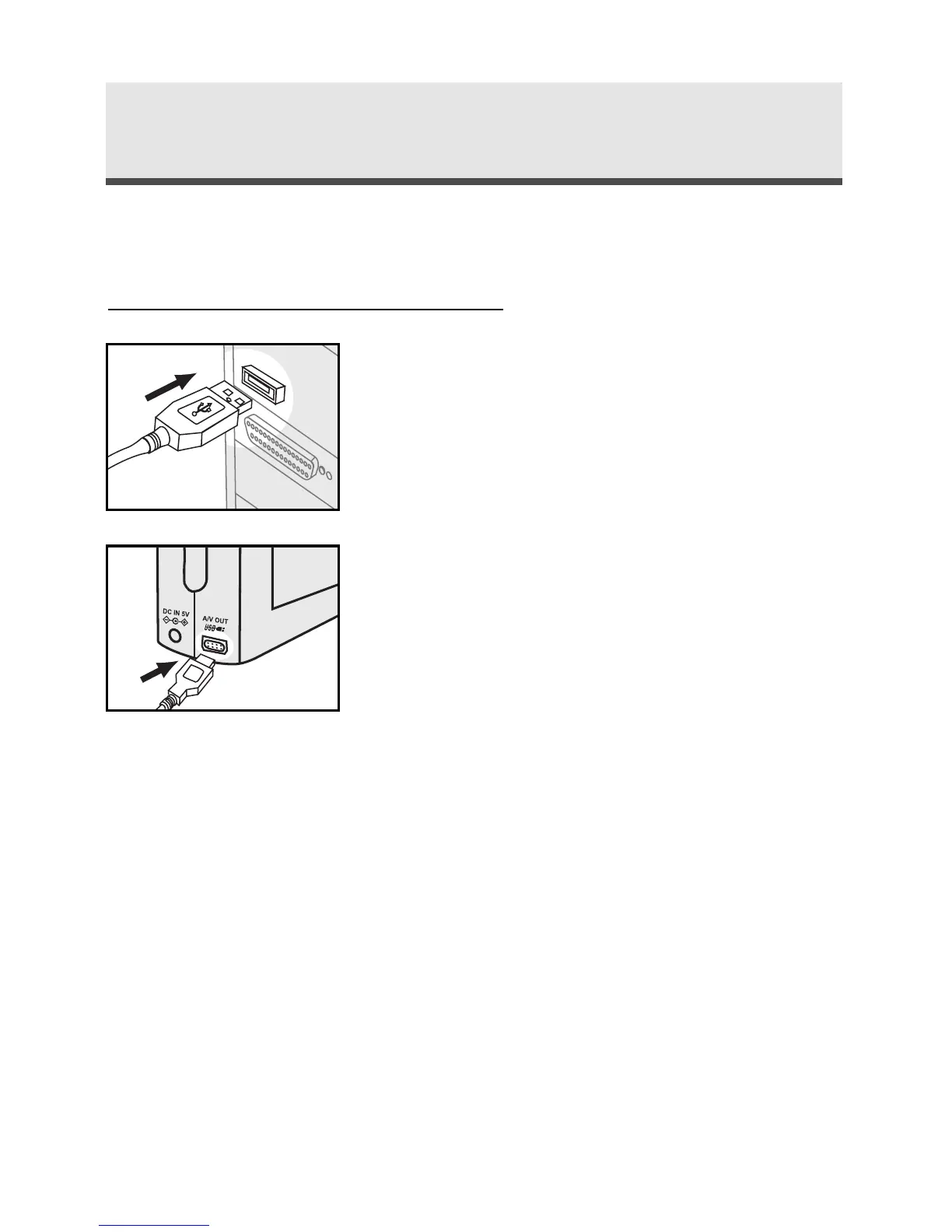80
Chapter 5
Uploading, Printing and Displaying Images
After you take pictures, you can upload images to a computer from your
camera, print them with a printer, and display them on TV.
Uploading to a Computer
1
Connect the larger end of the USB cable to
the USB slot of computer.
2
In any mode,connect the small end of the
USB cable to the camera.
3
The computer automatically detects the
camera as a mass storage device so that you
can copy the image file from your camera to
the hard drive of a computer.
Note 1: Upon connecting the camera to a
computer, the LCD monitor turns off
automatically.
Note 2: If you use Windows 98SE you have to
install USB driver from the software
CD-ROM (see page 72).
