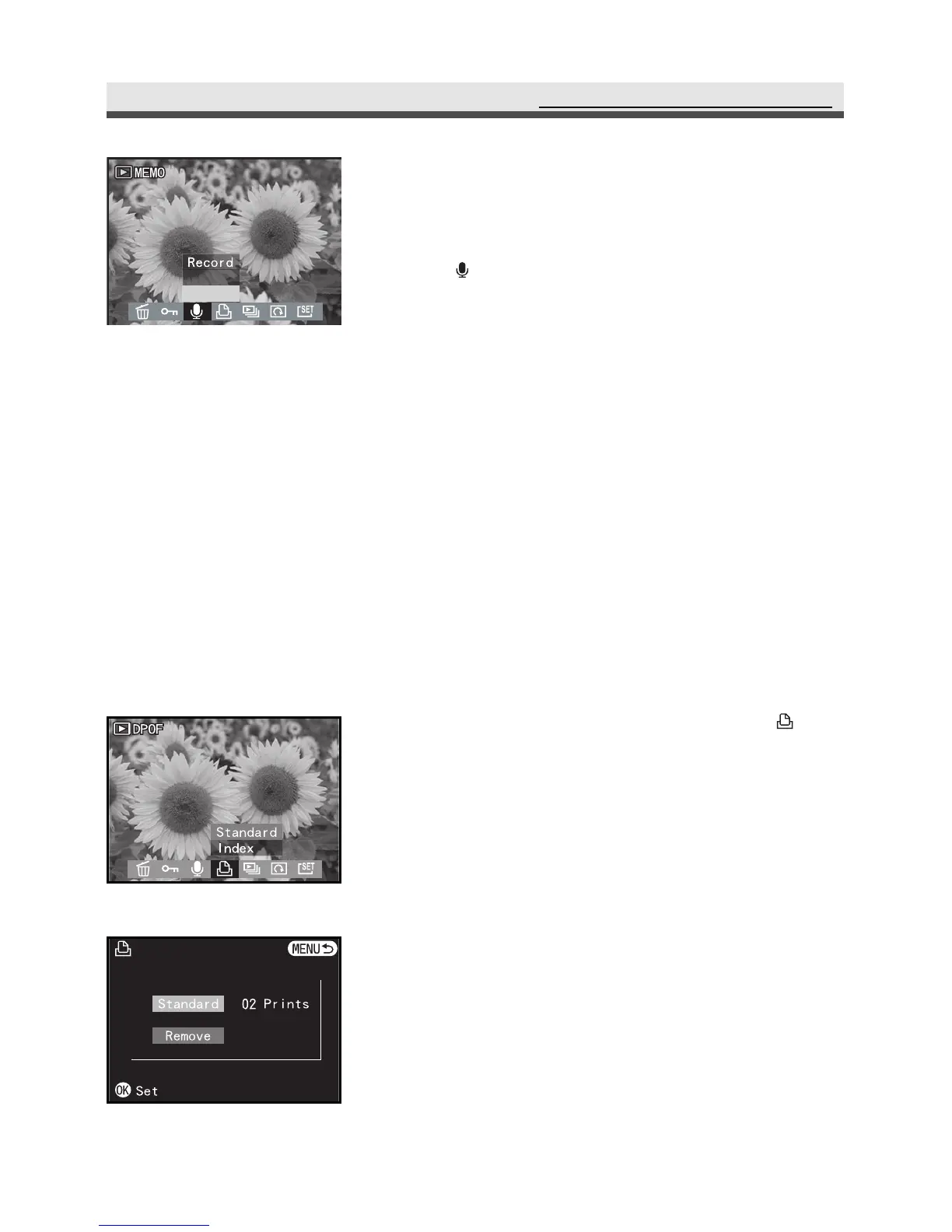63
4
To delete a memo, select "Delete".
Note 1: appears on the LCD monitor when you
memo the picture.
Note 2: All of the images, including the ones with
memos, are deleted when you format the
memory card
Pla
Delete
UsingthePlaybackMenu
.
Setting DPOF (Digital Print Order Format)
The DPOF function helps you to print out your pictures directly through certain photo
printers, without connecting the camera to a computer.
1
In the playback menu, select DPOF " ".
2
To decide which picture to print and the
number of copies, select "Standard" and
then press
"OK"
.